
YITH Booking and Appointment for WooCommerce WordPress Plugin With Lifetime Update.
$249.99 Original price was: $249.99.$34.90Current price is: $34.90.

YITH WooCommerce Subscription WordPress Plugin With Lifetime Update.
$199.99 Original price was: $199.99.$19.90Current price is: $19.90.
YITH Auctions for WooCommerce WordPress Plugin With Lifetime Update.
$149.99 Original price was: $149.99.$24.90Current price is: $24.90.
YITH Auctions for WooCommerce WordPress Plugin With Lifetime Update.
| Features | Values |
|---|---|
| Version | v3.17.0 |
| Last Update | 2023-04-11 |
| Documentation | Yes |
| All Premium Features | Yes |
| GPL/Nulled | No |
| Instant Installation Support | 24 Hrs. |
| Receive Updates on Email | Yes |
| Website Activation | 25 |
🌟100% Genuine Guarantee And Malware Free Code.
⚡Note: Please Avoid Nulled And GPL WordPress Plugin.
18
Items sold in last 3 minutes
79
People watching this product now!
Category: YITH Original
Description
YITH Auctions for WooCommerce WordPress Plugin With Lifetime Update.
The easiest way to implement an auction system similar to eBay on your store.
How you can benefit from it:
- You will benefit from an effective model business catching the eye of those customers who usually take part in auctions to get products at advantageous prices;
- You will sell unique and refined products without diminishing their market value by setting a minimum start price to increase the profit margin;
- You will take advantage of the scarcity and competition principles to offer an ad hoc product, such as a custom or out-of-stock item, that your customers will perceive as unmissable.
YITH Auctions for WooCommerce Features.
- Auction creation
- Create unlimited auctions in your shop
- Create standard auctions: the user that bid the higher offer win
- Create reversed auctions: the user that bid the lower offer win
- Create sealed auctions: the current bid and the list of bids will be hidden
- Create auctions with fee: users has to pay the fee before to place a bid
- Set a start price for the auction
- Set a minimum increment amount
- Set the reserve price for the product: no one will win the auction below the specified amount
- Set a “buy now” price and let users end the auction by purchasing the product via the ‘buy now’ option
- Set the start/end date and time for the auction
- Hide automatically the “buy now” button after the first bid is placed or when a bid exceeds the auction reserve price
- Enable an option to automatically extend the end date of an auction if a bid is placed a few minutes before its end
- Show an optional countdown in the auction page or loop. Choose from different styles and customize the colors of the countdown.
- Bidding options
- Auction winning & payment
- Force users to add a credit card before placing a bid
- Automatic creation of an order with “pending payment” status assigned to auction winner New Hot
- Automatically charge the winner’s credit card when the auction ends through our Stripe plugin integration New Hot
- Option to charge a commission fee to auction winner New
- Show a different badge for the highest bidder and/or winner
- Show a custom message for the winner on the auction page
- Auctions rescheduling
- Automatically reschedule an auction when product doesn’t have any bids
- Automatically reschedule an auction when bids don’t exceed the reserve price
- Automatically reschedule an auction when the winner did not pay for the product (you can choose to send a pay reminder to the winner, to send the winning notification to the 2nd higher bidder or to reschedule the auction)
- Admin tools
- Choose to show or hide the auction products on your shop
- Hide ended or not started auctions on shop page
- Show the complete list of auction products on any page of the site using the shortcode
- Suggest similar auctions on the ended auction pages New
- Check all bids placed on a specific auction from its product editing page
- Export a CSV file of the complete ‘auction list’
- Set the date and time format for auction products
- Override the global options on each specific auction
- Encrypt or show bidder usernames when they make a bid on the product
- Ban users from bidding
- Tools for bidders
- Users can add auctions in a watchlist to stay updated
- Users can follow an auction by entering their email address
- Users can unfollow auctions through an “unsubscribe” link in the emails New
- Users can check their watchlist, current-, past-, future- auctions in the sidebar through the widgets
- Update the auction page and ‘my auctions’ page automatically with Ajax to show new bids in real time
- Bidders can check the complete list of placed bids directly from the “My auctions” page
- Admin notifications
- Receive an automatic email when the auction expired and the product has no bids or the the reserve price hasn’t been reached
- Receive an automatic email when the auction expired and has a winner
- Receive an automatic email when a customer places a bid or a bid has been removed
- Receive an automatic email when an auction is automatically rescheduled
- Bidders notifications
- Notify any new bid to bidders
- Notify any new bid to users that follow the auction
- Send an email to bidders when the auction is closed
- Send an email to bidders when they successfully placed a bid
- Send an email to bidders when they won or lost the auction
- Send an email to bidders when their bids are been exceeded or when their highest bids didn’t reach the reserve price
- Send an email to bidders when their bids are been deleted
- Send an email to bidders when the auction ends for “buy now”
- Send a payment reminder to the bidder that won the auction and hasn’t paid yet
- Send a winner email to the 2nd highest bidder if the winner not pay for the item
- Daily Cron Job to resend failed emails to winners
- Suggested integrations
- YITH Easy Login & Register for WooCommerce – to allow users to login or register directly from auction page without having to be redirected to My Account page
- YITH Stripe – to automatically charge the user’s credit card after winning the auction.
🌟100% Genuine Guarantee And Malware Free Code.
⚡Note: Please Avoid Nulled And GPL WordPress Plugin.
Reviews (0)
Only logged in customers who have purchased this product may leave a review.
Installation Process

WordPress Theme Installation
- Download the theme zip file after purchase from CodeCountry.net
- Then, log in to your WordPress account and go to Appearance in the menu on the left of the dashboard and select Themes.
On the themes page, select Add New at the top of the page.
After clicking on the Add New button, select the Upload Theme button.
- After selecting Upload Theme, click Choose File. Select the theme .zip folder you've downloaded, then click Install Now.
- After clicking Install, a message will appear that the theme installation was successful. Click Activate to make the theme live on your website.
WordPress Plugin Installation
- Download the plugin zip file after purchase from CodeCountry.net
- From your WordPress dashboard, choose Plugins > Add New
Click Upload Plugin at the top of the page.
Click Choose File, locate the plugin .zip file, then click Install Now.
- After the installation is complete, click Activate Plugin.

Certification

This certificate represents that the codecountry.net is an authorized agency of WordPress themes and plugins.








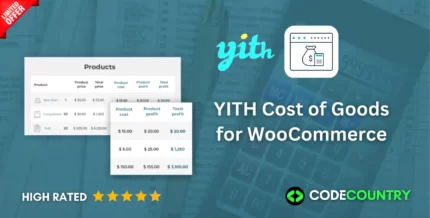


Reviews
There are no reviews yet.