YITH Booking and Appointment for WooCommerce WordPress Plugin With Lifetime Update.
Enable a booking/appointment system to manage renting or booking of services, rooms, houses, cars, accommodation facilities and so on.
How you can benefit from it:
- Create your own Airbnb site: manage bookings for rooms or apartments, set check-in and check-out times, how many guests can book, and add extra free or paid services like parking, cleaning, linen change, etc.
- Configure daily or hourly booking and manage appointments for each kind of service. Whether you manage a law office or a beauty salon or you give guitar lessons, you will be able to manage an effective appointment and booking calendar (and also synchronize it with your Google calendar).
- Rent anything in your site: thanks to our plugin, you can rent out cars, surfboards, bikes, a room equipped for smart working, parking spaces or a garage, sport equipment, etc.
- Manage hotel bookings, but also travels, experiences, and events. An all-inclusive solution for any kind of business: travel agencies, hotels, B&Bs, campsites, holiday villages, tour operators. With just one plugin, you can let your customers book their stay, their bike, an excursion and the necessary equipment, a guided tour, a visit to a museum, a themed dinner. You can do this and much more.
YITH Booking and Appointment for WooCommerce Features.
- Bookable products creation
- Create unlimited bookable products/services
- Allow users to book as months, days, hours or minutes
- Enable the calendar date picker
- Set the default date in the calendar (current day, current day +1, first available, custom date)
- Set the “Full day” booking
- Set the location using Google Maps API
- Show a Google Map in your bookable products through the related shortcode
- Set the booking price for each product/service (price per month, day, hour, minutes, etc.) New Hot
- Set the price as fixed or multiply it for the number of people
- Optional: set discounts for weekly or monthly bookings
- Optional: set a “last-minute” discount
- Optional: assign global costs to charge customers or create custom costs for specific products (cleaning fee, taxes, etc.)
- Set the booking terms: max bookings per unit, minimum and maximum booking duration, allowed start days, buffer time between two bookings, etc.
- Optional: set a minimum/maximum number of people required for the bookings;
- Optional: use the “people” option to set the minimum/maximum number of persons required for each type (e.g. min 1 adult, max 2 kids, etc.)
- Use the “people” option to set different prices for each defined person type (example: adult 30$, kids 15$, over 60 20$, etc.)
- Optional: assign free or paid services to your bookable products
- Optional: users need to ask for confirmation before booking (the admin need to confirm the requests manually)
- Choose whether users can cancel a booking or not and set the lapse within they can cancel
- Availability rules
- Set the default availability for each bookable product or service;
- Set a product bookable without any limits or enable/disable specific days or time slots
- Create rules to override the default availability and enable/disable specific months, days or time slots (e.g. disable bookings for the whole month of December or for all Sundays; prevent appointments on Saturday evenings from 3 pm to 7 pm, etc.) Hot
- Exclude specific products from availability rules New
- Price rules & Costs
- Increase or decrease prices based on specific ranges of time (e.g. charge a 10% from July to August, 20% discount in December, etc.)
- Increase or decrease prices based on the weeks of the year (e.g. charge a 10% on bookings for the last and first week of every year)
- Increase or decrease prices based on days (e.g. charge a 10% on Saturdays and Sundays, 10€ discount on Mondays)
- Increase or decrease prices based on time slots (e.g. charge 50€ for consultations outside specified times, from 7 pm to 8 pm)
- Increase or decrease prices based on the number of people (e.g. offer a 15% discount for large families or groups over 5 people)
- Increase or decrease prices based on the defined person type (e.g. offer a discount if the booking includes 3 children)
- Increase or decrease prices based on the booking duration (e.g. offer a 10% discount on hourly bookings if they book a 3-hour consultation)
- Exclude specific products from price rules New
- Create “extra costs” for booking prices (tourist tax, sign up fee, etc.) and assign them to bookable products
- Choose whether the cost will be fixed or multiplied by the number of people
- Choose whether the cost will be fixed for the entire booking duration (10€ tax for a weekly booking) or multiplied by its duration (10€ per day for a week, with a total cost of 70€)
- Services
- Create unlimited services that will show, as included, in the booking
- Create paid services, optional or required, that will increase the booking price
- Associate services to bookable products
- Choose whether the service price will be fixed (e.g. 25€ for cleaning) or multiplied by each person (e.g. 5€ for cleaning per person)
- Choose whether to show a quantity selector for each service or not
- Allow your customers to search for a product based on the available services (e.g. only apartments with “swimming pool” or “parking”) Hot
- People
- Create unlimited labels to identify the defined person types that can book the product or service (e.g. adults, children, students, over 60, Club members, residents, etc.) Hot
- Create price rules and associate them to each defined person type (e.g. adults €30, children and over 60 €15, etc.)
- Resources New
- Create unlimited resources to assign to bookable products (staff, equipment, accessories, etc.)
- Set a label and upload an image/icon to identify the resource
- Set the available quantity for each resource
- Set the days and time slots in which the resource can be booked Set advanced availability rules to enable/disable resources in specific days/months/time slots (e.g., for the booking of a meeting room, disable the “overhead projector” resource availability for the whole month of December)
- Assign an optional cost to each resource
- Choose if the customer can pick only one resource, multiple resources, or if one or all resources have to be automatically assigned
- Make the resource selection mandatory
- Choose the resources layout for the booking form: dropdown or list
- Search forms
- Create unlimited custom search forms
- Enable/disable the search field
- Enable the field “Location”
- Enable search by category or tag
- Enable the field “Date” with the date picker
- Enable the field “People”
- Enable the field “Services”
- Choose whether to use the horizontal or vertical layout New Hot
- Choose whether to show the results in a modal window or redirect users to the shop page
- Customize search button colors
- Choose where to show the search field using the available shortcodes
- Booking form on product page
- Choose whether to show the booking form to all users or only logged ones
- Choose the booking form position or use the widget
- Full-site editing support: use the bookable product form block to show the booking form in the single product page or in any custom page New Hot
- Choose the date format
- Choose the time format
- Choose the date selector layout (start and end date in the same line or one under the other)
- Choose the time selector layout for the booking form: dropdown or list New
- Choose the calendar layout; dropdown or fixed
- Choose the number of months to upload in the calendar
- Choose whether to show services and their prices and descriptions before the “Book now” button
- Choose whether to show service descriptions on the page or on hover over the tooltip New
- Choose whether to disable the “Book now” button until the fields are completed or show an error message when the user clicks on “Book now” without completing them New
- Choose whether to show totals or not
- Customization
- Hide “read more” button on loop New
- Choose which costs will be used to calculate the price shown in the shop New
- Show prices with dd/mm/hh format New
- Replace /7 days with /week in bookings with multiple units of 7 New
- Replace all labels
- Replace the “add to cart” button with a “book now” button
- Redirect users to the Checkout page after clicking on the “book now” button (without showing the Cart page) New Hot
- Add a label to identify the purchase of a “bookable” product/service in Cart and Checkout pages
- Option to show price totals in cart/checkout pages New
- Email notifications
- New booking confirmation emails for both the admin and the customer
- Email notifications for any status change (booking is paid, canceled, rejected, etc.)
- Email notifications to be sent XX days before and XX days after the booking start date New
- Email notification to be sent XX days before and XX days after the booking end date New
- Admin tools
- Monitor all your bookings in the specific tab
- Monitor your bookings in the included calendar
- Synchronize the booking calendar with the ones of external platforms like Airbnb, Booking.com, Vrbo (HomeAway)
- Synchronize the booking calendar with Google calendar
- Create bookings manually and associate them to an order or assign them to users
- Optional: automatically reject a “pending confirmation” booking after a specific period of time
- Optional: automatically complete a “paid” booking after a specific period of time
- Integration with YITH Deposits and Down Payments to allow users to leave a deposit for a booking and finish the payment at a later time (e.g. xx days before the booking start date)
- Integration with YITH Multi Currency Switcher for WooCommerce to allow users to pay for bookable products in their own local currency (allows automatic price conversion through Multi Currency exchange rates) New
- Show bookable products on your pages through the specific Gutenberg block: choose the products to show by categories, tags, selected products, top-rated, newest.
🌟100% Genuine Guarantee And Malware Free Code.
⚡Note: Please Avoid Nulled And GPL WordPress Plugin.












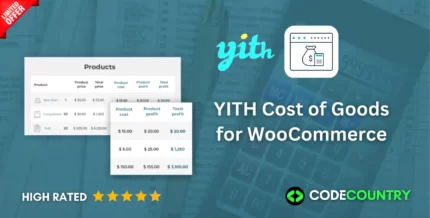




Reviews
There are no reviews yet.