WooCommerce Store Credit 4.5.4 WordPress Plugin With Lifetime Update.
$7.90
| Features | Values |
|---|---|
| Version | 4.5.4 |
| Last Update | 13 June 2023 |
| Premium Features | Yes |
| Instant Installation Support | 24 Hrs. |
| Scanned By Virus Total | ✅ |
| Live Preview | 100% Working |
14
Items sold in last 3 minutes
201
People watching this product now!
SKU:
19757
Category: Woocommerce
Description
WooCommerce Store Credit 4.5.4 WordPress Plugin With Lifetime Update.
Provide Store Credit coupons that are redeemable at checkout. Send credit to your customers to use it in future purchases or allow them to gift credit to someone.
WooCommerce Store Credit Features
- The coupon discount is reflected in all order elements not just the order total.
- Customize emails, coupon code format, etc.
- Allow multiple purchases per coupon or limit its usage.
- The coupon can be restricted to specific products or product categories.
- Easy integration with external tools such as ERPs.
- Sell Store Credit coupons to your customers for their own usage or as gift cards.
- Apply the coupon either before or after taxes so you adapt to the regulation of your country or state.
- Send a unique Store Credit coupon to your customers by email.
- It can be used as a personal refund or compensation card in case there’s a problem with your product or service.
- Store Credit coupons allow your customers to make multiple purchases until the credit is exhausted or the coupon expires.
- Allow your customers to apply the store credit coupons in combination with other coupons or individually.
- Optionally, the Store Credit coupons can also apply a discount to the shipping costs.
🌟100% Genuine Guarantee And Malware Free Code.
⚡Note: Please Avoid Nulled And GPL WordPress Plugin.
Reviews (0)
Only logged in customers who have purchased this product may leave a review.
Installation Process

WordPress Theme Installation
- Download the theme zip file after purchase from CodeCountry.net
- Then, log in to your WordPress account and go to Appearance in the menu on the left of the dashboard and select Themes.
On the themes page, select Add New at the top of the page.
After clicking on the Add New button, select the Upload Theme button.
- After selecting Upload Theme, click Choose File. Select the theme .zip folder you've downloaded, then click Install Now.
- After clicking Install, a message will appear that the theme installation was successful. Click Activate to make the theme live on your website.
WordPress Plugin Installation
- Download the plugin zip file after purchase from CodeCountry.net
- From your WordPress dashboard, choose Plugins > Add New
Click Upload Plugin at the top of the page.
Click Choose File, locate the plugin .zip file, then click Install Now.
- After the installation is complete, click Activate Plugin.

Certification

This certificate represents that the codecountry.net is an authorized agency of WordPress themes and plugins.






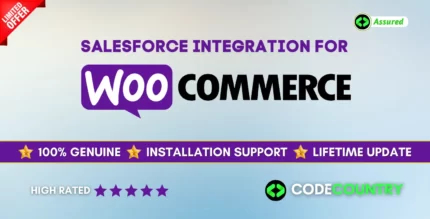






Reviews
There are no reviews yet.