WhatsAPI A Multi-Purpose WhatsApp API With Lifetime Update.
$71.00 Original price was: $71.00.$6.90Current price is: $6.90.
| Features | Values |
|---|---|
| Version | Original |
| Last Update | 2023-03-28 |
| Documentation | Yes |
| All Premium Features | Yes |
| GPL/Nulled | No |
| Instant Installation Support | 24 Hrs. |
| Receive Updates on Email | Yes |
| Website Activation | 25 |
🌟100% Genuine Guarantee And Malware Free Code.
⚡Note: Please Avoid Nulled And GPL WordPress Theme & Plugins.
| Developer |
norselink |
|---|
WhatsAPI is a versatile WhatsApp API designed to serve multiple purposes, allowing seamless integration with the popular messaging platform.
With its user-friendly interface, developers can access a wide range of functionalities, including sending and receiving messages, media files, and emojis, managing contacts, and even automating responses.
This powerful tool empowers businesses and individuals to create innovative solutions, like chatbots, customer support systems, and notification services, enhancing communication efficiency.
WhatsAPI’s flexibility and reliability make it an essential tool for developers seeking to harness WhatsApp’s capabilities to their fullest potential, while providing users with a smoother and more engaging messaging experience.
WhatsAPI Features.
- Multi-Tenancy (Support as many numbers as your server can handle)
- Receive Messages;
- Send Messages (Groups and Individual);
- Send Media (Audio, Files, Location, etc);
- Manage Contacts;
- Manage Groups;
- Mention Users;
🌟100% Genuine Guarantee And Malware Free Code.
⚡Note: Please Avoid Nulled And GPL WordPress Plugins.
Only logged in customers who have purchased this product may leave a review.

WordPress Theme Installation
- Download the theme zip file after purchase from CodeCountry.net
- Then, log in to your WordPress account and go to Appearance in the menu on the left of the dashboard and select Themes.
On the themes page, select Add New at the top of the page.
After clicking on the Add New button, select the Upload Theme button.
- After selecting Upload Theme, click Choose File. Select the theme .zip folder you've downloaded, then click Install Now.
- After clicking Install, a message will appear that the theme installation was successful. Click Activate to make the theme live on your website.
WordPress Plugin Installation
- Download the plugin zip file after purchase from CodeCountry.net
- From your WordPress dashboard, choose Plugins > Add New
Click Upload Plugin at the top of the page.
Click Choose File, locate the plugin .zip file, then click Install Now.
- After the installation is complete, click Activate Plugin.


This certificate represents that the codecountry.net is an authorized agency of WordPress themes and plugins.

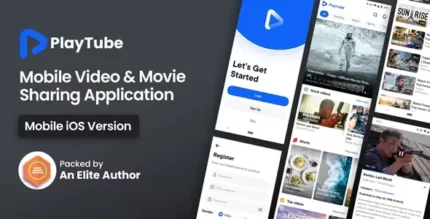











Reviews
There are no reviews yet.