Qwery 3.0.0 is a versatile and dynamic WordPress theme designed for businesses of all sizes. With its sleek and modern design, Qwery provides a professional and engaging online presence for any industry.
The theme seamlessly integrates with WooCommerce, allowing you to effortlessly set up and manage your online store. Qwery also comes equipped with an integrated ChatGPT feature, enabling real-time customer interaction and support.
Whether you’re showcasing your products, offering services, or running a blog, Qwery provides a user-friendly interface and customizable options to tailor your website to your specific needs.
Elevate your business with Qwery and leave a lasting impression on your audience.
Qwery 3.0.0 Multi-Purpose Theme Features.
- Professional design
- One-Click demo install
- Modern, Flexible, Customizable
- WordPress 4.0+ Tested and Approved
- Built with HTML5 and CSS3 code
- Cross-Browser Compatibility: Firefox, Safari, Chrome
- Slider Revolution & Swiper Slider included
- Retina Images Support
- User menu and Main menu support
- Interactive Ajax Search
- Flexible Colors & Typography
- Layout Features:
- 100% Responsive & Mobile-friendly
- Boxed and Fullwidth page layouts
- Elementor Page Builder support – modify any page content easily
- Customize Header and Footer Layouts in Elementor Page Builder
- Advanced Blog Settings:
- Multiple Blog Styles
- Flexible Layout Options
- 20+ Post Animations
- Customizable Blog Feed (choose from post types or categories)
- Post views, likes, and sharing buttons
- Related Posts Section
- Powerful Theme Framework:
- Setting Inheritance and Override System
- 750+ Customizer Options
- Custom Post Types
- Custom Widget Sets
- Custom Shortcodes
- Custom Theme Options Panel
- Optimized for best performance
- …and many more!
- Plugins Compatibility:
- ThemeREX Addons
- Advanced Popups
- Booked Appointments
- Contact Form 7
- Elegro Crypto Payment
- Elementor
- Image Hotspot by DevVN
- Instagram Feed
- LatePoint. (Note! To get access to Latepoint Premium Addons, the plugin license should be purchased)
- MailChimp for WP
- Revolution Slider
- TI WooCommerce Wishlist
- The Events Calendar
- ThemeREX Updater
- Twenty20 Image Before-After
- WP GDPR Compliance
- WooCommerce
- WPML
- Fontello & Image Icons
- Google Fonts
- Professional Support
- Detailed Documentation
- Regular Updates
- And many more
🌟100% Genuine Guarantee And Malware Free Code.
⚡Note: Please Avoid Nulled And GPL WordPress Themes.

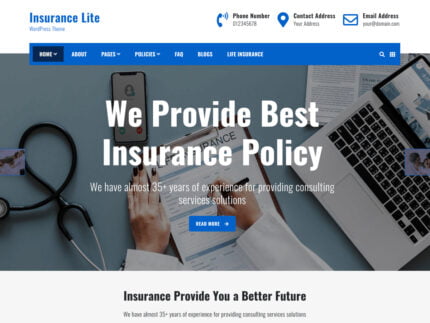
















Reviews
There are no reviews yet.