“WooCommerce API Manager 3.2.1 With Lifetime Update.” has been added to your cart. View cart
WooCommerce Bulk Table Editor 2.4.19 With Lifetime Update.
$7.90
| Features | Values |
|---|---|
| Version | v2.4.19 |
| Last Update | 30 August 2024 |
| Premium Features | Yes |
| Instant Installation Support | 24 Hrs. |
| Scanned By Virus Total | ✅ |
| Live Preview | 100% Working |
15
Items sold in last 3 minutes
117
People watching this product now!
SKU:
19777
Category: Woocommerce
Description
WooCommerce Bulk Table Editor WordPress Plugin With Lifetime Update.
Bulk Table Editor for WooCommerce Features.
- Supports subscriptions and variations.
- Calculates stock value per product based on total stock value.
- Category selector.
- Magnifier on product images
- Easy to understand progress bar when saving new products.
- Bulk delete products.
- Active sales filter.
- Table editor for single product values, including name.
- Supports multi-site network setup.
- Users roles types: Shop manager and administrator.
- SKU generation and other functions to create unique SKUs on products and variations. Option to have SKU on Editor home.
- Bulk clear sales.
- Supports unique products and variations.
- Bulk round prices upwards, downwards and to logical decimals like 19.70.
- Bulk update featured products, SKU, tags, backorders, stock status, weight, length, width, and height.
- Easy 3rd party integrations.
- Bulk set fixed price and sales price.
- Bulk updates stock, price, sale price, sale start date, and sale end date.
- Column that shows sales by percent.
🌟100% Genuine Guarantee And Malware Free Code.
⚡Note: Please Avoid Nulled And GPL WordPress Plugins.
Reviews (0)
Only logged in customers who have purchased this product may leave a review.
Installation Process

WordPress Theme Installation
- Download the theme zip file after purchase from CodeCountry.net
- Then, log in to your WordPress account and go to Appearance in the menu on the left of the dashboard and select Themes.
On the themes page, select Add New at the top of the page.
After clicking on the Add New button, select the Upload Theme button.
- After selecting Upload Theme, click Choose File. Select the theme .zip folder you've downloaded, then click Install Now.
- After clicking Install, a message will appear that the theme installation was successful. Click Activate to make the theme live on your website.
WordPress Plugin Installation
- Download the plugin zip file after purchase from CodeCountry.net
- From your WordPress dashboard, choose Plugins > Add New
Click Upload Plugin at the top of the page.
Click Choose File, locate the plugin .zip file, then click Install Now.
- After the installation is complete, click Activate Plugin.

Certification

This certificate represents that the codecountry.net is an authorized agency of WordPress themes and plugins.






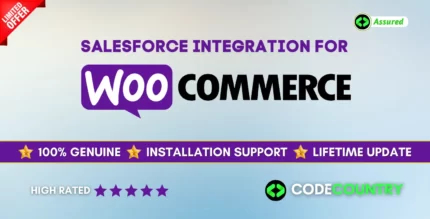






Reviews
There are no reviews yet.