Astra Premium Starter Templates With Original License Key For Lifetime Auto Update.
$9.90
| Features | Values |
|---|---|
| License: | 100% Genuine Guarantee |
| Delivery: | Between 2 to 12hrs. |
| GPL/Nulled: | No, It’s 100% Original |
| Premium Support: | Yes |
| Update: | Lifetime Directly In Your WordPress Dashboard. |
| Activation: | 1 Website |
Astra Premium Starter Templates With Original License Key For Lifetime Auto Update Directly In Your WordPress Dashboard. Astra Premium Sites plugin offers pre-built website templates for quick setup, easy customization options for colors and fonts, integration with popular page builders like Elementor, and compatibility with WooCommerce for seamless e-commerce integration.
Astra Premium Sites Plugin Features.
- Spacing Control
- Load in just half seconds!
- No jQuery
- Fluid Layout
- Font Size PX, EM
- Custom Fonts
- Padded
- Sticky Header
- Dedicated Sidebar
- Responsive Font Size
- Header and Footer Options
- Page Headers
- Mega Menu
- Paragraph Margin Option
- Text Transform
- Boxed
- Default Container
- Transparent Header
- Less than 50 KB
- Full Width
- Mobile Headers
- Optimized code
- Colors & Typography
- Layouts
- Google Fonts
🌟100% Genuine Guarantee And Malware Free Code.
⚡Note: Please Avoid Nulled And GPL WordPress Plugins.
Only logged in customers who have purchased this product may leave a review.

WordPress Theme Installation
- Download the theme zip file after purchase from CodeCountry.net
- Then, log in to your WordPress account and go to Appearance in the menu on the left of the dashboard and select Themes.
On the themes page, select Add New at the top of the page.
After clicking on the Add New button, select the Upload Theme button.
- After selecting Upload Theme, click Choose File. Select the theme .zip folder you've downloaded, then click Install Now.
- After clicking Install, a message will appear that the theme installation was successful. Click Activate to make the theme live on your website.
WordPress Plugin Installation
- Download the plugin zip file after purchase from CodeCountry.net
- From your WordPress dashboard, choose Plugins > Add New
Click Upload Plugin at the top of the page.
Click Choose File, locate the plugin .zip file, then click Install Now.
- After the installation is complete, click Activate Plugin.


This certificate represents that the codecountry.net is an authorized agency of WordPress themes and plugins.





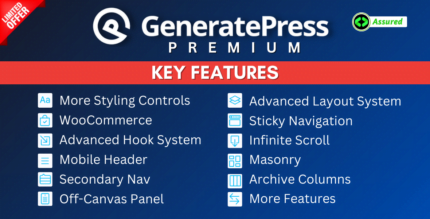




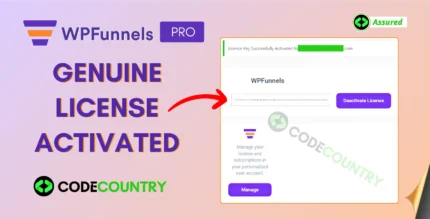







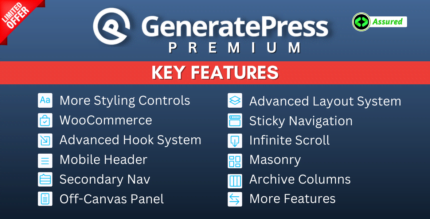

Reviews
There are no reviews yet.