Zynith SEO 8.0.9 With Lifetime Update.
$6.90
| Features | Values |
|---|---|
| Version | v8.0.9 |
| Last Update | 22 June 2024 |
| All Premium Features | Yes |
| Instant Installation Support | 24 Hrs. |
| Scanned By Virus Total | ✅ |
| Live Preview | 100% Working |
Zynith SEO 8.0.9, the game-changing WordPress SEO plugin, is here to elevate your optimization experience to new heights!
Meta Title and Description Editor
- Zynith allows you to easily edit and optimize your meta titles and descriptions, which are important factors in improving your website’s search engine rankings.
- With Zynith’s user-friendly interface, you can quickly customize your meta titles and descriptions to best fit your content and target audience.
Open Graph Image Integration
- Zynith also integrates Open Graph images, which are the images that appear when you share a link on social media platforms like Facebook or Twitter.
- By optimizing your Open Graph images with Zynith, you can ensure that your content looks visually appealing and engaging when shared on social media, which can lead to increased traffic to your website.
Proprietary Schema Builder
- Zynith offers a proprietary JSON Schema Builder that allows you to easily create and add structured data to your website.
- Structured data is important for SEO as it helps search engines better understand your content and can lead to improved search engine rankings.
Breadcrumb Generation
- Zynith generates breadcrumbs via short-code for your convenience. Use anywhere in your website to display the full-path URL
Global Meta Settings
- Noindex and Nofollow everything from categories, to pages and taxonomies in one toggle under global Robot’s Meta settings
No Follow, No Index
- With Zynith, you can easily set pages to “No Follow” or “No Index,” which tells search engines not to follow or index specific pages.
- This can be useful for pages that you don’t want to appear in search results, such as login pages or duplicate content.
Canonicalize URLs
- Zynith also offers canonical URL tags, which help to avoid duplicate content issues and improve your website’s search engine rankings.
- By specifying a canonical URL, you can ensure that search engines understand which version of your content to prioritize and index.
Sitemap Creation
- Zynith allows you to easily create and submit a sitemap to search engines, which can help to improve your website’s search engine rankings and ensure that all of your pages are properly indexed.
- With Zynith, you can create a sitemap with just a few clicks and submit it to search engines directly from the plugin.
SERP Preview
- Zynith offers a SERP preview feature that allows you to see how your edited meta title and description will appear in search engine results pages (SERPs), complete with a featured Google image display.
- This can be useful for ensuring that your content looks visually appealing and engaging in search results, which can lead to increased clicks and traffic to your website.
404 Manager
- Zynith logs and helps you manage your 404 errors! This helps you eliminate the need for multiple plugins by giving you access to a log of all your broken links from your websites!
🌟100% Genuine Guarantee And Malware Free Code.
⚡Note: Please Avoid Nulled And GPL WordPress Plugins.
Only logged in customers who have purchased this product may leave a review.

WordPress Theme Installation
- Download the theme zip file after purchase from CodeCountry.net
- Then, log in to your WordPress account and go to Appearance in the menu on the left of the dashboard and select Themes.
On the themes page, select Add New at the top of the page.
After clicking on the Add New button, select the Upload Theme button.
- After selecting Upload Theme, click Choose File. Select the theme .zip folder you've downloaded, then click Install Now.
- After clicking Install, a message will appear that the theme installation was successful. Click Activate to make the theme live on your website.
WordPress Plugin Installation
- Download the plugin zip file after purchase from CodeCountry.net
- From your WordPress dashboard, choose Plugins > Add New
Click Upload Plugin at the top of the page.
Click Choose File, locate the plugin .zip file, then click Install Now.
- After the installation is complete, click Activate Plugin.


This certificate represents that the codecountry.net is an authorized agency of WordPress themes and plugins.

![FOX - WooCommerce Currency Switcher Professional - Multi Currency [WOOCS]](https://codecountry.net/wp-content/uploads/2024/03/fox-banner-590x300-1-430x219.webp)
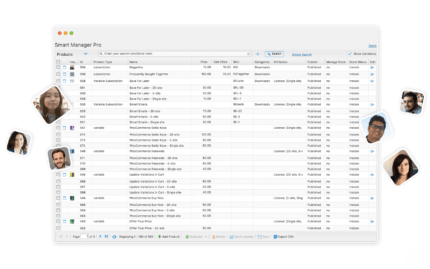


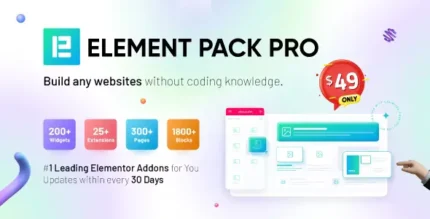







Reviews
There are no reviews yet.