WP Grid Builder 2.1.3 + Addons, WordPress Grid and Facet Plugin With Lifetime Update.
$6.90
| Features | Values |
|---|---|
| Version | v2.1.3 |
| Last Update | 10 May 2024 |
| Premium Features | Yes |
| Instant Installation Support | 24 Hrs. |
| Scanned By Virus Total | ✅ |
| Live Preview | 100% Working |
WP Grid Builder 2.1.3 WordPress plugin is a versatile tool that simplifies website design. With this user-friendly plugin, you can effortlessly create stunning grids and layouts for your content.
Whether you’re showcasing products, blog posts, or images, WP Grid Builder lets you customize your grids with ease.
It offers a wide range of design options, making it perfect for beginners and experienced web designers alike.
Say goodbye to complex coding and hello to a visually appealing website. Elevate your WordPress site’s appearance and functionality with WP Grid Builder today!
WP Grid Builder 2.1.3 WordPress Plugin Features.
- SEO Friendly
100% W3C compliant & performant, Gridbuilder ᵂᴾ uses best SEO practices. - Mobile Friendly
100% responsive, touch gestures support for built-in lightbox & carousel. - Accessible
Gridbuilder ᵂᴾ follows WCAG standards to provide a better user experience. - Performant
By using an index table and custom Ajax Endpoints filtering is lightning fast. - Faceted Search
Smart filtering system that only shows relevant content to users. Allow users to narrow down search results by applying multiple filter criteria. - +20 Facet Types
Gridbuilder ᵂᴾ comes with 20 facet types, including checkboxes, radios, selects, sliders, ratings, load more buttons, reset buttons and more.. - Ajax-Based
Quickly and efficiently filter content asynchronously without page refreshes. Gridbuilder ᵂᴾ uses custom Ajax Endpoints to boost performance. - Browser History
Automatically build unique URLs for each faceted search. Use back and forward buttons to navigate through search result history. - Custom Fields Integration
Filter your content by WordPress Custom Fields. Compatible with ACF plugin, easily select fields directly from the plugin interface. - eCommerce Integration
Easily filter by prices, average rating, sale status, stock status with WooCommerce plugin or Easy Digital Downloads plugin. - Index Table
Facets are automatically indexed on creation and stored in a custom table to improve filtering performance and to allow more flexibility. - Developer Friendly
Use facets, as standalone, without grid and card features. This feature was made for developers, and requires PHP/HTML/CSS knowledges.
🌟100% Genuine Guarantee And Malware Free Code.
⚡Note: Please Avoid Nulled And GPL WordPress Plugin.
Only logged in customers who have purchased this product may leave a review.

WordPress Theme Installation
- Download the theme zip file after purchase from CodeCountry.net
- Then, log in to your WordPress account and go to Appearance in the menu on the left of the dashboard and select Themes.
On the themes page, select Add New at the top of the page.
After clicking on the Add New button, select the Upload Theme button.
- After selecting Upload Theme, click Choose File. Select the theme .zip folder you've downloaded, then click Install Now.
- After clicking Install, a message will appear that the theme installation was successful. Click Activate to make the theme live on your website.
WordPress Plugin Installation
- Download the plugin zip file after purchase from CodeCountry.net
- From your WordPress dashboard, choose Plugins > Add New
Click Upload Plugin at the top of the page.
Click Choose File, locate the plugin .zip file, then click Install Now.
- After the installation is complete, click Activate Plugin.


This certificate represents that the codecountry.net is an authorized agency of WordPress themes and plugins.

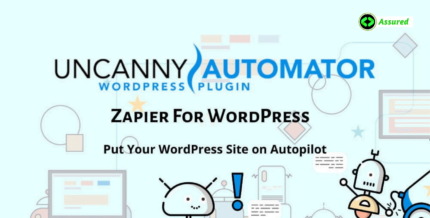

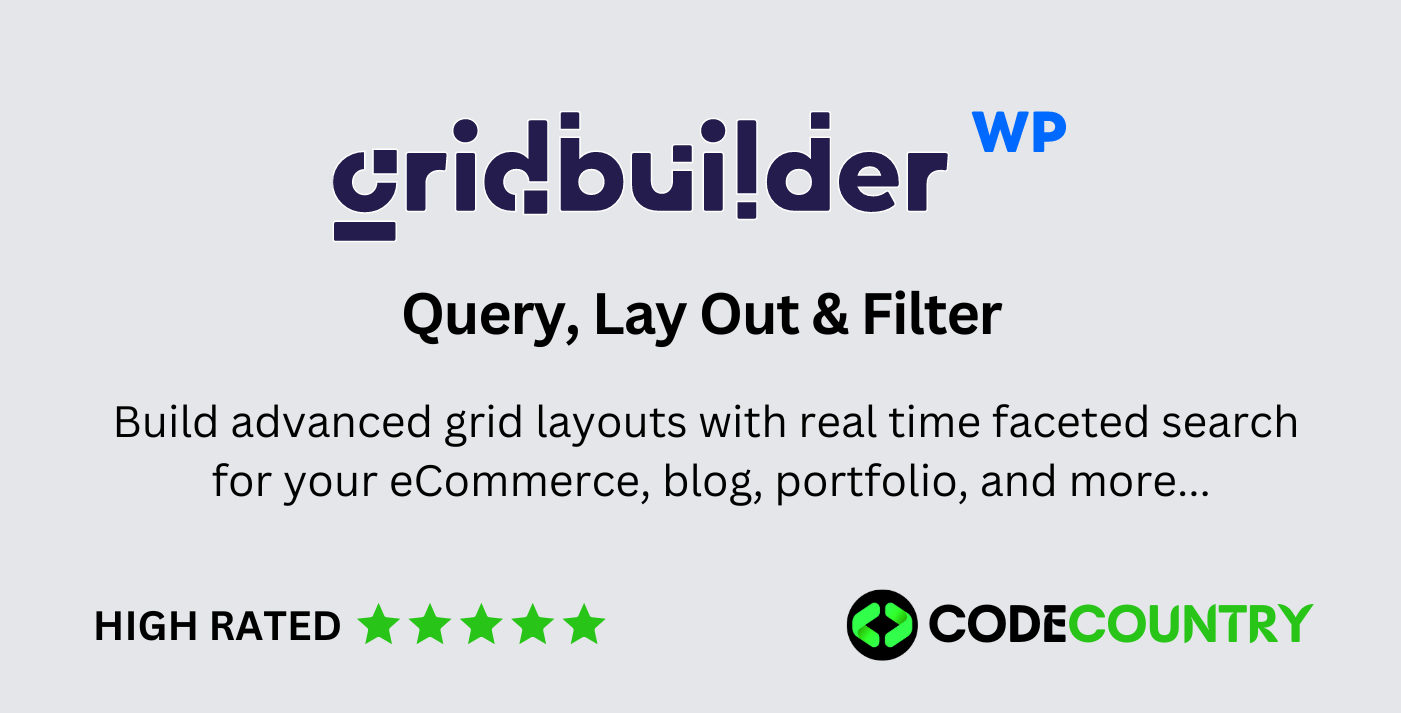









Reviews
There are no reviews yet.