Real Media Library 4.22.28 With Lifetime Update.
$6.90
| Features | Values |
|---|---|
| Version | v4.22.28 |
| Last Update | 25 March 2024 |
| Premium Features | Yes |
| Instant Installation Support | 24 Hrs. |
| Scanned By Virus Total | ✅ |
| Live Preview | 100% Working |
Real Media Library 4.22.28 is a powerful WordPress plugin that simplifies managing your media files. With its intuitive folder and file management system, organizing your media library has never been easier.
Create custom folders, drag-and-drop files, and arrange your content effortlessly. Whether you’re a blogger, photographer, or business owner, this plugin streamlines your workflow.
Say goodbye to chaotic media libraries and hello to a neatly organized collection. Improve your website’s user experience by finding files quickly and showcasing your content seamlessly.
Real Media Library enhances your WordPress experience, ensuring your media management is efficient and stress-free. Download now and transform your media organization effortlessly.
Real Media Library 4.22.28 Features.
- WordPress 5.x / Gutenberg ready
- Folder for the WordPress media library
- Drag & Drop your files
- Works great on touch devices
- Create shortcuts of files in multiple folders. Shortcuts do not require physical storage space (0 kb).
- Full control over your folders in one toolbar (create, rename, delete)
- Rearrange folders by drag & drop or by criterium (e.g. name in ascending order)
- Sort folder contents by drag & drop or criteria (e.g. A-Z) automatically or once
- Bulk select folders and delete multiple folders at once
- Filter in the WordPress insert media dialog
- Advanced media library uploader
- Upload files directly to a folder
- Create dynamic galleries from a folder with Gutenberg block or shortcode
- Order folder contents by drag & drop or by criterion (date, name, …)
- Quickly navigate to folders with quick folder search
- Translated into several languages
- Compatible with all major themes, page builders and many plugins
- Supports WordPress Multisite (each page has its own folder tree)
- GPDR/DSGVO: The plugin does not collect personal data without your consent!
- Import categories/folders from plugins like FileBird, FileBase, Folders, Media Library Assistant, Enhanced Media Library, Media Library Organizer, WordPress Media Library Folders by Mediamatic, Media Library Folders and more
🌟100% Genuine Guarantee And Malware Free Code.
⚡Note: Please Avoid Nulled And GPL WordPress Plugins.
Only logged in customers who have purchased this product may leave a review.

WordPress Theme Installation
- Download the theme zip file after purchase from CodeCountry.net
- Then, log in to your WordPress account and go to Appearance in the menu on the left of the dashboard and select Themes.
On the themes page, select Add New at the top of the page.
After clicking on the Add New button, select the Upload Theme button.
- After selecting Upload Theme, click Choose File. Select the theme .zip folder you've downloaded, then click Install Now.
- After clicking Install, a message will appear that the theme installation was successful. Click Activate to make the theme live on your website.
WordPress Plugin Installation
- Download the plugin zip file after purchase from CodeCountry.net
- From your WordPress dashboard, choose Plugins > Add New
Click Upload Plugin at the top of the page.
Click Choose File, locate the plugin .zip file, then click Install Now.
- After the installation is complete, click Activate Plugin.


This certificate represents that the codecountry.net is an authorized agency of WordPress themes and plugins.



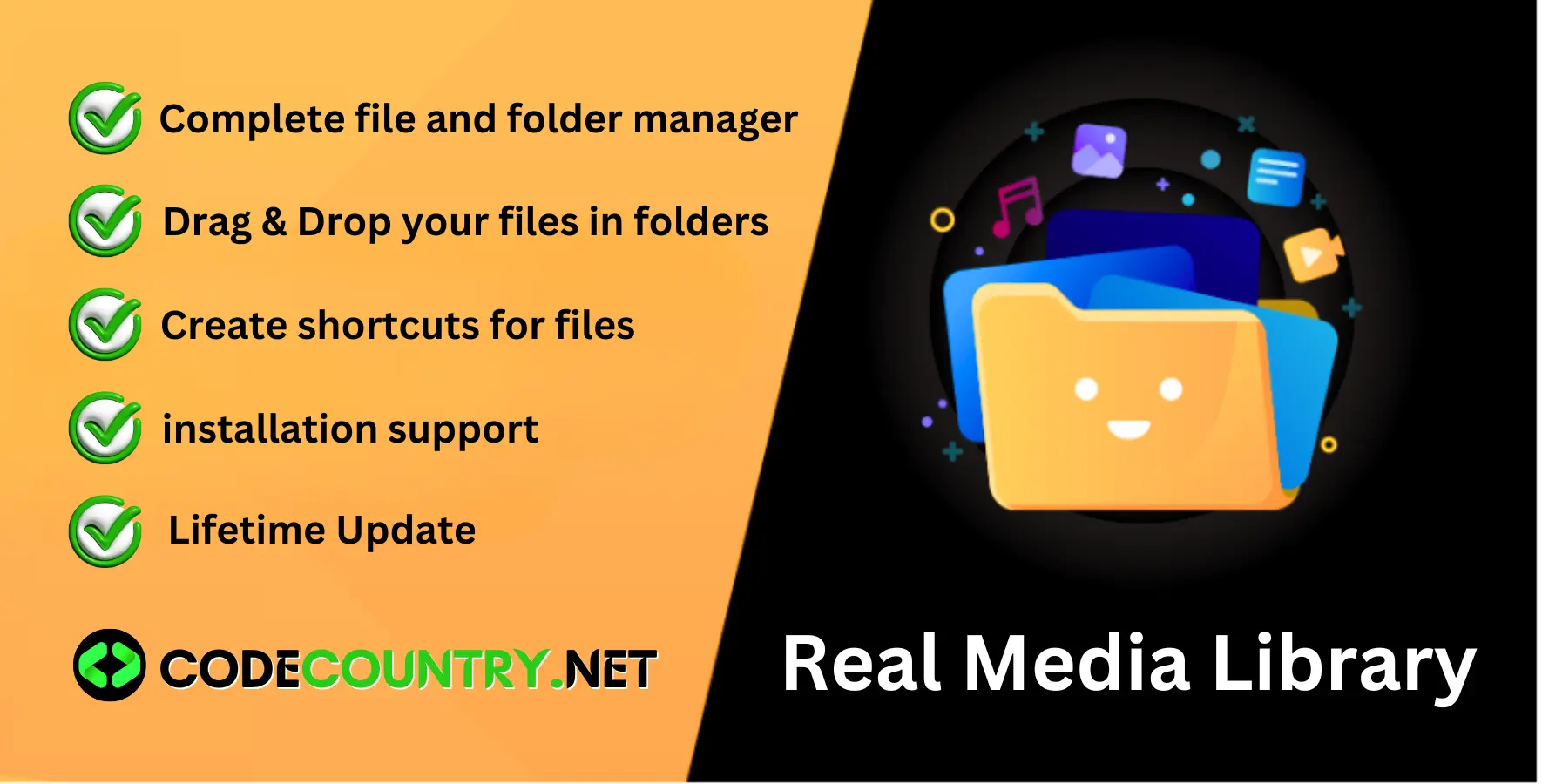









Reviews
There are no reviews yet.