Woo Product Filter Pro With Lifetime Update
$6.90
Woo Product Filter PRO v2.3.0 With Free Lifetime Update
| Features | Values |
|---|---|
| Version | v2.7.2 |
| Last Update | March 2, 2023 |
| Documentation | Yes |
| All Premium Features | Yes |
| GPL/Nulled | No |
| Instant Installation Support | 24 Hrs. |
| Receive Updates on Email | Yes |
| Website Activation | 25 |
🌟100% Genuine Guarantee And Malware Free Code.
⚡Note: Please Avoid Nulled And GPL WordPress Plugins
Woo Product Filter Pro With Lifetime Update
Create and customize filters for your online store using Free WooCommerce Product Filter WordPress plugin. Filter by price, categories, tags, and attributes, enable or disable ajax search. Use extensive sorting options and adjust the price range precisely. Fully compatible with Elementor builder
Woo Product Filter Pro Free & Pro version
- Drag and drop builder
- Filtering by any parameter
- Unlimited number of filters
- Theme styles inheritance
- Customizable filter title and description
- Hidden, closed, opened filter label
- Checkbox, drop down, radio button lists
- Count and search displaying
- Hierarchical output of categories
- AJAX live search
- Display on mobile/desktop
- Variations for sorting
- Editable price range step
- Filter and block Width
- Filter icon and overlay
- Filter Block Height
- Clear all and Clear block buttons
- Customizable Loader icon
- Price filter skins
- Text, Buttons, Colors, Toggle Switch
- Checkbox list (multiple select)
- Show category image
- Single line and multiline Star rating
- Hide/Show Filters button
- Search text filter
- Custom styles for blocks, titles
🌟100% Genuine Guarantee And Malware Free Code.
⚡Note: Please Avoid Nulled And GPL WordPress Plugins
1 review for Woo Product Filter Pro With Lifetime Update
Only logged in customers who have purchased this product may leave a review.

WordPress Theme Installation
- Download the theme zip file after purchase from CodeCountry.net
- Then, log in to your WordPress account and go to Appearance in the menu on the left of the dashboard and select Themes.
On the themes page, select Add New at the top of the page.
After clicking on the Add New button, select the Upload Theme button.
- After selecting Upload Theme, click Choose File. Select the theme .zip folder you've downloaded, then click Install Now.
- After clicking Install, a message will appear that the theme installation was successful. Click Activate to make the theme live on your website.
WordPress Plugin Installation
- Download the plugin zip file after purchase from CodeCountry.net
- From your WordPress dashboard, choose Plugins > Add New
Click Upload Plugin at the top of the page.
Click Choose File, locate the plugin .zip file, then click Install Now.
- After the installation is complete, click Activate Plugin.


This certificate represents that the codecountry.net is an authorized agency of WordPress themes and plugins.







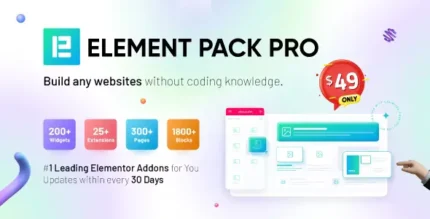





Irwin –
Just love the design and the customer support is the nicest.