Vice: Underground Music Elementor WordPress Theme With Lifetime Update.
$15.90
| Features | Values |
|---|---|
| Version | v3.0 |
| Last Update | 20 March 2024 |
| Premium Features | Yes |
| Instant Installation Support | 24 Hrs. |
| Scanned By Virus Total | ✅ |
| Live Preview | 100% Working |
Introducing Vice: The ultimate Music WordPress Theme!
Crafted for:
– Rock/Pop music bands
– DJ Producers
– Radio stations
– Clubs
– Musicians
– Singers
And more!
Compatible with WordPress 5, it offers:
– Music albums
– Events with maps
– Featured music player
– Artists
– Galleries and video galleries
– Video backgrounds
– Podcasts
– Unlimited radio stations
– Modular pages
– Customizable colors and logos
– Custom Google fonts
– Responsive design
– Premium support via forum and email
– Regular updates
Unlock your music website’s potential with Vice!
Design Features:
- Totally responsive
- One Page (Fullpage) layout with modular builder
- Glass transparent and futuristic design
- Off-page nav menu with 2 levels of depth
- Fullscreen YouTube video background
- Fullscreen image background
- Vertical and Horizontal slides
- 120+ Round Vector Icons designed specifically for this theme
- Unlimited colors
- Dark and Light palette
- Google font separated for titles and contents
- Real time customization preview with the WordPress Customizer
- Ajax Page Load for cross page music player
- Slide-Up playlist
- Glass header
- Off-canvas modern menu
- 20 Social Icons
- Original layout
- Custom post template for 5 different post types
- Custom template for every post type archive
- Taxonomy template
- Modern search form
- Hide/Show playlist
- Accordion Sidebar Widgets
- Widgetized footer
🌟100% Genuine Guarantee And Malware Free Code.
⚡Note: Please Avoid Nulled And GPL WordPress Themes.
Only logged in customers who have purchased this product may leave a review.

WordPress Theme Installation
- Download the theme zip file after purchase from CodeCountry.net
- Then, log in to your WordPress account and go to Appearance in the menu on the left of the dashboard and select Themes.
On the themes page, select Add New at the top of the page.
After clicking on the Add New button, select the Upload Theme button.
- After selecting Upload Theme, click Choose File. Select the theme .zip folder you've downloaded, then click Install Now.
- After clicking Install, a message will appear that the theme installation was successful. Click Activate to make the theme live on your website.
WordPress Plugin Installation
- Download the plugin zip file after purchase from CodeCountry.net
- From your WordPress dashboard, choose Plugins > Add New
Click Upload Plugin at the top of the page.
Click Choose File, locate the plugin .zip file, then click Install Now.
- After the installation is complete, click Activate Plugin.


This certificate represents that the codecountry.net is an authorized agency of WordPress themes and plugins.

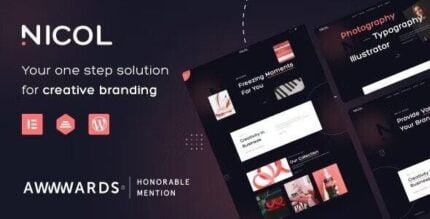

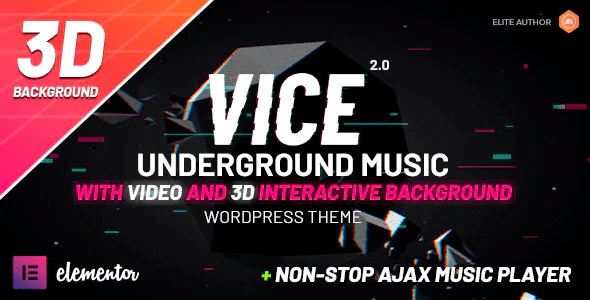










Reviews
There are no reviews yet.