User Role Editor Pro 4.64.1 directly from the author of popular User Role Editor WordPress plugin: extended functionality, real-time support, advertising free.
User Role Editor Pro 4.64.3 WordPress Plugin Features
- Block selected admin menu items on per role base
- Show front end menu item for everyone, logged-in users, logged-in users with selected role(s), not logged-in visitors only
- Block selected navigation menus from editing for selected role
- Block selected widgets and sidebars under “Appearance” menu on per role base
- Block selected meta boxes (dashboard, posts, pages, custom post types) for roles
- Block access to the other roles for the selected role
- Per plugin access for roles and users with “activate_plugins” capability;
- Export and Import user roles
- Roles and users management for all sites at Network Admin from one point: edit, replicate roles to all subsites
- Multi-site: Restrict access of single sites administrators to the selected user capabilities and Add/Delete role operations inside User Role Editor
- Multi-site: Superadmin can setup individual lists of themes available for activation to selected single sites administrators
- Content view access restriction for selected roles and with short_codes
- Manage what widgets are shown for what role.
- Admin pages permissions viewer shows at the bottom of every admin backend
- Advertisement Free


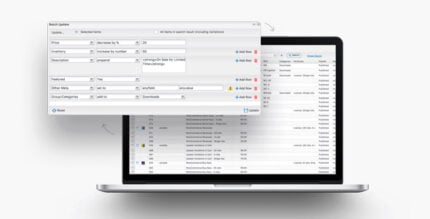














Reviews
There are no reviews yet.