Tweetster 1.0 Twitter clone social network app Follow Chat Tweet Live android studio + firebase +admob With Lifetime Update.
$26.00
| Features | Values |
|---|---|
| Version | ORG |
| Last Update | 2022-10-24 |
| Documentation | Yes |
| All Premium Features | Yes |
| GPL/Nulled | No |
| Instant Installation Support | 24 Hrs. |
| Receive Updates on Email | Yes |
| Website Activation | 25 |
🌟100% Genuine Guarantee And Malware Free Code.
⚡Note: Please Avoid Nulled And GPL Android Applications.
18
Items sold in last 3 minutes
258
People watching this product now!
Category: Exclusive
Description
Tweetster 1.0 Twitter clone social network app Follow Chat Tweet Live android studio + firebase +admob With Lifetime Update.
Tweetster Application Features.
- Sign-in: Added ability to log in via email & phone number.
- Sign-up: Added ability to register via email & phone number.
- Welcome: Added ability for users to choose between registering and logging in with email or phone number on welcome.
- Forgot password: Added ability for users to recover their account via email address.
- Home: Added ability to see all kinds of tweets & Retweets Text, Images & Videos, and stories.
- Follow System: The application Supports follow systems like Instagram, Twitter, and TikTok.
- Verified badge: The application Supports verified badges like Instagram, Twitter, and TikTok on user profiles, tweets, retweets, comments, chats, stories, live streams, and everywhere.
- Add Tweet: Added ability for users to add new tweets as text or images or video with #Hashtags & @Mentions.
- Update Tweet: Added ability for users to update tweets as text or images or video with #Hashtags & @Mentions.
- Retweet: Added ability for users to Retweet other tweets like Twitter.
- Live stream: Added ability for users to create or join live streams, chat during the live stream, live stream join & leave notifications, and watchers count. Mic, video, and beauty on/off options.
- Private chat: Added ability for users to chat with other users, and send text messages, images & videos in a chat with #Hashtags & @Mentions.
- Offline / Online, Sent / Delivered & typing status: Typing status, Offline / Online status & Sent / Delivered messages.
- Chat list: Added ability for users to view all chated users & last message.
- Following: Added ability to display all following users.
- Followers: Added ability to display all followers.
- User Profile: Added ability for users to open users’ profiles and timelines and get their information and feeds.
- Search: Added ability to search for users, and posts with the ability to like during the search.
- Search Filter: Added ability to filter search results via name or likes or comments or views and more.
- Profile Picture: Dynamic profile picture for users.
- #Hashtags & @Mentions : Full integration of #Hashtags & @Mentions in the app.
- Ads: Display ads between posts and banner ads in the chat list, notification, edit profile & other screens.
- Saved Posts: Users can save posts to view them later.
- Like: Added ability for users to like posts or user comment on posts.
- Comment: Added ability for users to comment text, images & video on posts. Like, retweet, share & delete comments.
- Views: Added the ability to view how many users watched the video post.
- Share: Added the ability for users to share posts to other apps.
- Delete tweets: The user can delete his own tweets.
- Save Posts: Users can save posts to view them later.
- Blocked users: Added ability for users to unblock or block users’ profiles.
- Edit profile: Added ability for users to change their profile photo, name, username, bio, location & links.
- My profile: Added ability for users to view their profile photo, name, username, bio, location, links & posts.
- Stories: Added ability for users to post stories and view other users’ stories, with delete and number of views on stories functionality
- Download post: Added ability for users to download post images & videos.
- MediaView: Added ability for users to view video and images in full screen.
- Notifications: Push notification and notification page. Notification when users follow, like, comment & send messages.
- Settings: User settings with logout, edit profile, change email & password, Admin panel (For Admin), Terms, privacy policy, apply for verified accounts & About.
- Change email & password: Added ability for users to change email & password.
- Side menu: Twitter-like side menu with various options and profile display.
- Report: Added ability for users to report tweets & profiles.
- Who: Added ability for users to know who liked their tweets, retweeted their tweets, viewed their stories & video tweets, and liked & retweeted comments.
- Toasts & Alerts: Added ability to display alerts, Toasts, success, errors, loadings, and more.
- Apply for verified accounts: Added ability for users to apply for verified accounts for the blue badge.
Admin Panel Features
- Admin panel: Added ability for admin to keep track of Online users, registered users, tweets & chats.
- Manage users: Added ability for admin to manage users.
- Manage tweets: Added ability for admin to manage posts.
- Sign-in: Added ability to log in via email & phone number.
- Manage tweets reports: Added ability for admin to manage tweets reports, and delete reported tweets.
- Manage users reports: Added ability for admin to manage tweets reports, and ban reported users.
- Manage verification requests: Added ability for admin to accept or reject verification requests for a blue badge.
🌟100% Genuine Guarantee And Malware Free Code.
⚡Note: Please Avoid Nulled And GPL Android Applications.
Reviews (0)
Only logged in customers who have purchased this product may leave a review.
Installation Process

WordPress Theme Installation
- Download the theme zip file after purchase from CodeCountry.net
- Then, log in to your WordPress account and go to Appearance in the menu on the left of the dashboard and select Themes.
On the themes page, select Add New at the top of the page.
After clicking on the Add New button, select the Upload Theme button.
- After selecting Upload Theme, click Choose File. Select the theme .zip folder you've downloaded, then click Install Now.
- After clicking Install, a message will appear that the theme installation was successful. Click Activate to make the theme live on your website.
WordPress Plugin Installation
- Download the plugin zip file after purchase from CodeCountry.net
- From your WordPress dashboard, choose Plugins > Add New
Click Upload Plugin at the top of the page.
Click Choose File, locate the plugin .zip file, then click Install Now.
- After the installation is complete, click Activate Plugin.

Certification

This certificate represents that the codecountry.net is an authorized agency of WordPress themes and plugins.
Related products
Tuturn Online Tuition and Tutor Marketplace HTML Template With Lifetime Update
Rated 5.00 out of 5


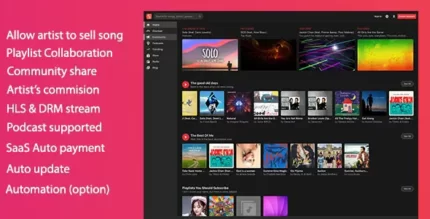










Reviews
There are no reviews yet.