Trion – Portfolio WordPress Theme With Lifetime Update.
$15.90
| Features | Values |
|---|---|
| Version | v2.1 |
| Last Update | 23 February 2024 |
| Premium Features | Yes |
| Instant Installation Support | 24 Hrs. |
| Scanned By Virus Total | ✅ |
| Live Preview | 100% Working |
Trion is a fully responsive and multipurpose Architecture WordPress Theme designed for architects, designers, and photographers. It showcases top-notch portfolios and offers an easy and attractive way to share work with clients. With its clean and modern design, Trion is ideal for architecture and interior companies. Its minimalistic approach highlights projects, making them more impressive and attractive to viewers. Suitable for architecture firms, interior studios, construction, furniture, and personal portfolio websites.
Theme Features:
- WPBakery Page Builder Which is most awesome visual page builder for WordPress.
- Fully Responsive Design & Retina Ready. Trion is fully responsive which means it will look excellent on your desktop, laptop, tablet and smartphone.
- WooCommerce
- One Click Demo Data Importer.
- MailChimp.
- Child Theme Included.
- Unlimited Colors. We includes backend color selectors so you can easily and quickly change your color throughout the entire theme(Global Yellow Color).
- Unique Scrolling Page. Background and text is changed depending on the identifier section.
- 6 Different Style Home Page. Slider, Slideshow, Image, Carousel , Revolution Slider and Video
- 9 Different Style Portfolio Page.
- 4 Different Style Portfolio Details Page.
- Standard Blog Pages.
- Powerful Admin Panel. We includes an extremely advanced admin, allowing user to customize quickly and easily the theme.
- Shortcode Generator. Trion provides the power of WordPress shortcodes easy to use and implement.
- Incredible Parallax Effects | Full screen backgrounds | Video background (Youtube , HTML5 , Vimeo)
- REDUX Option Framework. Redux is a simple, truly extensible options framework for WordPress themes and plugins
- Custom Widgets. Trion includes perfectly designed built-in custom widgets.
- Contact Form 7 Plugin. Trion includes styling for the Contact Form 7 plugin.
- Clean Code. Well structured and clean code means the theme can be easily extended by any developer. We used nothing but the latest features of WordPress.
- SEO Optimized. Trion is very impressive in promoting your site. It have all inbuilt Search Engine Optimization parameters you have been looking for.
- Unlimited Google Fonts | Font Awesome 5 pro (4000 + icons) Included
- Valid HTML5 & CSS3 | Bootstrap 3.x
- Premium plugin Isotope (commercial organization license – save 35$ )
- Cross Browser Compatible. Tested in IE 9,10,11; Firefox; Safari; Chrome and Opera.
- Free Theme Install.
- Demo Dummy Content XML Data Included.
- Ongoing Updates. Which is totally free after first purchase.
- Extensive Documentation. Trion comes with very detailed documentation, so even if you?re not familiar with coding languages you?ll have no problem to customizing this theme.
- Dedicated Support. Whatever your level of expertise, our experienced support team are here to help you with any question you might have. So if you have any questions please do not hesitate to contact us. We are here for you.
- More features coming soon…
🌟100% Genuine Guarantee And Malware Free Code.
⚡Note: Please Avoid Nulled And GPL WordPress Themes.
Only logged in customers who have purchased this product may leave a review.

WordPress Theme Installation
- Download the theme zip file after purchase from CodeCountry.net
- Then, log in to your WordPress account and go to Appearance in the menu on the left of the dashboard and select Themes.
On the themes page, select Add New at the top of the page.
After clicking on the Add New button, select the Upload Theme button.
- After selecting Upload Theme, click Choose File. Select the theme .zip folder you've downloaded, then click Install Now.
- After clicking Install, a message will appear that the theme installation was successful. Click Activate to make the theme live on your website.
WordPress Plugin Installation
- Download the plugin zip file after purchase from CodeCountry.net
- From your WordPress dashboard, choose Plugins > Add New
Click Upload Plugin at the top of the page.
Click Choose File, locate the plugin .zip file, then click Install Now.
- After the installation is complete, click Activate Plugin.


This certificate represents that the codecountry.net is an authorized agency of WordPress themes and plugins.


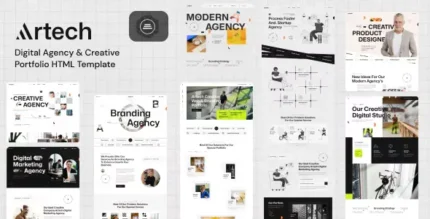










Reviews
There are no reviews yet.