The Events Calendar Pro 6.1.1 WordPress Plugin With Lifetime Update.
$5.90
| Features | Values |
|---|---|
| Version | v6.1.1 |
| Last Update | July 26, 2023 |
| Documentation | Yes |
| All Premium Features | Yes |
| GPL/Nulled | No |
| Instant Installation Support | 24 Hrs. |
| Receive Updates on Email | Yes |
| Website Activation | 25 |
🌟100% Genuine Guarantee And Malware Free Code.
⚡Note: Please Avoid Nulled And GPL WordPress Plugins.
| Developer |
The Events Calendar |
|---|
The Events Calendar Pro 6.1.1 is a powerful WordPress plugin that helps you effortlessly manage and display events on your website. With its user-friendly interface, you can create and showcase events, workshops, and gatherings in a stylish and organized manner.
This plugin offers seamless integration, customizable templates, and various view options, making it a perfect tool for both beginners and experienced users.
From scheduling to ticketing, The Events Calendar Pro streamlines event management, ensuring your website remains a hub of up-to-date and engaging activities.
Elevate your online presence with this versatile plugin that simplifies event coordination and enhances user experience.
The Events Calendar Pro 6.1.1 WordPress Plugin Features
- Photo View
- Map View
- Saved Content
- Week View
- Advanced Widgets
- Additional Fields
- Recurring Events
- List View
- Events List Widget
- Premium Support Access
- Location Search
- AJAX
- Day View
- Shortcodes
- Keyword Search
- iCal & Gcal Export
- Responsive
- Venue & Organizer View
- Month View
🌟100% Genuine Guarantee And Malware Free Code.
⚡Note: Please Avoid Nulled And GPL WordPress Plugin.
11 reviews for The Events Calendar Pro 6.1.1 WordPress Plugin With Lifetime Update.
Only logged in customers who have purchased this product may leave a review.

WordPress Theme Installation
- Download the theme zip file after purchase from CodeCountry.net
- Then, log in to your WordPress account and go to Appearance in the menu on the left of the dashboard and select Themes.
On the themes page, select Add New at the top of the page.
After clicking on the Add New button, select the Upload Theme button.
- After selecting Upload Theme, click Choose File. Select the theme .zip folder you've downloaded, then click Install Now.
- After clicking Install, a message will appear that the theme installation was successful. Click Activate to make the theme live on your website.
WordPress Plugin Installation
- Download the plugin zip file after purchase from CodeCountry.net
- From your WordPress dashboard, choose Plugins > Add New
Click Upload Plugin at the top of the page.
Click Choose File, locate the plugin .zip file, then click Install Now.
- After the installation is complete, click Activate Plugin.


This certificate represents that the codecountry.net is an authorized agency of WordPress themes and plugins.






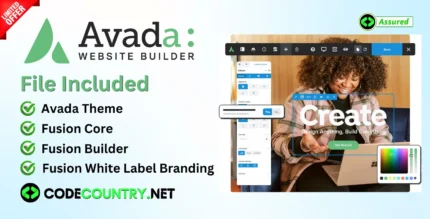







Hallie –
Just love the design and the customer support is the nicest.
Karen –
Good response from the support.
Erna –
This is the coolest thing I’ve found on here! Will keep using your products in the future!
Ashton –
I want to say thanks to the support team for helping with my continuously silly questions, you’re the best!
Jerry –
The item and the design are very cool. Also the support is amazing, they always help you with any detail that you have.
Jayson –
I received a personalized and attentive treatment. Thanks to this deal, I was able to find a solution to my problem in a short time. 🙂
Jarret –
I like this item and also the customer service of them.
Mikel –
This is the best support for a product I had so far, they reply quickly and solve themselves the problems most of the time. Kudos guyz
Myrtis –
Been using it for a while, I usually don’t write a review but this time I am truly convinced to write.
Ferne –
It’s far better than those similar products, while the price is still acceptable.
Agustin –
The first time I got the urges to leave a comment, but this is simply a top-notch thing you can find.