
Taxi Booking Script A Complete Clone of UBER with User, Driver & Backend CMS Coded with Native iOS With Lifetime Update.
$2,600.00
| Features | Values |
|---|---|
| Version | Original |
| Last Update | 27 December 2017 |
| Documentation | Yes |
| All Premium Features | Yes |
| GPL/Nulled | No |
| Instant Installation Support | 24 Hrs. |
| Receive Updates on Email | Yes |
| Website Activation | 25 |
🌟100% Genuine Guarantee And Malware Free Code.
⚡Note: Please Avoid Nulled And GPL Mobile iOS Applications.
Taxi Booking Script A Complete Clone of UBER with User, Driver & Backend CMS Coded with Native iOS With Lifetime Update.
Taxi Booking Script A Complete Clone of UBER with User, Driver & Backend CMS Coded with Native iOS. Our Taxi Booking Script is a comprehensive solution that replicates the functionalities of the popular ride-hailing platform, UBER.
Built with native iOS technologies, this script provides a seamless and user-friendly experience for both passengers and drivers.
Taxi Booking Script Key Features.
1. User App:
- – Registration and profile management: Users can create accounts, update their profiles, and manage personal information.
- – Real-time tracking: Passengers can track the location of their assigned driver in real-time on the map.
- – Fare estimation: Users can get an estimated fare before confirming their ride.
- – Multiple payment options: Integrated payment gateways allow passengers to pay conveniently using credit/debit cards, digital wallets, or cash.
- – Ride history: Passengers can view their past ride details, including pick-up and drop-off locations, fare, and driver information.
- – Ratings and reviews: Users can rate their drivers and provide feedback on their experience.
2. Driver App:
- – Registration and verification: Drivers can register by submitting the necessary documents and undergoing a verification process.
- – Ride requests: Drivers receive notifications for nearby ride requests and can accept or reject them.
- – Navigation: Integrated maps provide the most efficient route to the passenger’s location and destination.
- – Earnings tracking: Drivers can view their daily, weekly, and monthly earnings within the app.
- – Trip history: Drivers can access their past trip details, including pick-up and drop-off locations, fare, and passenger information.
- – In-app chat/call: Drivers can communicate with passengers through in-app messaging or calling.
3. Backend CMS (Content Management System):
- – Admin dashboard: A comprehensive web-based dashboard to manage the entire platform.
- – User management: Admins can view and manage user accounts, profiles, and ride history.
- – Driver management: Admins can manage driver registrations, document verification, and driver-related information.
- – Fare management: Admins can set and adjust fare rates based on various factors like distance, time, and demand.
- – Promotions and discounts: Admins can create promotional campaigns and apply discounts to attract more users.
- – Reporting and analytics: Generate reports on revenue, user activity, popular routes, and more.
Benefits:
- – Easy customization: The script can be tailored to match your branding requirements and specific business needs.
- – Scalability: The architecture of the script allows for easy scaling as your user base and demand grow.
- – Quick deployment: The script comes pre-coded and ready to deploy, reducing development time and costs.
- – Native iOS experience: Users and drivers can enjoy the smooth performance and native features of the iOS platform.
- – Ongoing support: We provide technical support and assistance to ensure the script runs smoothly and efficiently.
🌟100% Genuine Guarantee And Malware Free Code.
⚡Note: Please Avoid Nulled And GPL Mobile iOS Applications.
Only logged in customers who have purchased this product may leave a review.

WordPress Theme Installation
- Download the theme zip file after purchase from CodeCountry.net
- Then, log in to your WordPress account and go to Appearance in the menu on the left of the dashboard and select Themes.
On the themes page, select Add New at the top of the page.
After clicking on the Add New button, select the Upload Theme button.
- After selecting Upload Theme, click Choose File. Select the theme .zip folder you've downloaded, then click Install Now.
- After clicking Install, a message will appear that the theme installation was successful. Click Activate to make the theme live on your website.
WordPress Plugin Installation
- Download the plugin zip file after purchase from CodeCountry.net
- From your WordPress dashboard, choose Plugins > Add New
Click Upload Plugin at the top of the page.
Click Choose File, locate the plugin .zip file, then click Install Now.
- After the installation is complete, click Activate Plugin.


This certificate represents that the codecountry.net is an authorized agency of WordPress themes and plugins.


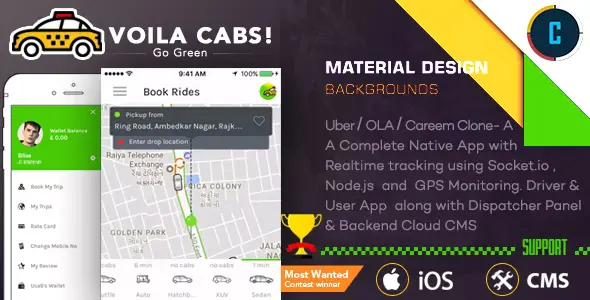









Reviews
There are no reviews yet.