Store Locator (Google Maps) For WordPress 4.8.27 Plugin With Lifetime Update.
Store Locator (Google Maps) For WordPress Plugin Features.
- 5 Beautiful Themes for frontend.
- Multiple Layouts with Listing and Accordion Option.
- Accordion template with hierarchy of Countries, States, Cities and Stores.
- Color Palette for Google Maps Plugin UI Color Selection.
- Multiple Beautiful InfoWindow.
- Extra Template for Deals Websites to show their exciting deals on Maps.
- Extra Template for Real Estate websites to show their Properties and categorize them into Sale, Rent and Featured.
- Easily customize your info window content, which is a very unique feature.
- Easily customize your store list by just adding few keywords.
- Admin Dashboard for Store Locator with all the stats of your markers, stores, categories and search.
- Analytics Bar Chart to Show user searches which location they have searched most and which store is seen most.
- Analytics Bar Chart to Show Searches, top stores and top locations.
- Time Selection for Each Day for Every Location.
- Duplicate any Store with a Single Click.
- Add Markers with Each Category, Switch between Category Markers and Default Markers.
- 2 Prompt Location dialog for GeoLocation.
- Prompt Location 2nd dialog ask user to enter his Default Location in case site is not using SSL.
- Assign Multiple Categories to single store.
- All the ASL Settings can be Overridden by ShortCode Attributes.
- Add Minimum and Maximum Zoom Level for your google maps.
- Fetch Location Coordinates (Lat/Lng) as you type in store address.
- Too many markers? Enable Marker Clustering.
- Full Width Interactive Google Maps Template.
- Logo Management Panel.
- Marker Manage Panel.
- Choose Stores Time Format 12 or 24 Hours.
- Choose Distance unit Miles/KM.
- Draggable Marker to PinPoint Location.
- Manage Markers icons with names ( UPDATE, ADD and Delete).
- Set the zoom level of marker clicked.
- Manage Categories icons with names ( UPDATE, ADD and Delete).
- Import / Export Stores Excel Sheet with all the columns.
- Delete All Stores with Single Click.
- Choose a Google map type Hybrid, Roadmap, Satellite or Terrain.
- Prompt Location show the dialog box for confirmation to share current location.
- Show Distance to each Store from Current Location.
- Set Default Zoom of your Map.
- Load on bound fetch Only markers of the screen.
- Custom Filter Option.
- Disable Scroll Wheel.
- Show additional Information about Store.
- Enable/Disable Advance Filter.
- Assign Marker to Each Category and Enable Category Markers.
- Draw Shapes/Circle around your best locations.
- Change Placeholder Text for your search field.
- Show Category Icons instead of Marker icons.
- Enable/Disable Distance Slider.
- Set Default Lat/Lng of your Map.
- Change Header Title Text.
- Change font color for default Template.
- Change Category Title Text.
- Enable/Disable Store List Panel.
- Search Stores with Search by search by Store ID, Title, Description, Street, State, City, Phone, Email, URL, Postal Code, Disabled, Marker, Logo and Created Date in the WP-Admin Manage Stores .
- Customize your google maps with Drawing Overlay (Polygon, Rectangle, Circle) of Multiple Colors.
- Choose Maps look and feel from Snazzy Maps.
- Search by Address with auto-panning option.
- Filter Store Locator by Category for multiple store locators.
- Add Google Layers to Show Traffic, Transit and Bike Layers.
- Enable Marker Animation.
- Counter of Total Stores with Live Update as you Pan over Map.
- Restrict your google Search to Country.
- Switch between Google Search and Title Search on Store Locator.
- Enable Full Width for your Plugin.
- Enable/Disable Analytics.
- Enable/Disable Sort by Bound.
- Add Text for “No Item Found”.
- Show Nearest Stores from search location.
- Default Category Selection Option
- Option to select Map Language
- Option to select Map Region for Tiles
- Logo Manger with Listing
- Customization Template within your theme
- Set Fixed Radius Value for Range Slider
- Full Page Map and Fixed
- Set Radius Limit for Slider
- Update Existing Stores using Import
- Open Direction in Google Maps App in Mobile
- Sort by Distance, Name, City, and State
- Custom Ordering Supported
- Radius Circle for Search Range
- Option to set Map top or list on top in mobile devices
- [ASL_SEARCH redirect=”URL-of-Store-Locator”]
- 100+ Advance Options for Admin.
🌟100% Genuine Guarantee And Malware Free Code.
⚡Note: Please Avoid Nulled And GPL WordPress Plugin.

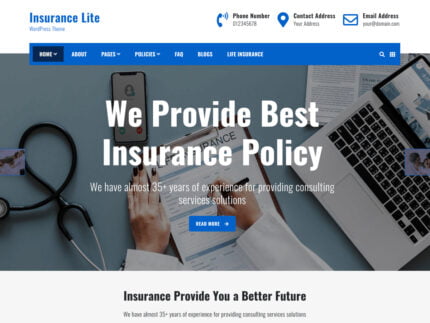















Reviews
There are no reviews yet.