WooCommerce Smart Coupons 9.23.0 With Lifetime Update.
$7.90
| Features | Values |
|---|---|
| Version | v9.23.0 |
| Last Update | 15 January 2025 |
| All Premium Features | Yes |
| Instant Installation Support | 24 Hrs. |
| Scanned By Virus Total | ✅ |
| Live Preview | 100% Working |
WooCommerce Smart Coupons WordPress Plugin With Lifetime Update. All-in-one plugin for gift cards, discounts, coupons, store credits, BOGO deals, advanced restrictions, product giveaways, offers, and promotions. Smart Coupons is the original, most complete, best selling and most advanced WooCommerce coupons plugin. Everything you need for gift cards, discounts, coupons, store credits, BOGO deals, product giveaways, offers, and promotions. Smart Coupons is the original, most complete, best selling and most advanced WooCommerce coupons plugin.
WooCommerce Smart Coupons Plugin Features
- Top rated
- High performance
- Best-selling
- Digital gift vouchers generated US$698.2 billion worth of additional revenue last year.
- 96% of consumers have used a coupon in the past 90 days.
- Top three tactics to grow revenue are: using better product images, offering free shipping and offering discount codes.
- Customers with store credits and vouchers come back often and make 38% larger purchases than average.
- JCPenney witnessed a quick and drastic 23% fall in sales when they stopped using coupons.
- Easy to use
- All the features: Keep reading to discover powerful features you’ll get with Smart Coupons
- Genuine, Compatible, Regular Updates
- 99% of your website visitors do not make a purchase.
🌟100% Genuine Guarantee And Malware Free Code.
⚡Note: Please Avoid Nulled And GPL WordPress Plugin.
Only logged in customers who have purchased this product may leave a review.

WordPress Theme Installation
- Download the theme zip file after purchase from CodeCountry.net
- Then, log in to your WordPress account and go to Appearance in the menu on the left of the dashboard and select Themes.
On the themes page, select Add New at the top of the page.
After clicking on the Add New button, select the Upload Theme button.
- After selecting Upload Theme, click Choose File. Select the theme .zip folder you've downloaded, then click Install Now.
- After clicking Install, a message will appear that the theme installation was successful. Click Activate to make the theme live on your website.
WordPress Plugin Installation
- Download the plugin zip file after purchase from CodeCountry.net
- From your WordPress dashboard, choose Plugins > Add New
Click Upload Plugin at the top of the page.
Click Choose File, locate the plugin .zip file, then click Install Now.
- After the installation is complete, click Activate Plugin.


This certificate represents that the codecountry.net is an authorized agency of WordPress themes and plugins.



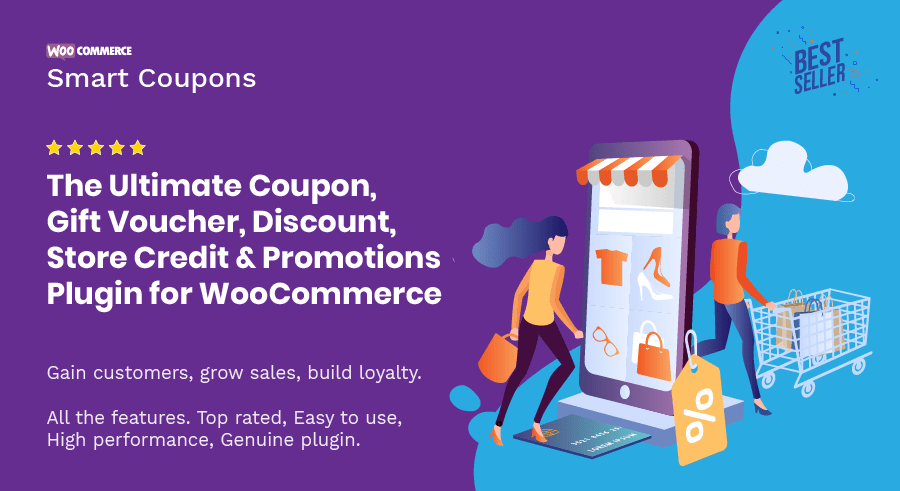









Reviews
There are no reviews yet.