Slake – Isometric Web Hosting, Domain and WHMCS WordPress Theme With Lifetime Update.
$7.90
| Features | Values |
|---|---|
| Version | v2.1.4 |
| Last Update | 19 October 2020 |
| Premium Features | Yes |
| Instant Installation Support | 24 Hrs. |
| Scanned By Virus Total | ✅ |
| Live Preview | 100% Working |
Slake: A responsive WordPress theme for domain, web hosting, and WHMCS, built with Bootstrap framework. Utilize the Drag and Drop Page Builder to create your hosting website effortlessly. With well-planned UX and essential pages included, customization is simple—just update text, images, and colors to get your website up and running in no time.
Slake Awesome Features:
- 2 Different Home Versions
- 2 Different Header Styles
- Beautiful Slider Revolution
- Ready For Hosting Website
- Compatible with WHMCS
- Responsive WordPress Hosting Theme
- Build with Elementor Page Builder
- Revolution Slider ( Save $25 )
- Support installing theme sections for every page
- Smooth Scroll effects
- Support over 10,000+ font icons
- Support over 650+ google fonts
- Page Layouts
- jQuery Enhanced
- Responsive Design
- Custom Backgrounds
- Different Home Page Layouts
- Unlimited Colors
- Dedicated Support
- Unlimited Patterns
- Custom Shortcodes
- Fast and Light Weight
- Tons of Features
- Neat and Clean
- Use for Any Website
- Well Documentation
- Cross Browser Support
- All Files are Well Commented
🌟100% Genuine Guarantee And Malware Free Code.
⚡Note: Please Avoid Nulled And GPL WordPress Themes.
Only logged in customers who have purchased this product may leave a review.

WordPress Theme Installation
- Download the theme zip file after purchase from CodeCountry.net
- Then, log in to your WordPress account and go to Appearance in the menu on the left of the dashboard and select Themes.
On the themes page, select Add New at the top of the page.
After clicking on the Add New button, select the Upload Theme button.
- After selecting Upload Theme, click Choose File. Select the theme .zip folder you've downloaded, then click Install Now.
- After clicking Install, a message will appear that the theme installation was successful. Click Activate to make the theme live on your website.
WordPress Plugin Installation
- Download the plugin zip file after purchase from CodeCountry.net
- From your WordPress dashboard, choose Plugins > Add New
Click Upload Plugin at the top of the page.
Click Choose File, locate the plugin .zip file, then click Install Now.
- After the installation is complete, click Activate Plugin.


This certificate represents that the codecountry.net is an authorized agency of WordPress themes and plugins.



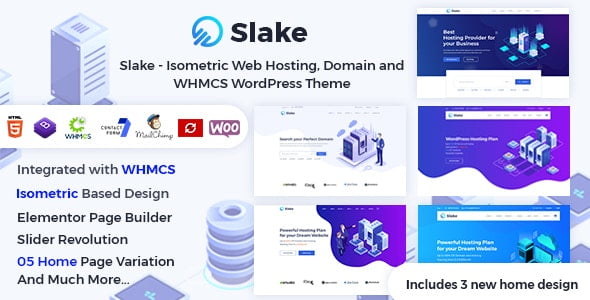









Reviews
There are no reviews yet.