“Hestia Pro 3.1.1 Multi-Purpose WordPress Theme With Lifetime Update.” has been added to your cart. View cart
School Management System for WordPress With Lifetime Update.
$7.99
| Features | Values |
|---|---|
| Version | 91.5.0 |
| Last Update | 28 October 2024 |
| Premium Features | Yes |
| Instant Installation Support | 24 Hrs. |
| Scanned By Virus Total | ✅ |
| Live Preview | 100% Working |
18
Items sold in last 3 minutes
265
People watching this product now!
Category: WordPress Theme
Description
- Rich Dashboard with analytics
- Admin Module
- Student Module
- Teacher Module
- Parent Module
- Subject Module
- Class Module
- Grade Module
- Manage Marks
- Attendance Module
- Message Module
- Notice-Event Module
- Transportation Module
- Hall List
- Holiday Module
- Migration Module
- Payment Module
- Reports
- Student Class Routine
- Teacher Routine
- Print marksheet in PDF
- Migrate student in single click
- Once click Install
- Powerful features with unique design
- Admission Module
- Exam Module
- Hall List update Exam Hall Module
- Homework Module
- Hostel Module
- Fees Payment Module
- Library Module
- Custom Fields Module
Note* The Plugin works best on Cpanel/WHM-enabled hosting. Usage/installation on Nginx / Plesk is not recommended and we will not be able to provide support for the same..
🌟100% Genuine Guarantee And Malware Free Code.
⚡Note: Please Avoid Nulled And GPL WordPress Plugins
Reviews (0)
Only logged in customers who have purchased this product may leave a review.
Installation Process

WordPress Theme Installation
- Download the theme zip file after purchase from CodeCountry.net
- Then, log in to your WordPress account and go to Appearance in the menu on the left of the dashboard and select Themes.
On the themes page, select Add New at the top of the page.
After clicking on the Add New button, select the Upload Theme button.
- After selecting Upload Theme, click Choose File. Select the theme .zip folder you've downloaded, then click Install Now.
- After clicking Install, a message will appear that the theme installation was successful. Click Activate to make the theme live on your website.
WordPress Plugin Installation
- Download the plugin zip file after purchase from CodeCountry.net
- From your WordPress dashboard, choose Plugins > Add New
Click Upload Plugin at the top of the page.
Click Choose File, locate the plugin .zip file, then click Install Now.
- After the installation is complete, click Activate Plugin.

Certification

This certificate represents that the codecountry.net is an authorized agency of WordPress themes and plugins.
Related products
Phlox Pro 5.15.9 Elementor MultiPurpose WordPress Theme With Lifetime Update
Rated 5.00 out of 5
$6.50





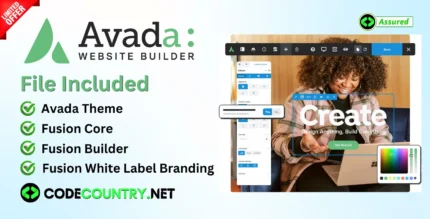


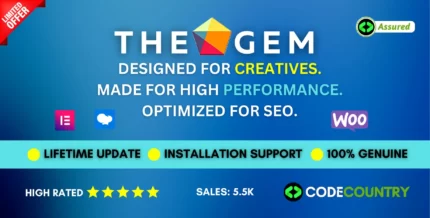





Reviews
There are no reviews yet.