RoyalSlider 3.4.3 Touch Content Slider for WordPress With Lifetime Update.
$6.90
| Features | Values |
|---|---|
| Version | v3.4.3 |
| Last Update | 28 February 2024 |
| All Premium Features | Yes |
| Instant Installation Support | 24 Hrs. |
| Scanned By Virus Total | ✅ |
| Live Preview |
Royal Slider for WordPress is responsive image gallery and HTML content slider plugin with touch swipe navigation. Plugin is mobile-friendly and allows creating completely custom slideshows and css3 banner rotators with images, videos or HTML content in slides. You can also dynamically populate data from Flickr, or featured posts of any post type – like WooCommerce products. Developed in best practices of CSS3 and HTML5. For photo gallery you can enable vertical or horizontal thumbnails, enable lazy-loading or fullscreen. Carousel also supports YouTube or Vimeo videos that allows you to create video galleries.
Frontend Features:
- Touch swipe navigation support for iOS (all versions), Android 2.3+, IE10, IE11, Blackberry and other OS and browsers that support touch or pointer events.
- Hardware-accelerated CSS3 transitions for devices.
- Any HTML in slides and thumbnails, everything is responsive and can be resized dynamically.
- YouTube and Vimeo videos in slide
- Smart lazy-loading — preloads nearby images.
- Memory management – automatically removes unused slides from DOM.
- Move or fade transition for slides.
- SEO optimized, even lazy-loaded images are indexed by search engines.
- Vertical or horizontal thumbnails, bullets or tabs for navigation.
- Responsive layout down to mobile.
- HTML blocks with custom effects (fade, move top, move right… or none).
- Image and/or HTML content for each slide.
- Full-screen feature with native HTML5 fullscreen support. Perfect for photo gallery where you want to show high-resolution photography.
- Multiple sliders per page is allowed, even with different skins.
- 4 unique skins that can easily be editable using CSS. Photoshop files included.
- Slider files are included only to posts where slider is used.
- Smart autoplay that pauses on hover and stops at first user action.
- Permalinks (deeplinking) that allows linking to any slide from URL
- Physics-based touch thumbnails image scroller that can be placed anywhere on page.
- Thumbnails can be scrollable in one line and should have same size. Tabs can have different size, but can’t be scrollable.
- Optional keyboard navigation and much more…
- Doesn’t block vertical scrolling, doesn’t block default browser zoom, works if javascript is disabled, allows navigating as fast as user wants (doesn’t block navigation during transition), has options to disable mouse/touch drag for slides and thumbnails.
- IE10 touch support.
RoyalSlider is tested on Mac, PC, iPad 2, iPhone 4, HTC Desire, Lumia 920, Surface, Blackberry PlayBook and even on Kindle Keyboard  . If you’ve found that something works incorrectly on your device, so please contact me through my profile page or open a ticket on support forum.
. If you’ve found that something works incorrectly on your device, so please contact me through my profile page or open a ticket on support forum.
Backend Features:
Admin area is designed to be simple for editors and customizable for developers.
- Easy to use admin area with default WordPress style and inline help.
- Simple embedding using shortcode, PHP function or via widget
- Bulk image uploading, works with WordPress 3.5 media manager.
- Sliders are automatically cached and will not slow down your website.</ii>
- There is an option to override default WordPress in-post gallery (
shortcode]. - Create stunning galleries in a few clicks that will grab images from your Flickr account
- RoyalSlider is fully integrated with NextGEN gallery plugin (both v2.0+ and v1.x).
- Slide markup editor allows creating your own markup for slide directly in plugin admin. There are 30+ variables like title, description, date, url, image…
- Animated blocks editor that allows adding responsive blocks — add blocks-captions to each slide and edit their content inline. Please note that this is not main RoyalSlider purpose and I recommend minimizing animation as much as possible to provide best experience for users on mobile devices.
- Set custom move and fade effects, duration, easing and delay for each animated block.
- Live slider preview in admin.
- Add images via WordPress media uploader or paste a url.
- Works with wp 3.3+ and php5. Slider admin page requires Chrome, Firefox, IE9+ due to usage of HTML5 technologies. Slider itself works in IE7+.
🌟100% Genuine Guarantee And Malware Free Code.
⚡Note: Please Avoid Nulled And GPL WordPress Plugins.
Only logged in customers who have purchased this product may leave a review.

WordPress Theme Installation
- Download the theme zip file after purchase from CodeCountry.net
- Then, log in to your WordPress account and go to Appearance in the menu on the left of the dashboard and select Themes.
On the themes page, select Add New at the top of the page.
After clicking on the Add New button, select the Upload Theme button.
- After selecting Upload Theme, click Choose File. Select the theme .zip folder you've downloaded, then click Install Now.
- After clicking Install, a message will appear that the theme installation was successful. Click Activate to make the theme live on your website.
WordPress Plugin Installation
- Download the plugin zip file after purchase from CodeCountry.net
- From your WordPress dashboard, choose Plugins > Add New
Click Upload Plugin at the top of the page.
Click Choose File, locate the plugin .zip file, then click Install Now.
- After the installation is complete, click Activate Plugin.


This certificate represents that the codecountry.net is an authorized agency of WordPress themes and plugins.


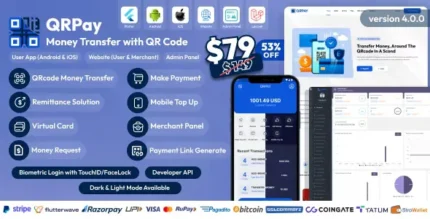










Reviews
There are no reviews yet.