Puby – Beer & Brewery WP With Lifetime Update.
$15.90
| Features | Values |
|---|---|
| Version | v |
| Last Update | 20 May 2024 |
| Premium Features | Yes |
| Instant Installation Support | 24 Hrs. |
| Scanned By Virus Total | ✅ |
| Live Preview | 100% Working |
Puby is a WordPress theme tailored for pubs, breweries, and beer-related activities. With the Elementor page builder, you can easily create pages with brewery information and reservation options. It’s perfect for beer-centric establishments like pubs, breweries, and restaurants.
BREWERY WORDPRESS THEME
Puby has been designed for all pubs, brewery and beer activities, includes the awesome Elementor page builder. You can add different pages with all brewery informations and add your custom pages for receive reservations. Puby beer shop wordpress theme is perfect for all pubs like beer, brewery and restaurants.
SUPPORT :
For any problem or doubts we will be happy to help you if you open a ticket in our support forum ( link below ) and you can also consult the official documentation of the theme always available online and offline.
Support Platform ( OPEN A TICKET )
PLUGINS INLCUDED :
Revolution Slider
In the theme is included Revolution Slider an innovative, responsive WordPress Slider Plugin that displays your content in a beautiful way. Whether it’s a Slider, Carousel, Hero Scene or even a whole Front Page, the visual, drag & drop editor will let you tell your own stories in no time!
Contact Form 7
Contact Form 7 is an external plugin and you can manage multiple contact forms. The form supports Ajax-powered submitting, CAPTCHA, Akismet spam filtering and so on.
Elementor
In the theme is included Elementor, the most popular and extendable visual WordPress page builder plugin. It’s an easy to use drag and drop page builder that will help you to create any layout you can imagine fast and easy, no programming knowledge required.
🌟100% Genuine Guarantee And Malware Free Code.
⚡Note: Please Avoid Nulled And GPL WordPress Themes.
Only logged in customers who have purchased this product may leave a review.

WordPress Theme Installation
- Download the theme zip file after purchase from CodeCountry.net
- Then, log in to your WordPress account and go to Appearance in the menu on the left of the dashboard and select Themes.
On the themes page, select Add New at the top of the page.
After clicking on the Add New button, select the Upload Theme button.
- After selecting Upload Theme, click Choose File. Select the theme .zip folder you've downloaded, then click Install Now.
- After clicking Install, a message will appear that the theme installation was successful. Click Activate to make the theme live on your website.
WordPress Plugin Installation
- Download the plugin zip file after purchase from CodeCountry.net
- From your WordPress dashboard, choose Plugins > Add New
Click Upload Plugin at the top of the page.
Click Choose File, locate the plugin .zip file, then click Install Now.
- After the installation is complete, click Activate Plugin.


This certificate represents that the codecountry.net is an authorized agency of WordPress themes and plugins.

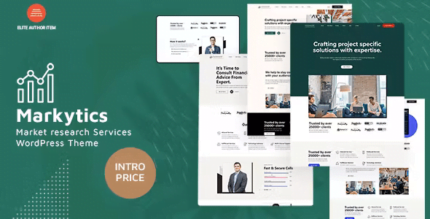
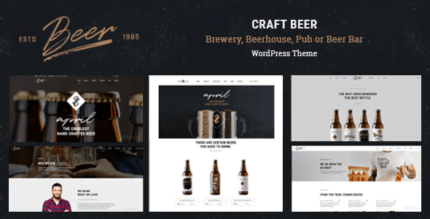
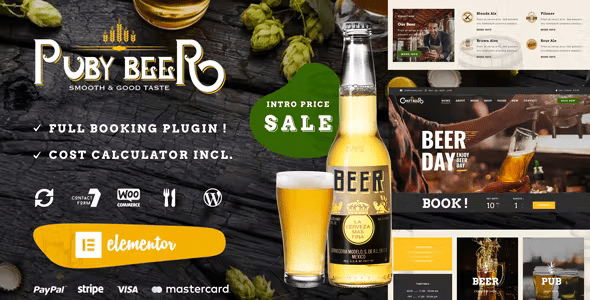










Reviews
There are no reviews yet.