
Presto Player Pro With Original License Key For Lifetime Auto Update.
$25.90
| Features | Values |
|---|---|
| License: | 100% Genuine Guarantee |
| Delivery: | Between 2 to 12hrs. |
| GPL/Nulled: | No, It’s 100% Original |
| Premium Support: | Yes |
| Update: | Lifetime Directly In Your WordPress Dashboard. |
| Activation: | 1 Website |
Presto Player Pro With Original License Key For Lifetime Auto Update Directly In Your WordPress Dashboard. The Ultimate WordPress Video Player Plugin. Take your videos to the next level with our Presto Player built to empower anyone who wants to use video on their website.
Presto Player Pro With Original License Key Features.
- 100% Genuine License Guarantee.
- Delivery Between 2 to 12hrs.
- Create Account on CodeCountry.net After Purchase.
- No GPL Or Not Nulled.
- Installation Support and Guide by CodeCountry.net
- Lifetime Premium Support by Presto Player Pro
- Update Directly In Your WordPress Dashboard.
- 1 Website Activations For Lifetime.
Presto Player Pro Premium Features.
- Multiple Video Sources
- Secure Private Videos
- Video Presets
- Unlimited Video Chapters
- Remember Viewer Settings
- Sticky Video Player
- Analytics Dashboard
- Lifetime Updates
- Pro Helpdesk Support
Presto Player Pro Features.
- Video Presets
- Insert Video Chapters
- Analytics Dashboard
- Pro Helpdesk Support
- Add Video Overlays
- Muted Autoplay
- Branding Logo
- Custom CSS Support
- Google Analytics Integration
- Integration with MailChimp
- Integration with MailerLite
- Integration with FluentCRM
- Integration with ActiveCampaign
- More Integrations
- Secure Private Videos
- Bunnynet Video Integration
- Multiple Video Sources
- Remember Viewer Settings
- Sticky Video Player
- Autoplay Video
- Play Video Online
- Branding Color
- YouTube Video Support
🌟100% Genuine Guarantee And Malware Free Code.
⚡Note: Please Avoid Nulled And GPL WordPress Themes.
Only logged in customers who have purchased this product may leave a review.

WordPress Theme Installation
- Download the theme zip file after purchase from CodeCountry.net
- Then, log in to your WordPress account and go to Appearance in the menu on the left of the dashboard and select Themes.
On the themes page, select Add New at the top of the page.
After clicking on the Add New button, select the Upload Theme button.
- After selecting Upload Theme, click Choose File. Select the theme .zip folder you've downloaded, then click Install Now.
- After clicking Install, a message will appear that the theme installation was successful. Click Activate to make the theme live on your website.
WordPress Plugin Installation
- Download the plugin zip file after purchase from CodeCountry.net
- From your WordPress dashboard, choose Plugins > Add New
Click Upload Plugin at the top of the page.
Click Choose File, locate the plugin .zip file, then click Install Now.
- After the installation is complete, click Activate Plugin.


This certificate represents that the codecountry.net is an authorized agency of WordPress themes and plugins.







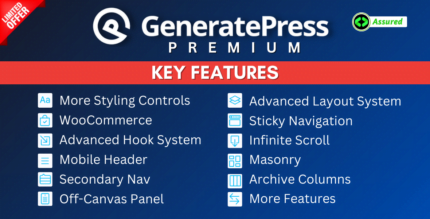





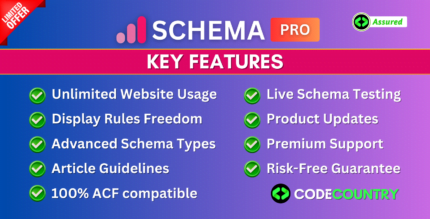







Reviews
There are no reviews yet.