“My Social Network (App and Website) With Lifetime Update.” has been added to your cart. View cart
OPenSky -Full NFT Marketplace Next js and Solidity With Lifetime Update.
$250.00
| Features | Values |
|---|---|
| Version | Latest |
| Last Update | 12 August 2022 |
| Premium Features | Yes |
| Instant Installation Support | 24 Hrs. |
| Scanned By Virus Total | ✅ |
| Live Preview | 100% Working |
15
Items sold in last 3 minutes
286
People watching this product now!
SKU:
36908
Categories: PHP Script, Specific
Description
Full nft marketplace like open-sea with solidity and next Js (React Js) with Javascript, easy to edit and can edit and deploy it to the main net.
Marketplace includes:
- connect Wallet
- Dark and light mode
- Homepage with show the description of nft marketplace.
- Top 3 newest Nft items.
- Create new nft page with name and descrition and image oand Categories.
- categories filtration page
- a purchased page to filter the user log in the item purchased.
- Resell items That is Buy
- can Sell any nft from resell to change its price or save it at your profile
- profile collection page for all users
- my profile page
- signle item and related categories items
- the dashboard that controls the item uploaded and my item sold.
- will find video documentation and everything we use is free
🌟100% Genuine Guarantee And Malware Free Code.
⚡Note: Please Avoid Nulled And GPL PHP Scripts.
Reviews (0)
Only logged in customers who have purchased this product may leave a review.
Installation Process

WordPress Theme Installation
- Download the theme zip file after purchase from CodeCountry.net
- Then, log in to your WordPress account and go to Appearance in the menu on the left of the dashboard and select Themes.
On the themes page, select Add New at the top of the page.
After clicking on the Add New button, select the Upload Theme button.
- After selecting Upload Theme, click Choose File. Select the theme .zip folder you've downloaded, then click Install Now.
- After clicking Install, a message will appear that the theme installation was successful. Click Activate to make the theme live on your website.
WordPress Plugin Installation
- Download the plugin zip file after purchase from CodeCountry.net
- From your WordPress dashboard, choose Plugins > Add New
Click Upload Plugin at the top of the page.
Click Choose File, locate the plugin .zip file, then click Install Now.
- After the installation is complete, click Activate Plugin.

Certification

This certificate represents that the codecountry.net is an authorized agency of WordPress themes and plugins.
Related products
SMS Gateway Use Your Android Phone as SMS/MMS Gateway (SaaS) With Liftime Update.
Rated 5.00 out of 5
$18.90



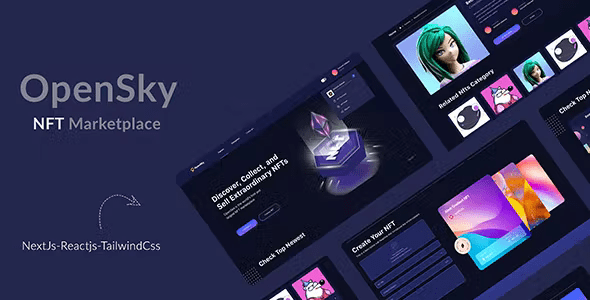









Reviews
There are no reviews yet.