Nilam Domain For Sale & Auction Plugin With Lifetime Update
$14.00 Original price was: $14.00.$1.90Current price is: $1.90.
Nilam Domain For Sale & Auction Plugin v1.0.0 With Lifetime Update
| Features | Values |
|---|---|
| Version | v1.0.0 |
| Last Update | 19 February 2023 |
| Documentation | Yes |
| All Premium Features | Yes |
| GPL/Nulled | No |
| Instant Installation Support | 24 Hrs. |
| Receive Updates on Email | Yes |
| Website Activation | 25 |
🌟100% Genuine Guarantee And Malware Free Code.
⚡Note: Please Avoid Nulled And GPL WordPress Plugin.
10
Items sold in last 3 minutes
257
People watching this product now!
Category: WordPress Plugin
Description
Nilam Domain For Sale & Auction Plugin With Lifetime Update
- Nilam – Domain For Sale & Auction is the ultimate WordPress plugin for parking and selling your unused domain names.
- With this plugin, you can easily create a professional-looking template to showcase your domains and give potential buyers all the information they need to make a purchase.
- The plugin comes with a variety of customizable options, including a contact form that makes it easy for interested parties to get in touch.
- Whether you’re a domain investor or just looking to sell a few unused names, this plugin is the perfect solution for turning your domains into cash.
Nilam Domain For Sale & Auction Plugin Key Features.
- 2 different template variations
- 4 Different color schemes.
- Ability to change the default font and font sizes.
- Most useful SEO settings for ranking your site into search engines.
- Each sentence can be changed from the setting panel.
- Powerful contact form with huge customizable options.
- Backup option for easy to use the same option for different websites.
🌟100% Genuine Guarantee And Malware Free Code.
⚡Note: Please Avoid Nulled And GPL WordPress Plugin.
Reviews (0)
Only logged in customers who have purchased this product may leave a review.
Installation Process

WordPress Theme Installation
- Download the theme zip file after purchase from CodeCountry.net
- Then, log in to your WordPress account and go to Appearance in the menu on the left of the dashboard and select Themes.
On the themes page, select Add New at the top of the page.
After clicking on the Add New button, select the Upload Theme button.
- After selecting Upload Theme, click Choose File. Select the theme .zip folder you've downloaded, then click Install Now.
- After clicking Install, a message will appear that the theme installation was successful. Click Activate to make the theme live on your website.
WordPress Plugin Installation
- Download the plugin zip file after purchase from CodeCountry.net
- From your WordPress dashboard, choose Plugins > Add New
Click Upload Plugin at the top of the page.
Click Choose File, locate the plugin .zip file, then click Install Now.
- After the installation is complete, click Activate Plugin.

Certification

This certificate represents that the codecountry.net is an authorized agency of WordPress themes and plugins.





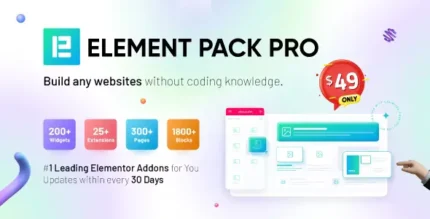







Reviews
There are no reviews yet.