MultiHotel – Multivendor Hotel Booking / Tour Package Booking Website With Lifetime Updates.
$13.90
| Features | Values |
|---|---|
| Version | v1.1 |
| Last Update | 15 JULY 2023 |
| Premium Features | Yes |
| Instant Installation Support | 24 Hrs. |
| Scanned By Virus Total | ✅ |
| Live Preview | 100% Working |
MultiHotel is a Multivendor Hotel Room Booking / Tour Package Booking Website.
Vendor or Admin can sell Hotel Rooms & Tour Packages (Single Day / Multi-day tour packages). Admin can setup percentage based commission for each hotel room booking & tour package booking. Admin can also setup charge for each withdraw method. Vendors can send withdrawal requests to Admin.
MultiHotel provides 12 different home versions. It’s frontend part is fully Multilingual & RTL supported
It provides management system for – coupons, amenities, categories, hotel rooms, hotel room bookings, tour packages, tour package bookings, withdrawals, transactions, support tickets, vendors , users , announcement popups, custom pages, languages, admin / role permission, monthwise earnings, monthwise profits, drag & drop menu builder, qr builder, sitemaps etc…
MultiHotel Features
✅ 12 Templates
✅ Frontend Part is Fully Multilingual
✅ Frontend Part is Fully RTL Supported
✅ Hotel Rooms Management
✓ Categories (Enable / Disable)
✓ Rooms
✓ Amenities
✓ Room Ratings (Enable / Disable)
✅ Hotel Room Bookings
✓ Coupons
✓ Auth / Guest Booking
✓ Guest Booking Enable / Disable Option
✓ Email to Customer with Invoice
✓ Bookings Edit from Admin
✓ Booked Rooms Can’t be Booked
✓ Room Quantity
✓ Payment Status
✅ Tour Packages Management
✓ Categories (Enable / Disable)
✓ Packages
✓ Tour Locations
✓ Single Day / Multi Days Tour Package
✓ Fixed / Per-person Based Pricing
✓ Package Rating (Enable / Disable)
✅ Tour Package Bookings
✓ Coupons
✓ Auth / Guest Booking
✓ Guest Booking Enable / Disable Option
✓ Email to Customer with Invoice
✓ Payment Status
✅ Charge Setup
✓ Commission (Percentage Based) for Each Room Booking
✓ Commission (Percentage Based) for Each Package Booking
✓ Setup Fixed + Percentage Based Charge for Each Withdraw Method
✅ Withdrawals Management
✓ Withdraw Methods
✓ Withdrawal Requests
✅ Advanced Room Search
✓ Booked Rooms Won’t Appear in Search
✅ Advanced Tour Package Search
✅ Vendros Search
✅ Vendro Details Page
✅ 9 Online Payment Gatewas
✅ Unlimited Offline Gateways
✅ Currency Settings
✅ Vendors Management
✅ Users Management
✅ Secret Login
✅ Google Login
✅ Facebook Login
✅ QR Builder
✅ Sitemaps
✅ Drag & Drop Menu Builder
✅ Support Ticket
✅ 9 Online Payment Gateways
✅ Unlimited Offliment Payment Gateways
✅ Push Notification
✅ Admin Role Permission
✅ Cookie Alert
✅ Maintenance Mode
✅ Email SMTP Setup
✅ Email Templates
✅ SEO Information
✅ Currency Settings
✅ Color Settings
✅ Custom Pages
✅ Popup Builder
✅ Home Page Sections Hide / Show Option
✅ Support Tickets
✅ Transactions
✅ Monthwise Earnings Show
✅ Monthwise Profits Show
✅ Services, Gallery, Blog, FAQ, Contact etc….
✅ & Lot More
🌟100% Genuine Guarantee And Malware Free Code.
⚡Note: Please Avoid Nulled And GPL PHP Scripts.
Only logged in customers who have purchased this product may leave a review.

WordPress Theme Installation
- Download the theme zip file after purchase from CodeCountry.net
- Then, log in to your WordPress account and go to Appearance in the menu on the left of the dashboard and select Themes.
On the themes page, select Add New at the top of the page.
After clicking on the Add New button, select the Upload Theme button.
- After selecting Upload Theme, click Choose File. Select the theme .zip folder you've downloaded, then click Install Now.
- After clicking Install, a message will appear that the theme installation was successful. Click Activate to make the theme live on your website.
WordPress Plugin Installation
- Download the plugin zip file after purchase from CodeCountry.net
- From your WordPress dashboard, choose Plugins > Add New
Click Upload Plugin at the top of the page.
Click Choose File, locate the plugin .zip file, then click Install Now.
- After the installation is complete, click Activate Plugin.


This certificate represents that the codecountry.net is an authorized agency of WordPress themes and plugins.

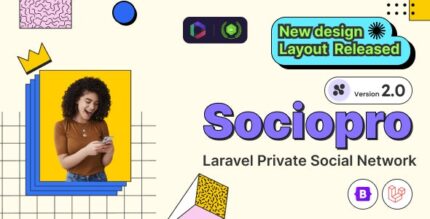











Reviews
There are no reviews yet.