Masterstudy 4.8.67 + Masterstudy Lms Pro 4.4.17 Education WordPress Theme With Lifetime Update.
$7.90
| Features | Values |
|---|---|
| Masterstudy | v4.8.67 |
| Masterstudy Lms Pro | v4.4.17 |
| All Premium Features | Yes |
| Instant Installation Support | 24 Hrs. |
| Scanned By Virus Total | ✅ |
| Live Preview | 100% Working |
Masterstudy 4.8.67 is an exceptional Education WordPress theme designed to cater to the diverse needs of educational institutions and online learning platforms.
With its user-friendly interface and visually appealing design, it offers a seamless experience for both educators and students.
The theme provides a wide range of customizable features, including course management, online quizzes, and interactive lesson planning.
Its responsive design ensures optimal viewing on any device, while integration with popular plugins enables additional functionality.
Masterstudy empowers educators to create engaging online courses and share valuable educational content effortlessly.
It is the perfect choice for anyone seeking a professional and intuitive platform to facilitate effective online learning experiences.
Masterstudy 4.8.67 WordPress Theme Features.
- Audio & Video embed
- Course Rating
- Certificates generation
- Course purchasing with Paypal, Stripe
- Parallax and Video Background
- Regular Updates
- Several Header options
- Recurring subscription for students
- One-time purchase
- 24/7 Professional Support
- One-click demo content import
- Responsive Layout on Bootstrap
- PSD files are included
- Theme Options with Redux framework
- Real-time questions and answers feature during the lessons.
- Paid Membership Pro integration
- Built with Sass
- Private messages
- Masterstudy LMS Plugin for Online Courses
- WPML localization support
- Revolution Slider included
- Offline Courses system with WooCommerce
- and much more
- Instructor & Student Profile
- Quiz results with correct/incorrect answers
- Courses rating
- Integration with PayPal & Stripe
- Visual Composer Pagebuilder
- Cross-Browser Compatibility: Firefox, Safari, Chrome, IE9+
- Built on Vue.js
- In Masterstudy Education LMS WordPress theme now you have 3 types of lessons: text, video, slideshow.
- Integrated Mailchimp Subscription
- 880+ Google Fonts
- Documentation included
- Paid ad Free courses
- Unlimited color options
- FontAwesome icons
- Quiz retake
- Wishlist
- Amazing demos with 1-Click Demo Import straight out of the box.
- Real-time countdown timer in quiz
🌟100% Genuine Guarantee And Malware Free Code.
⚡Note: Please Avoid Nulled And GPL WordPress Theme.
6 reviews for Masterstudy 4.8.67 + Masterstudy Lms Pro 4.4.17 Education WordPress Theme With Lifetime Update.
Only logged in customers who have purchased this product may leave a review.

WordPress Theme Installation
- Download the theme zip file after purchase from CodeCountry.net
- Then, log in to your WordPress account and go to Appearance in the menu on the left of the dashboard and select Themes.
On the themes page, select Add New at the top of the page.
After clicking on the Add New button, select the Upload Theme button.
- After selecting Upload Theme, click Choose File. Select the theme .zip folder you've downloaded, then click Install Now.
- After clicking Install, a message will appear that the theme installation was successful. Click Activate to make the theme live on your website.
WordPress Plugin Installation
- Download the plugin zip file after purchase from CodeCountry.net
- From your WordPress dashboard, choose Plugins > Add New
Click Upload Plugin at the top of the page.
Click Choose File, locate the plugin .zip file, then click Install Now.
- After the installation is complete, click Activate Plugin.


This certificate represents that the codecountry.net is an authorized agency of WordPress themes and plugins.

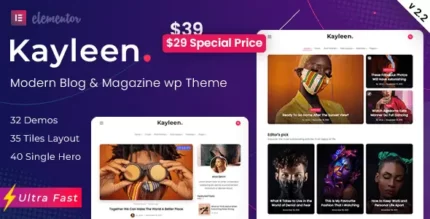


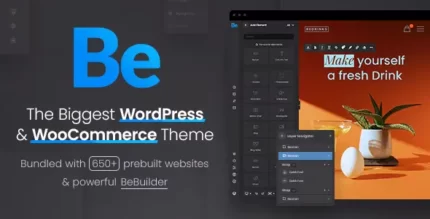








Chelsea –
It’s far better than those similar products, while the price is still acceptable.
Kenneth –
I like this item and also the customer service of them.
Geoffrey –
Thank you guys for this amazing creation! Absolutely mind-blowing!
Chelsey –
Great item! It provides too many things compared to its price charged.
Garry –
Just love the design and the customer support is the nicest.
Wyatt –
I want to say thanks to the support team for helping with my continuously silly questions, you’re the best!