Hustle Pro 4.6.5 WordPress Popups Plugin With Lifetime Updates.
Hustle Pro WordPress Plugin Features.
Pop-ups, Slide-ins, and Embeds
- Create unlimited campaigns
- 15+ designer templates
- Responsive and fast
- Style and customize
- Easy drag-and-drop builder
- No coding required
- Manage submissions
- Set smart behaviors, triggers, and conditions
- Block spam with reCAPTCHA
- GDPR/privacy compliance
- Bypass ad blockers
Social Sharing
- Build your social following
- Supports all popular platforms
- Social counter
- Floating social bar
- Inline social bar
- Style to suit
- Set specific visibility conditions
Campaign Analytics
- Track conversions, conversion rate, and more
- Choose analytics to show on dashboard
- Select analytics date range
- No third-party analytics integration required
Third-Party Integrations
- Support for 2000+ third-party apps
- Mailchimp, ActiveCampaign, ConvertKit, and more
- Easy API connect
Email List Management
- Track and manage subscribers
- Smart subscriber filtering
- Integrate with third-party mail services
- Export submissions
🌟100% Genuine Guarantee And Malware Free Code.
⚡Note: Please Avoid Nulled And GPL WordPress Plugin.

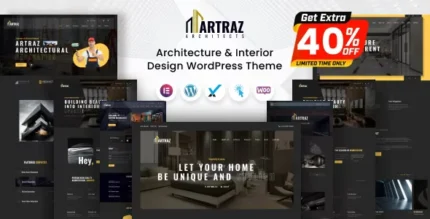






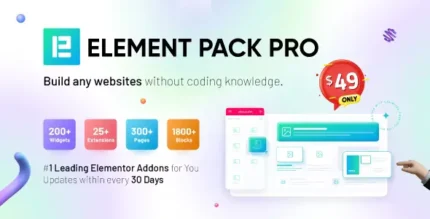








Reviews
There are no reviews yet.