HR Records plugin for RISE CRM With Lifetime Update.
$15.90
| Features | Values |
|---|---|
| Version | v1.0.0 |
| Last Update | 18 September 2022 |
| Premium Features | Yes |
| Instant Installation Support | 24 Hrs. |
| Scanned By Virus Total | ✅ |
| Live Preview | 100% Working |
Introducing HR Records, a comprehensive human resource management system designed to streamline the management of employee records. With HR Records, you can maintain a centralized database containing records for all employees, both past and present.
Key Features:
1. Centralized Database: HR Records serves as a central repository for storing employee records, providing easy access to vital information.
2. Informational Documents: Human resource records encompass a wide range of informational documents utilized by the organization to carry out its functions. These records serve as tangible evidence of the organization’s activities and provide insight into various aspects such as training, performance, absenteeism, wages and salary, labor turnover, productivity, morale surveys, job satisfaction, social security, and employee welfare.
3. Tangible Evidence: Personnel records offer tangible evidence of the organization’s activities, representing the memory of the organization and providing valuable insights into HR-related metrics and performance indicators.
4. Comprehensive Documentation: HR Records module includes records related to various HR functions, including training, performance evaluations, absenteeism tracking, compensation and benefits, labor turnover analysis, productivity metrics, morale surveys, job satisfaction assessments, social security documentation, and employee welfare initiatives.
5. User-Friendly Interface: The module features a user-friendly interface, making it easy for HR professionals to navigate and access employee records efficiently.
Experience the convenience and efficiency of HR Records for seamless management of human resource information. Check out the uploaded screenshots to see all visible parts of the module in action.
Plugin Features
- Dashboard: Staff ratio by departments, Staff ratio by jobs, Staff ratio by age groups, Ratio of changes in staff by seniority, Staff status by months,Birthdays of the month,…
- Job Description Groups Management
- Job Descriptions Management
- Company Organizational Chart
- Onboarding Management
- HR Records Management
- Trainging Management
- Contracts Management
- Dependants Management
- Layoff Management
- Q&A and Company Policy Management
- HR Reports:
- Laying off staffs
- The staff list has salary changes
- Ratio of changes in staff by seniority
- Ratio of changes in staff by month
- Personnel qualifications by department
- Settings:
- Contract Type Management
- Salary Type Management
- Allowance Type Management
- Layoff Checklist Management
- Type of Training Management
- Onboarding Template Management
- Workplace Management
- Contract Template Management
- Permission Management
- General Settings
- My Profile:
- Detailed Profile
- My Contracts
- My Dependent Persons
- My Trainings
- My Projects
- My Payslips
- My File Attachment
🌟100% Genuine Guarantee And Malware Free Code.
⚡Note: Please Avoid Nulled And GPL PHP Scripts.
Only logged in customers who have purchased this product may leave a review.

WordPress Theme Installation
- Download the theme zip file after purchase from CodeCountry.net
- Then, log in to your WordPress account and go to Appearance in the menu on the left of the dashboard and select Themes.
On the themes page, select Add New at the top of the page.
After clicking on the Add New button, select the Upload Theme button.
- After selecting Upload Theme, click Choose File. Select the theme .zip folder you've downloaded, then click Install Now.
- After clicking Install, a message will appear that the theme installation was successful. Click Activate to make the theme live on your website.
WordPress Plugin Installation
- Download the plugin zip file after purchase from CodeCountry.net
- From your WordPress dashboard, choose Plugins > Add New
Click Upload Plugin at the top of the page.
Click Choose File, locate the plugin .zip file, then click Install Now.
- After the installation is complete, click Activate Plugin.


This certificate represents that the codecountry.net is an authorized agency of WordPress themes and plugins.


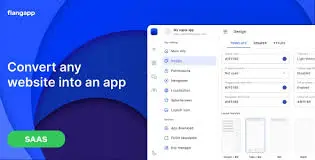










Reviews
There are no reviews yet.