Hozing – Hotel Booking WordPress Theme With Lifetime Update.
$14.90
| Features | Values |
|---|---|
| Version | v1.2.2 |
| Last Update | 2 February 2024 |
| Premium Features | Yes |
| Instant Installation Support | 24 Hrs. |
| Scanned By Virus Total | ✅ |
| Live Preview | 100% Working |
Hozing – Hotel Booking WordPress theme is an hotel manage system and booking. Hozing allows you to manage inventory, manage booking, check-out at any time. The frontend system allows easy booking with avaiable room calendar and 86+ payment gateways
Feature
– Manage Rooms
+ Manage inventory with Room code
+ Easily check room avaiable, unavaiable, check-in, check-out of any Room Code
+ Add extra Price in any time, Festival time, Christmas, price with length of Stay
+ Unlimit Amenities, Feature, Service
+ Setup max Adults, Childrens
+ Setup Gallery, Video
+ Setup Min Rental Time
+Filter data in backend with some fields: Check-in, Check-out, From day… To day, Room Code, Room Name, Status (Completed, Processing, On hold, Cancel)
+ Allow Update Booking Status
– Manager Order
– Manage Tax
– Manage Coupon
– 8 Home Pages
– 7+ Archive Rooms Template
– Header, Footer Builder with Elementor We made it with theme so you don’t need to buy Elementor Pro Plugin
– 86+ Payment Gateway
– Choose Header, Footer in Post/Page/Customize
– Customize Hotel Template easily in child theme
– 40+ Custom Elementor
– Woocommrece ready
– One click import demo data
– Child theme ready
– Documentation Well
🌟100% Genuine Guarantee And Malware Free Code.
⚡Note: Please Avoid Nulled And GPL WordPress Themes.
Only logged in customers who have purchased this product may leave a review.

WordPress Theme Installation
- Download the theme zip file after purchase from CodeCountry.net
- Then, log in to your WordPress account and go to Appearance in the menu on the left of the dashboard and select Themes.
On the themes page, select Add New at the top of the page.
After clicking on the Add New button, select the Upload Theme button.
- After selecting Upload Theme, click Choose File. Select the theme .zip folder you've downloaded, then click Install Now.
- After clicking Install, a message will appear that the theme installation was successful. Click Activate to make the theme live on your website.
WordPress Plugin Installation
- Download the plugin zip file after purchase from CodeCountry.net
- From your WordPress dashboard, choose Plugins > Add New
Click Upload Plugin at the top of the page.
Click Choose File, locate the plugin .zip file, then click Install Now.
- After the installation is complete, click Activate Plugin.


This certificate represents that the codecountry.net is an authorized agency of WordPress themes and plugins.



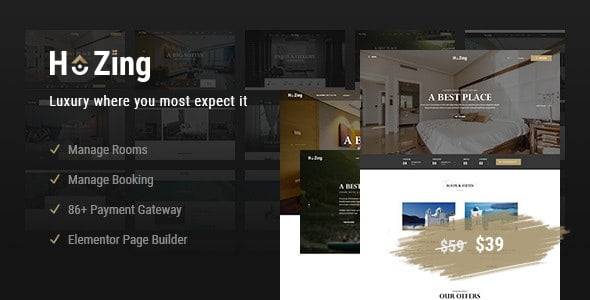









Reviews
There are no reviews yet.