
HikaSerial Subscription Joomla Plugin With Lifetime Update
$6.90
HikaSerial Subscription v4.0.1 Joomla Plugin With Free Lifetime Update
| Features | Values |
|---|---|
| Version | v4.0.1 |
| LastUpdate | February 20, 2023 |
| All Premium Features | Yes |
| GPL/Nulled | No |
| Instant Installation Support | 24 Hrs. |
| Receive Updates on Email | Yes |
| Website Activation | 25 |
🌟100% Genuine Guarantee And Malware Free Code.
⚡Note: Please Avoid Nulled And GPL Joomla Plugins.
HikaSerial Subscription Joomla Plugin With Lifetime Update
HikaSerial is a Joomla! component which work with the e-commerce solution HikaShop.
The component is like a toolbox which can generate a lot of different content thanks to his plugins or it can simply pickup directly in the your imported values in the database.
You can create voucher images which would be included in your emails, as attachment or as downloadable file, you can highly customize your images with dynamic text, content from the order and you can insert dynamic QRcodes too.
HikaSerial Subscription Features
- Create, modify and assign your serial packs to your HikaShop products
- Assign serials to specific orders
- Import or generate your serials content
- Import the HikaShop products assignations
- Link the quantity of a product to the serial stock quantity
- Possibility to override your emails
- Create unique HikaShop discount coupons using a coupon template or a percentage of the linked product price.
- Create “series” serials (for raffle, seat tickets)
- Generate EAN codes
- Create unique downloadable files
- Create serial with a time limitation
- Place private content in your Joomla articles which can be unlock with a serial
- Generate e-tickets: images or PDF with serial inlaid into your emails (useful for vouchers and discounts coupons too)
- Add QRcodes and barcodes in your attached images and PDF.
- Receive low serial stock notifications
- Use plugins to have a custom generation and custom display
- Let your customers “consume” their serial to do special actions: add a product in the cart, license key activation or verification, change user group assignation…
- Generate special serials with a fix or dynamic number of points (depending the linked product price)
- Gives points (AlphaUserPoints, AltaUserPoints, EasySocial points or HikaShop points) when “consuming” special serials.
- Send a custom email with a gift certificate to an email address that your customer will specify (using an item or order custom field)
- Integrate HikaSerial into Acymailing newsletters
- Manage your content directly in the front-end thanks to the integration with HikaMarket
HikaSerial is compatible with Joomla 2.5 and 3.x.
It requires HikaShop 4.0.0 or newer (works with starter or commercial versions
🌟100% Genuine Guarantee And Malware Free Code.
⚡Note: Please Avoid Nulled And GPL Joomla Plugins.
Only logged in customers who have purchased this product may leave a review.

WordPress Theme Installation
- Download the theme zip file after purchase from CodeCountry.net
- Then, log in to your WordPress account and go to Appearance in the menu on the left of the dashboard and select Themes.
On the themes page, select Add New at the top of the page.
After clicking on the Add New button, select the Upload Theme button.
- After selecting Upload Theme, click Choose File. Select the theme .zip folder you've downloaded, then click Install Now.
- After clicking Install, a message will appear that the theme installation was successful. Click Activate to make the theme live on your website.
WordPress Plugin Installation
- Download the plugin zip file after purchase from CodeCountry.net
- From your WordPress dashboard, choose Plugins > Add New
Click Upload Plugin at the top of the page.
Click Choose File, locate the plugin .zip file, then click Install Now.
- After the installation is complete, click Activate Plugin.


This certificate represents that the codecountry.net is an authorized agency of WordPress themes and plugins.









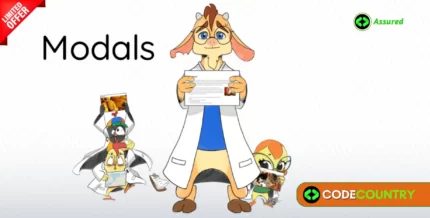


Reviews
There are no reviews yet.