Hellix – Modern Architecture & Interior Design WordPress Theme With Lifetime Update.
$11.90
| Features | Values |
|---|---|
| Version | v1.0.24 |
| Last Update | 1 May 2024 |
| Premium Features | Yes |
| Instant Installation Support | 24 Hrs. |
| Scanned By Virus Total | ✅ |
| Live Preview | 100% Working |
Hellix: A modern WordPress theme tailored for Architects and Interior Designers. Ideal for showcasing portfolios, whether individual or corporate. Use Hellix to exhibit Elevations, Floor Plans, Interior designs, 3D drawings, Product designs, and more.
Easily accessible Templates Library with 30+ Pages and 85+ Sections
Not a fan of one-click demo importer? Don’t worry, you can now directly import our demo pages and sections easily and directly with a click of a button. Hellix Templates Library is a collection of pages and sections used in our demo. It has 30+ Pages and 85+ sections organised into categories so that you can find your favourite quickly.
Sell Online
Hellix is WooCommerce compatible. WooCommerce is the most popular eCommerce plugin that powers 1 out of 4 eCommerce websites. You can use Hellix to sell your products online using WooCommerce.
One-Click Demo Import
Our one-click Demo Import integration will easily import our demo content. There are individual demos for each home page. You can also import Static Pages, Portfolio Posts, Shop Products and Blog Posts separately.
Trial & Demo Content
We encourage you to try our theme before purchasing. Please reach out to us via the support tab. We’ll set up a trial for you on our servers.
Preview images are generally not included except in cases where we’ve obtained permission to use them.
🌟100% Genuine Guarantee And Malware Free Code.
⚡Note: Please Avoid Nulled And GPL WordPress Themes.
Only logged in customers who have purchased this product may leave a review.

WordPress Theme Installation
- Download the theme zip file after purchase from CodeCountry.net
- Then, log in to your WordPress account and go to Appearance in the menu on the left of the dashboard and select Themes.
On the themes page, select Add New at the top of the page.
After clicking on the Add New button, select the Upload Theme button.
- After selecting Upload Theme, click Choose File. Select the theme .zip folder you've downloaded, then click Install Now.
- After clicking Install, a message will appear that the theme installation was successful. Click Activate to make the theme live on your website.
WordPress Plugin Installation
- Download the plugin zip file after purchase from CodeCountry.net
- From your WordPress dashboard, choose Plugins > Add New
Click Upload Plugin at the top of the page.
Click Choose File, locate the plugin .zip file, then click Install Now.
- After the installation is complete, click Activate Plugin.


This certificate represents that the codecountry.net is an authorized agency of WordPress themes and plugins.

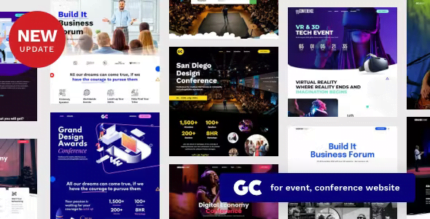

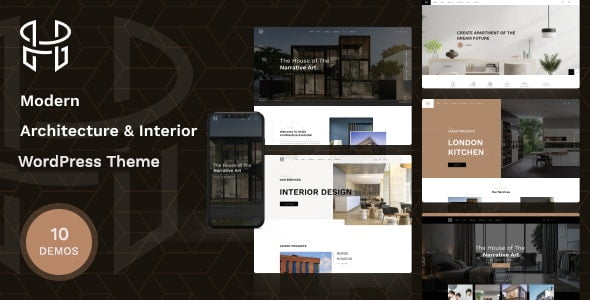









Reviews
There are no reviews yet.