“Rehub Price Comparison, Multi Vendor Marketplace WordPress Theme With Lifetime Update.” has been added to your cart. View cart
Guzine: Adsense Ready Magazine WordPress Theme for Food Blogging With Lifetime Update.
$6.90
| Features | Values |
|---|---|
| Version | 1.3.1 |
| Last Update | 7 June 2023 |
| Premium Features | Yes |
| Instant Installation Support | 24 Hrs. |
| Scanned By Virus Total | ✅ |
| Live Preview | 100% Working |
18
Items sold in last 3 minutes
297
People watching this product now!
SKU:
50289
Category: Subscription
Description
Full-Site Editor Features
- Easy Customization: Edit all pages without coding.
- Customizable Templates: Header, Footer, Popup, Archive, Search, AMP, Review, and Template parts.
- Superior Blocks: 59+ blocks for unlimited creations including post elements, ads, mega menu, post views, reviews, recipes, nutrition, instructions, social share, breadcrumbs, grids, popups, sliding panels, custom fields, layouts, and advanced query loops.
- Post and Page Templates: 6 post templates, 6 page templates, 2 blog & archive templates, and 12+ post box templates.
- Responsive Design: Supports responsive attributes and automatic lightbox for images.
- Mega Menu: Custom layout support with sticky sidebar and third-party plugin compatibility for post views.
- Media Support: Video, audio, gallery, and configurable featured image size with caption support.
- Related Posts: Customizable section and unlimited footer sections.
- SEO: Rich snippets supported.
- Social Media: Links for author profiles.
Enhance your site with advanced features and seamless customization options.
🌟100% Genuine Guarantee And Malware Free Code.
⚡Note: Please Avoid Nulled And GPL WordPress Themes.
Reviews (0)
Only logged in customers who have purchased this product may leave a review.
Installation Process

WordPress Theme Installation
- Download the theme zip file after purchase from CodeCountry.net
- Then, log in to your WordPress account and go to Appearance in the menu on the left of the dashboard and select Themes.
On the themes page, select Add New at the top of the page.
After clicking on the Add New button, select the Upload Theme button.
- After selecting Upload Theme, click Choose File. Select the theme .zip folder you've downloaded, then click Install Now.
- After clicking Install, a message will appear that the theme installation was successful. Click Activate to make the theme live on your website.
WordPress Plugin Installation
- Download the plugin zip file after purchase from CodeCountry.net
- From your WordPress dashboard, choose Plugins > Add New
Click Upload Plugin at the top of the page.
Click Choose File, locate the plugin .zip file, then click Install Now.
- After the installation is complete, click Activate Plugin.

Certification

This certificate represents that the codecountry.net is an authorized agency of WordPress themes and plugins.





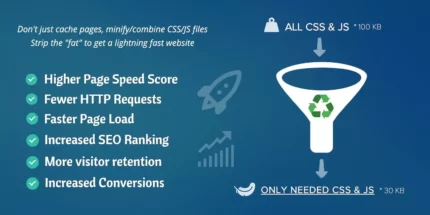



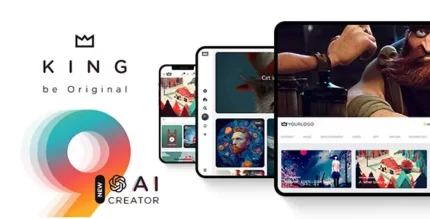



Reviews
There are no reviews yet.