Grogin – Grocery Store WooCommerce WordPress Theme With Lifetime Update.
$9.90
| Features | Values |
|---|---|
| Version | v1.0.3 |
| Last Update | 1 May 2024 |
| Premium Features | Yes |
| Instant Installation Support | 24 Hrs. |
| Scanned By Virus Total | ✅ |
| Live Preview | 100% Working |
If you’re launching a grocery shop, Grogin is the solution. This theme supports various niches like organic food, supermarkets, multivendor platforms, and more. With its user-friendly components, even beginners can create their website in no time.
Theme Features
- Elementor Page Builder
- WooCommerce ready
- Dokan (Multi Vendor Plugin) ready
- Compatible with RTL(Right to Left Arabic)
- Location Filter ready
- Added to Cart Ajax Popup Notice ready
- Quantity Field for Product Box ready
- Load More Pagination Ajax ready
- Infinite Scroll Pagination Ajax ready
- Quick View ready
- Order on WhatsApp ready
- AJAX Shop Filters ready
- AJAX Product Search ready
- AJAX Add to Cart For Variable & Grouped Products ready
- AJAX Remove From Cart ready
- Wishlist ready
- Mobile Bottom Menu ready
- Recently Viewed Products ready
- Side Cart ready
- Min/Max Quantity Option ready
- Min Order Amount ready
- Catalog Mode ready
- Sticky Add to Cart ready
- Mobile Sticky Add to Cart ready
- Single Product Stock Progress Bar ready
- Single Product Time Countdown ready
- Buy Now Button ready
- Product Image Zoom ready
- Product Video (Youtube and Vimeo) ready
- Product Mobile Filters ready
- Product Category Filters ready
- Product Status (Stock/On Sale) ready
- Product Filter by Color
- Product Filter by Brand
- Sticky Add to Cart for mobile ready
- Order Tracking ready
- GDPR cookie consent ready
- Popup Newsletter ready
- Maintenance – Coming Soon ready
- Free Shipping Bar ready
- Sticky Titles for Product Detail ready
- Login/Register Form with Tab ready
- Ajax Login/Register Form ready
- Video Tutorials ready
- WPML(Multilanguage) supported
- Polylang(Multilanguage) supported
- Loco Translate supported
- Contact Form 7
- Metabox supported
- Google Web Fonts
- Blog ready
- .POT for all languages – Multi language
- 7/24 fast support
- Oneclick demodata installer and XML
- Oneclick theme update
- Parallax background image and video supported
- Flat Design
- Fully Customizable
- Retina Ready
- Unlimited sidebar
- Unlimited background
- Unlimited color
- Well Documentation
- Fully Responsive
- Free Update
- Seo Optimized
- Fast Performance
- Documentation
- 1400+ Font Icons
- Google Fonts
- Google Maps
- HTML5 & CSS3
- Based on Bootstrap
- Based on jQuery
- Parallax Effect
- Animate Library
- Carousels
- Social Icons
- Breadcrumbs
- Clients Logos
- Testimonials
- Team Members
- Tabs
- Buttons
- Progress Bars
- Pagination
- Accordions
- Alerts
- Counters
- Gallery
- Media Embeds
- Columns
- Video
- Lists
- Headings
- Text Styles
- Code Blocks
- Address
- Blockquotes
🌟100% Genuine Guarantee And Malware Free Code.
⚡Note: Please Avoid Nulled And GPL WordPress Themes.
Only logged in customers who have purchased this product may leave a review.

WordPress Theme Installation
- Download the theme zip file after purchase from CodeCountry.net
- Then, log in to your WordPress account and go to Appearance in the menu on the left of the dashboard and select Themes.
On the themes page, select Add New at the top of the page.
After clicking on the Add New button, select the Upload Theme button.
- After selecting Upload Theme, click Choose File. Select the theme .zip folder you've downloaded, then click Install Now.
- After clicking Install, a message will appear that the theme installation was successful. Click Activate to make the theme live on your website.
WordPress Plugin Installation
- Download the plugin zip file after purchase from CodeCountry.net
- From your WordPress dashboard, choose Plugins > Add New
Click Upload Plugin at the top of the page.
Click Choose File, locate the plugin .zip file, then click Install Now.
- After the installation is complete, click Activate Plugin.


This certificate represents that the codecountry.net is an authorized agency of WordPress themes and plugins.



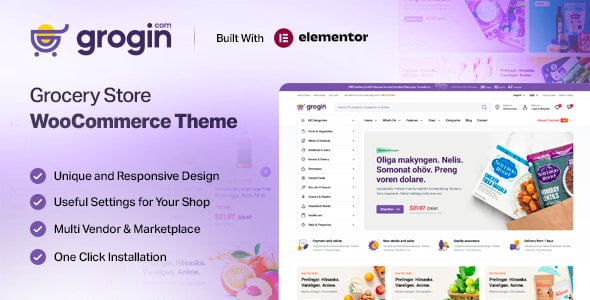









Reviews
There are no reviews yet.