Greet.wp 1.4 Video Bubble WordPress Plugin With Lifetime Update.
$6.90
Greet.wp 1.4 Video bubble WordPress plugin With Lifetime Update.
| Features | Values |
|---|---|
| Version | v1.4 |
| Last Update | 2 June 2023 |
| Documentation | Yes |
| All Premium Features | Yes |
| GPL/Nulled | No |
| Instant Installation Support | 24 Hrs. |
| Receive Updates on Email | Yes |
| Website Activation | 25 |
🌟100% Genuine Guarantee And Malware Free Code.
⚡Note: Please Avoid Nulled And GPL WordPress Plugin.
11
Items sold in last 3 minutes
78
People watching this product now!
Category: WordPress Plugin
Description
Greet.wp 1.4 Video bubble WordPress plugin With Lifetime Update.
Greet.wp WordPress Plugin Features.
- Self-hosted video
- Can be added buttons to set external links
- Ability to set multiple videos
- Option to show bubble only on specific pages
- Different videos for each WooCommerce product page
- The colors of buttons and bubble border can be set from the panel
- Can be shown on the bottom right or bottom left side of your website.
- Easy and powerful settings panel
- Metabox options for pages, posts & WooCommerce products to show different videos for different pages, posts & products
- All devices are friendly so users can see this perfectly from any device.
- Easy installation
- One-time purchase lifetime use.
- Online Documentation
🌟100% Genuine Guarantee And Malware Free Code.
⚡Note: Please Avoid Nulled And GPL WordPress Plugin.
Reviews (0)
Only logged in customers who have purchased this product may leave a review.
Installation Process

WordPress Theme Installation
- Download the theme zip file after purchase from CodeCountry.net
- Then, log in to your WordPress account and go to Appearance in the menu on the left of the dashboard and select Themes.
On the themes page, select Add New at the top of the page.
After clicking on the Add New button, select the Upload Theme button.
- After selecting Upload Theme, click Choose File. Select the theme .zip folder you've downloaded, then click Install Now.
- After clicking Install, a message will appear that the theme installation was successful. Click Activate to make the theme live on your website.
WordPress Plugin Installation
- Download the plugin zip file after purchase from CodeCountry.net
- From your WordPress dashboard, choose Plugins > Add New
Click Upload Plugin at the top of the page.
Click Choose File, locate the plugin .zip file, then click Install Now.
- After the installation is complete, click Activate Plugin.

Certification

This certificate represents that the codecountry.net is an authorized agency of WordPress themes and plugins.
ChangeLog
Updates and changelogs
10 Mar 2023 (V - 1.4 Latest) - Added color group for changing button colors, BG, with hover and normal state. - Fixed some bugs.
18 Feb 2023 (V - 1.3 ) - Added post, page, and woo-commerce posts meta options to add different videos/settings for different posts, pages & products.
07 Feb 2023 (V - 1.2 ) - Added totally new admin UI and UX. - Added backup option for easy to use in multisite with same options. - Added option for "Pause video when leaving page" - Added different buttons type - Ajax page select option to show in specific pages only. - Added different customization options for buttons.
23 Sep 2022 (V - 1.1 ) - Added options to add buttons in the video. - Added button to play different videos on button click. - The reply button will play from the first video on others videos play. - Added functionality to show the bubble only on specific pages.
11 Sep 2022 (V - 1.0) - Initial release
Related products
UpdraftPlus Premium 2.24.4.26 WordPress Backup Plugin With Lifetime Update.
Rated 5.00 out of 5
$6.90



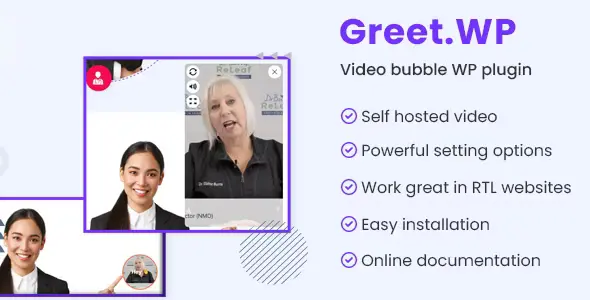









Reviews
There are no reviews yet.