Greenshift Pro With Original License Key For Lifetime Auto Update.
$15.90
| Features | Values |
|---|---|
| License: | 100% Genuine Guarantee |
| Delivery: | Between 2 to 12hrs. |
| GPL/Nulled: | No, It’s 100% Original |
| Premium Support: | Yes |
| Update: | Lifetime Directly In Your WordPress Dashboard. |
| Activation: | 1 Website |
Greenshift Pro With Original License Key Features.
- 100% Genuine License Guarantee.
- Delivery Between 2 to 12hrs.
- No GPL Or Not Nulled.
- All Premium Features.
- Lifetime Premium Support by Greenshift Pro.
- Installation Support and Guide by CodeCountry.net
- Lifetime Auto Update Directly In Your WordPress Dashboard.
- 1 Website Activations For Lifetime.
Are you looking to enhance your WordPress website’s performance and make it more eco-friendly? Look no further than the Greenshift Pro WordPress Plugin! In this article, we’ll explore what Greenshift Pro is, how it works, and how it can benefit your website.
What is Greenshift Pro?
Greenshift Pro is a powerful plugin designed to optimize your WordPress website for speed, performance, and sustainability. It offers a range of features to help reduce your website’s carbon footprint and improve its overall efficiency.
How Does Greenshift Pro Work?
Greenshift Pro works by optimizing your website’s code, images, and other elements to reduce their size and improve loading times. It also includes advanced caching techniques to ensure that your website loads quickly for every visitor.
Key Features of Greenshift Pro:
- Image Optimization: Greenshift Pro automatically optimizes images on your website to reduce their size without compromising quality, helping to improve loading times.
- Code Minification: The plugin minifies CSS, JavaScript, and HTML files, reducing their size and improving the speed at which your website loads.
- Lazy Loading: Greenshift Pro implements lazy loading for images and videos, ensuring that they are only loaded when they come into view, further improving loading times.
- Caching: The plugin includes advanced caching features to store static versions of your website, reducing the need to generate pages dynamically and improving
🌟100% Genuine Guarantee And Malware Free Code.
⚡Note: Please Avoid Nulled And GPL WordPress Plugin.
Only logged in customers who have purchased this product may leave a review.

WordPress Theme Installation
- Download the theme zip file after purchase from CodeCountry.net
- Then, log in to your WordPress account and go to Appearance in the menu on the left of the dashboard and select Themes.
On the themes page, select Add New at the top of the page.
After clicking on the Add New button, select the Upload Theme button.
- After selecting Upload Theme, click Choose File. Select the theme .zip folder you've downloaded, then click Install Now.
- After clicking Install, a message will appear that the theme installation was successful. Click Activate to make the theme live on your website.
WordPress Plugin Installation
- Download the plugin zip file after purchase from CodeCountry.net
- From your WordPress dashboard, choose Plugins > Add New
Click Upload Plugin at the top of the page.
Click Choose File, locate the plugin .zip file, then click Install Now.
- After the installation is complete, click Activate Plugin.


This certificate represents that the codecountry.net is an authorized agency of WordPress themes and plugins.









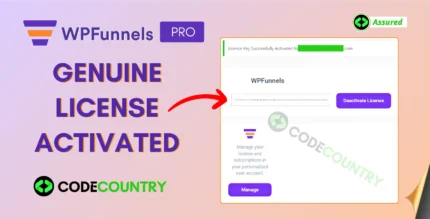

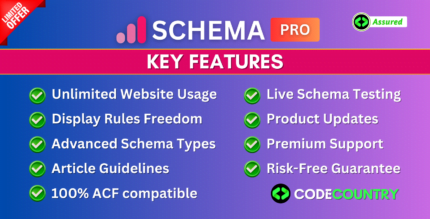

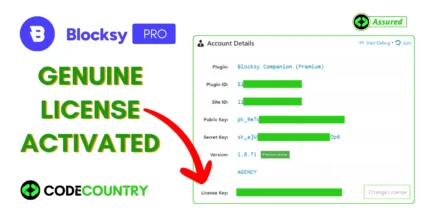







Reviews
There are no reviews yet.