GetPaid v2.7.3 + Add-ons WordPress Plugin With Lifetime Update.
$6.90
| Features | Values |
|---|---|
| Version | v2.7.3 |
| Last Update | June 12, 2023 |
| Documentation | Yes |
| All Premium Features | Yes |
| GPL/Nulled | No |
| Instant Installation Support | 24 Hrs. |
| Receive Updates on Email | Yes |
| Website Activation | 25 |
🌟100% Genuine Guarantee And Malware Free Code.
⚡Note: Please Avoid Nulled And GPL WordPress Plugin.
GetPaid v2.7.3 + Add-ons WordPress Plugin With Lifetime Update.
GetPaid WordPress Plugin Features.
Start selling and get paid today! Setup your online shop in 3 easy steps
Set the default country, store name, and select your preferred currency.
Choose and setup your Payment gateways
By default, you’ll get Stripe, PayPal express, Authorize.net, Worldpay, Bank Transfer and Manual Payments.
Create items to sell
Items can be sold with a free trial, at a fixed price, as subscriptions, or allowing buyers to name their price.
3 Easy Ways To Sell Your Items
Every Items comes with its BUY NOW Button
Easily add a buy now button to any page or post using a Gutenberg block, widget or shortcode.
Generate buttons for multiple products
Add unlimited items per button. Buyers may select one or more items from a list, or must buy the entire bundle.
Overlay payment form
Clicking the button will open the default overlay checkout form or your customized checkout form.
Sell items via custom payment forms
Create unlimited Checkout/Payment forms
Create a unique checkout form for any of your items. Choose from +20 custom fields.
Embed checkout forms on your landing pages
Not a fan of the overlay checkout? Then turn any page in a highly converting, frictionless one-page checkout.
Add more than one form per page
Add as many Buy Now Buttons or Payments forms on any given page and allow users to choose what to buy.
Sell Items via EU VAT ready Invoices
Create and Send Invoices via email
Create invoices, add items and send them to customer via email for them to pay online.
Automatic reminders
Create 10+ automatic email reminders, saving you time chasing up payments.
Know when a customer has seen an invoice
A eye icon will show next to invoices that a user has seen, you know they know.
Plenty of Payment Gateways to choose from
20+ Gateways to offer your customers several convenient ways to pay.
Recurring Payments
Make invoices recurring, set & forget, get paid.
Free Quotes add-on for your custom jobs
Quotes
Our free customer quotation addon.
Customer Quotes
Send quotes to customers before issuing an official invoice.
Accept Quotes
Users can accepts quotes & pay the generated invoice.
Integrates with Form builder Addons
Can also be used to send quotes with our form builder addons.
Level up your site with our premium add-ons
Check out the complete collection of Add-ons
🌟100% Genuine Guarantee And Malware Free Code.
⚡Note: Please Avoid Nulled And GPL WordPress Plugin.
Only logged in customers who have purchased this product may leave a review.

WordPress Theme Installation
- Download the theme zip file after purchase from CodeCountry.net
- Then, log in to your WordPress account and go to Appearance in the menu on the left of the dashboard and select Themes.
On the themes page, select Add New at the top of the page.
After clicking on the Add New button, select the Upload Theme button.
- After selecting Upload Theme, click Choose File. Select the theme .zip folder you've downloaded, then click Install Now.
- After clicking Install, a message will appear that the theme installation was successful. Click Activate to make the theme live on your website.
WordPress Plugin Installation
- Download the plugin zip file after purchase from CodeCountry.net
- From your WordPress dashboard, choose Plugins > Add New
Click Upload Plugin at the top of the page.
Click Choose File, locate the plugin .zip file, then click Install Now.
- After the installation is complete, click Activate Plugin.


This certificate represents that the codecountry.net is an authorized agency of WordPress themes and plugins.



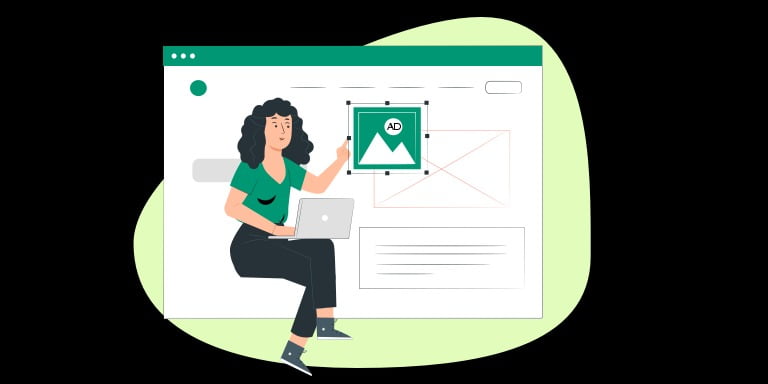









Reviews
There are no reviews yet.