Germanized for WooCommerce Pro 3.7.3 With Lifetime Update.
Rated 5.00 out of 5 based on 7 customer ratings
(7 customer reviews)
$7.90
| Features | Values |
|---|---|
| Version | v3.7.3 |
| Last Update | 14 March 2024 |
| Premium Features | Yes |
| Instant Installation Support | 24 Hrs. |
| Scanned By Virus Total | ✅ |
| Live Preview | 100% Working |
11
Items sold in last 3 minutes
296
People watching this product now!
SKU:
17190
Category: WordPress Plugin
Description
Germanized for WooCommerce Pro 3.7.3 With Lifetime Update.
- WooCommerce legally secure for the German market.
- Use the free plugin Germanized to run WooCommerce in Germany.
- Benefit from extensive functions tailor-made for the German market and concentrate on your core business without worries.
Germanized for WooCommerce Pro Features.
- LEGAL BASES
- MULTI-LEVEL CHECKOUT
- DOUBLE OPT-IN
- ACCOUNTING
- SAMPLE TEXTS
- Protect yourself against warnings
- n close cooperation with Trusted Shops
- Install and get started
- Working for a good cause
🌟100% Genuine Guarantee And Malware Free Code.
⚡Note: Please Avoid Nulled And GPL WordPress Plugin.
Reviews (7)
7 reviews for Germanized for WooCommerce Pro 3.7.3 With Lifetime Update.
Only logged in customers who have purchased this product may leave a review.
Installation Process

WordPress Theme Installation
- Download the theme zip file after purchase from CodeCountry.net
- Then, log in to your WordPress account and go to Appearance in the menu on the left of the dashboard and select Themes.
On the themes page, select Add New at the top of the page.
After clicking on the Add New button, select the Upload Theme button.
- After selecting Upload Theme, click Choose File. Select the theme .zip folder you've downloaded, then click Install Now.
- After clicking Install, a message will appear that the theme installation was successful. Click Activate to make the theme live on your website.
WordPress Plugin Installation
- Download the plugin zip file after purchase from CodeCountry.net
- From your WordPress dashboard, choose Plugins > Add New
Click Upload Plugin at the top of the page.
Click Choose File, locate the plugin .zip file, then click Install Now.
- After the installation is complete, click Activate Plugin.

Certification

This certificate represents that the codecountry.net is an authorized agency of WordPress themes and plugins.






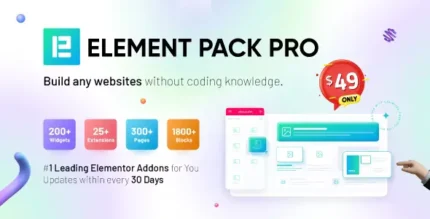






Jakob –
Been using it for a while, I usually don’t write a review but this time I am truly convinced to write.
Doug –
Quite easy to use, nice design, surely will buy again
Milo –
It’s far better than those similar products, while the price is still acceptable.
Jake –
Good response from the support.
Kaitlin –
Great item! It provides too many things compared to its price charged.
Gisselle –
I received a personalized and attentive treatment. Thanks to this deal, I was able to find a solution to my problem in a short time. 🙂
Kurtis –
Been using a lot of items, this one is obviously the best