FlyingPress 4.14.2 Lightning-Fast WordPress on Autopilot With Lifetime Update.
$6.90
| Features | Values |
|---|---|
| Version | v4.14.2 |
| Last Update | 13 June 2024 |
| Premium Features | Yes |
| Instant Installation Support | 24 Hrs. |
| Scanned By Virus Total | ✅ |
| Live Preview | 100% Working |
12
Items sold in last 3 minutes
111
People watching this product now!
SKU:
32132
Category: WordPress Plugin
Description
FlyingPress Taking WordPress To New Heights is a lightweight, easy to use and configurable speed optimization plugin for WordPress. Boost your websites’ Core Web Vitals in a few clicks.
FlyingPress WordPress Plugin Features
- Page Caching
Generate static HTML pages and serve them directly from your web server. - Cache Preloading
Automatically generate cached pages when you make some changes. - Remove Unused CSS
Generate critical CSS and remove unused CSS. - Preload Links
Preloads a page in the browser right before a user clicks on it. - Delay Script Execution
Load and execute non-critical scripts only on user interaction. - Minify CSS & JS
Minify CSS & JavaScript files in the server or via FlyingCDN. - Defer Scripts
Avoid render-blocking scripts by deferring them. - Optimize Database
Optimize and clean up database tables and set them to autopilot! - Lazy Load
Lazy load images, HTML elements, videos, iFrames, and more. - Optimize Google Fonts
Self-host, combine and preload Google Fonts. Optionally display fallback fonts. - Prioritize Resources
Prioritize critical resources like the above-fold images, fonts to load in high priority. - Reduce Layout Shifts
Add missing width and height attributes to reduce layout shift caused by images.
🌟100% Genuine Guarantee And Malware Free Code.
⚡Note: Please Avoid Nulled And GPL WordPress Plugins.
Reviews (0)
Only logged in customers who have purchased this product may leave a review.
Installation Process

WordPress Theme Installation
- Download the theme zip file after purchase from CodeCountry.net
- Then, log in to your WordPress account and go to Appearance in the menu on the left of the dashboard and select Themes.
On the themes page, select Add New at the top of the page.
After clicking on the Add New button, select the Upload Theme button.
- After selecting Upload Theme, click Choose File. Select the theme .zip folder you've downloaded, then click Install Now.
- After clicking Install, a message will appear that the theme installation was successful. Click Activate to make the theme live on your website.
WordPress Plugin Installation
- Download the plugin zip file after purchase from CodeCountry.net
- From your WordPress dashboard, choose Plugins > Add New
Click Upload Plugin at the top of the page.
Click Choose File, locate the plugin .zip file, then click Install Now.
- After the installation is complete, click Activate Plugin.

Certification

This certificate represents that the codecountry.net is an authorized agency of WordPress themes and plugins.
Related products
Elementor Pro 3.28.3 WordPress Page Builder With Lifetime Update.
Rated 5.00 out of 5



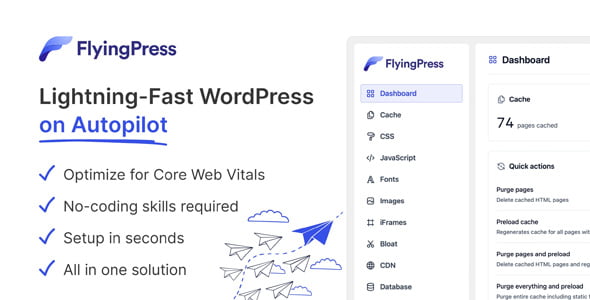









Reviews
There are no reviews yet.