EventoZilla Event Calendar 1.5.2 WordPress Plugin With Lifetime Update.
$1.90
| Features | Values |
|---|---|
| Version | v1.5.2 |
| Last Update | 2023-05-01 |
| Documentation | Yes |
| All Premium Features | Yes |
| GPL/Nulled | No |
| Instant Installation Support | 24 Hrs. |
| Receive Updates on Email | Yes |
| Website Activation | 25 |
🌟100% Genuine Guarantee And Malware Free Code.
⚡Note: Please Avoid Nulled And GPL WordPress Plugin.
EventoZilla Event Calendar 1.5.2 WordPress Plugin With Lifetime Update.
EventoZilla Event Calendar Features:
>>> NEW <<< Book Now/Register To Event
You can define the URL to the page where the ‘registration to the event’ is done. If the url is present a ‘BOOK NOW’ button will appear. You have the option to translate or change the ‘BOOK NOW’ text.
Responsive Design
The event calendar will adapt to the width of any device, screen, and orientation. It has the full-width or centered option.
Mobile Compatible
It is compatible with IOS and Android operating systems.
Two Versions
You have an EXTENDED version with a full tile calendar navigation system & search and a COMPACT version with months navigation & search.
Event Details
For each event, you can define the title, start date & end date, address, event details, dress code, and organizer information.
Multi-day Event
For each event, you can set a time interval for its duration, in case it is not just a 1-day event.
Share
You can share each event on Facebook, Twitter, or Pinterest.
Search Option
You have the option to search for an event in the events list.
Sidebar Version
You can set the calendar so that it will fit in the sidebar area.
Cancel Event Option
If an event has been canceled, there’s no need to delete it. You can just activate the ‘Event Canceled’ option and it will be displayed as canceled in the events list.
Multicolor Option
You can configure almost any combination of colors.
Full Calendar
For the extended version, you can have a complex tile calendar where the events are highlighted and you can quickly navigate the months and years.
Multiple Instances
You can insert multiple calendars (each calendar with different events) on your website or on the same page.
🌟100% Genuine Guarantee And Malware Free Code.
⚡Note: Please Avoid Nulled And GPL WordPress Plugin.
Only logged in customers who have purchased this product may leave a review.

WordPress Theme Installation
- Download the theme zip file after purchase from CodeCountry.net
- Then, log in to your WordPress account and go to Appearance in the menu on the left of the dashboard and select Themes.
On the themes page, select Add New at the top of the page.
After clicking on the Add New button, select the Upload Theme button.
- After selecting Upload Theme, click Choose File. Select the theme .zip folder you've downloaded, then click Install Now.
- After clicking Install, a message will appear that the theme installation was successful. Click Activate to make the theme live on your website.
WordPress Plugin Installation
- Download the plugin zip file after purchase from CodeCountry.net
- From your WordPress dashboard, choose Plugins > Add New
Click Upload Plugin at the top of the page.
Click Choose File, locate the plugin .zip file, then click Install Now.
- After the installation is complete, click Activate Plugin.


This certificate represents that the codecountry.net is an authorized agency of WordPress themes and plugins.
UPDATES / RELEASE LOG
***Version 1.5.2 Release Date: May 01, 2023 - post generation fix ***Version 1.5.2 Release Date: March 17, 2023 - added hours & minutes order for events ***Version 1.5.1 Release Date: February 26, 2023 - added jQuery dependency for wp_register_script() ***Version 1.5.0 Release Date: January 19, 2022 - updates for 2022 ***Version 1.5 Release Date: November 19, 2021 - replaced PHP SESSIONS with COOKIES ***Version 1.4 Release Date: September 09, 2021 - added the option to not show the months without events - it will not show the years without events and the events navigation will be faster ***Version 1.3.2.1 Release Date: June 30, 2021 - updates to be compatible with jQuery 3.5+ ***Version 1.3.2 Release Date: February 20, 2021 - updates for 2021 ***Version 1.3.1 Release Date: February 20, 2021 - updates for 2021 ***Version 1.3.1 Release Date: January 05, 2021 - 'Automatically Generate Event Post' parameter was added ***Version 1.3.0 Release Date: December 08, 2020 - 'Show End Date' parameter was added which will allow you to display or not the end date - 'Show The Month First In The Date' parameter was added which will allow you to display the date like Nov 05, 2020 or like 05 Nov 2020 ***Version 1.2.3.0 Release Date: November 12, 2020 - Monday will be listed first in the extended version ***Version 1.2.3 Release Date: September 07, 2020 - code improvements ***Version 1.2.2 Release Date: August 20, 2020 - AM & PM error fix ***Version 1.2.1 Release Date: August 10, 2020 - css improvements ***Version 1.2 Release Date: April 25, 2020 - added transparency for background color of 'Ended' and 'Cancelled' flags - increased the 'search...' field total number of characters - fixed the bug for hour display when 'Use 24 Hours Format' was activated - removed ':' which appeared when dress code was not defined - added 'fa_1x' for next/prev arrows - added overflow hidden for details content area ***Version 1.1 Release Date: April 24, 2020 - added 'Book Now' button for which you can define the link to the page where the 'registration to the event' is done - added 'Book Now' link target: _self or _blank - added 'Ended' flag for the events that have already ended ***Version 1.0 Release Date: April 18, 2020



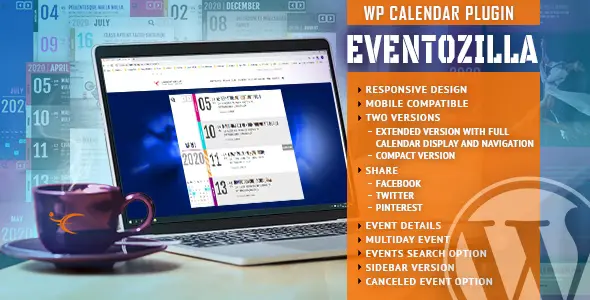









Reviews
There are no reviews yet.