Docly – Documentation And Knowledge Base WordPress Theme with bbPress Helpdesk Forum With Lifetime Update.
$11.90
| Features | Values |
|---|---|
| Version | v2.1.1 |
| Last Update | 6 December 2023 |
| Premium Features | Yes |
| Instant Installation Support | 24 Hrs. |
| Scanned By Virus Total | ✅ |
| Live Preview | 100% Working |
Docly is a dynamic WordPress theme designed for efficient product documentation. Whether it’s APIs, frameworks, plugins, or software, Docly helps you create responsive, interactive, and high-performance documentation. Its mobile-friendly design ensures accessibility across devices, making it ideal for quickly developing your next product’s documentation.
Docly Theme Features and Tools
Docly has some amazing tools that will help you build your product documentation interactively and reading-friendly. Here are some key features that make the theme better than other knowledgebase themes.
- Dark mode switcher.
- Font size switcher
- Full-width and Box width container-based doc pages.
- Article Table of contents (on this page)
- Documentation with sticky and non-sticky header
- Dynamic, informative pre-loader on every page
- Footnotes for doc reference
- Page preview tooltip
- Directory indicator
- Conditional content
- Image Hotspot for pointing out the targeted parts of an image
- Responsive Layout
- CSS3 & HTML5 validated by w3.org standards
- 100% Valid and Semantic coding
- 40+ Pages
- Sticky sidebar
- Full-width layout
- Syntax highlighter
- Tabs
- Alerts / Messages / Notes
- Accordion
- Lightbox
- Tooltips
- Carousel
- File tree navigation
- Table of content
- Property tabl e
- Article feedback
- Easy to Customize.
- Bootstrap 4 Responsive Framework
- Unique and Modern Style.
- Search Engine Optimised Code.
- Mailchimp integrated.
- All Modern Browser Supported.
- Well commented code
🌟100% Genuine Guarantee And Malware Free Code.
⚡Note: Please Avoid Nulled And GPL WordPress Themes.
Only logged in customers who have purchased this product may leave a review.

WordPress Theme Installation
- Download the theme zip file after purchase from CodeCountry.net
- Then, log in to your WordPress account and go to Appearance in the menu on the left of the dashboard and select Themes.
On the themes page, select Add New at the top of the page.
After clicking on the Add New button, select the Upload Theme button.
- After selecting Upload Theme, click Choose File. Select the theme .zip folder you've downloaded, then click Install Now.
- After clicking Install, a message will appear that the theme installation was successful. Click Activate to make the theme live on your website.
WordPress Plugin Installation
- Download the plugin zip file after purchase from CodeCountry.net
- From your WordPress dashboard, choose Plugins > Add New
Click Upload Plugin at the top of the page.
Click Choose File, locate the plugin .zip file, then click Install Now.
- After the installation is complete, click Activate Plugin.


This certificate represents that the codecountry.net is an authorized agency of WordPress themes and plugins.



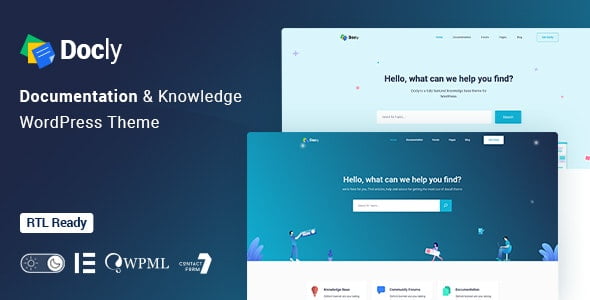










Reviews
There are no reviews yet.