
DJ ContentFilters YOOtheme Pro filter with Lifetime Update
$6.90
DJ ContentFilters YOOtheme Pro filter 1.4.4 with Free Lifetime Update
| Features | Values |
|---|---|
| Version | 1.4.4 |
| LastUpdate | February 28, 2023 |
| All Premium Features | Yes |
| GPL/Nulled | No |
| Instant Installation Support | 24 Hrs. |
| Receive Updates on Email | Yes |
| Website Activation | 25 |
🌟100% Genuine Guarantee And Malware Free Code.
⚡Note: Please Avoid Nulled And GPL Joomla Plugins.
DJ ContentFilters YOOtheme Pro filter with Lifetime Update
- Provides a user-friendly and intuitive interface for filtering and searching, making it easy for visitors to find exactly what they’re looking for
- Can filter items based on articles in various ways, creating a catalogue of products, recipes, services or portfolio items, providing a versatile solution for your website’s organization needs
- Helps to increase conversions by making it easier for users to find products or services that match their interests or needs, resulting in more sales for your business
- Improves engagement by allowing your website visitors to quickly sort and filter through your content, making it easy to find the information they need
DJ ContentFilters YOOtheme Pro Features
Freedom in search fields
Checkbox, radio, text, from-to, select, date
Designed with Joomla’s core article’s fields functionality in mind, our plugin gives you the freedom to use inputs, radio buttons, checkboxes, from-to, and date picker search field types.
Build your own directory
Bussines directory, recepies, vechicles catalog and more…
Create your own Joomla! core articles based directory. You do not need separate component to create your own search directory of content.
There are no limits to what you can create! Add your favorite restaurants, your favorite destinations in the city or create a cook book website with tons of recepies. Be creative and make it yours!
Create perfect search box
Each search field is a separate element
Each field type has its own independent element, so you can mix and match to create your perfect search box. Choose the field types you want to include in your filter, the order in which they should appear, and then go ahead and adjust everything using tons of YOOtheme’s page builder settings.
Whether it’s cars, hotels, restaurants or even attractions – you can create a custom filter for any use case.
Stay focused on design
YOOtheme PRO page builder
DJ-ContentFilters plugin is an extension dedicated to YOOtheme page builder so you can focus on design and content creation instead of coding.
DJ-ContentFilters offers the best balance between simplicity and customization. You can quickly set up a search filter section that meets your needs with just few clicks, or go nuts with all the settings available. In each scenario, however, you can be sure that all will look nice and clean.
🌟100% Genuine Guarantee And Malware Free Code.
⚡Note: Please Avoid Nulled And GPL Joomla Plugins.
Only logged in customers who have purchased this product may leave a review.

WordPress Theme Installation
- Download the theme zip file after purchase from CodeCountry.net
- Then, log in to your WordPress account and go to Appearance in the menu on the left of the dashboard and select Themes.
On the themes page, select Add New at the top of the page.
After clicking on the Add New button, select the Upload Theme button.
- After selecting Upload Theme, click Choose File. Select the theme .zip folder you've downloaded, then click Install Now.
- After clicking Install, a message will appear that the theme installation was successful. Click Activate to make the theme live on your website.
WordPress Plugin Installation
- Download the plugin zip file after purchase from CodeCountry.net
- From your WordPress dashboard, choose Plugins > Add New
Click Upload Plugin at the top of the page.
Click Choose File, locate the plugin .zip file, then click Install Now.
- After the installation is complete, click Activate Plugin.


This certificate represents that the codecountry.net is an authorized agency of WordPress themes and plugins.






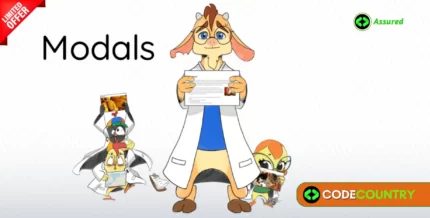



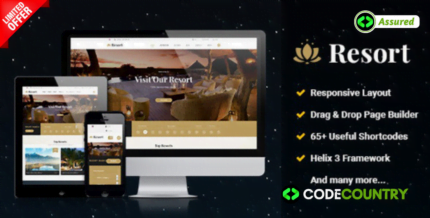

Reviews
There are no reviews yet.