“eClass LMS Mobile App-Flutter Android & iOS [Lifetime Update]” has been added to your cart. View cart
Customer App for zCart Multi-vendor Marketplace [Lifetime Update]
Rated 5.00 out of 5 based on 11 customer ratings
(11 customer reviews)
$6.70
🌟Customer App for zCart Multi-vendor Marketplace [Lifetime Update]
| Features | Values | |
|---|---|---|
| Version | v2.2.2 | |
| Last Update | 11 December 2022 | |
| Software Version |
|
|
| Files Included | .apk, .db, .java, CSS, PHP, HTML | |
| Documentation | Yes | |
| All Premium Features | Yes | |
| GPL/Nulled | No | |
| Instant Installation Support | 24 Hrs. | |
| Receive Updates on Email | Yes | |
| Website Activation | 25 |
🌟100% Genuine Guarantee And Malware Free Code.
⚡Note: Please Avoid Nulled And GPL Ios Source Code
20
Items sold in last 3 minutes
187
People watching this product now!
Category: IOS Source Code
Description
🔥 Customer App for zCart Multi-vendor Marketplace with LifeTime Update
🌟 Featuresِ
🌟Beautiful and Modern UI design
🌟Beautiful and Modern UI design
🌟the theme to match your branding
🌟Change Customer account section
🌟Fuzzy search algorithm
🌟Guest Checkout
🌟Multiple Shopping cart
🌟 Vendor lists
🌟 All categories page
🌟 Contact seller option
🌟Offer countdown timer
🌟Automated tax based on shipping zone
🌟 Dynamic shipping options
🌟Packaging options
🌟Multiple payment options
🌟Dynamic product attributes
🌟 Multiple listings for a single product
🌟Linked item
🌟Primary Slider
🌟Banner Slider
🌟Shop and Brand profile page
🌟 Shop listing page
🌟 Brand listing page
🌟 Verified badge for trusted shops
🌟Social Media share option
🌟Coupon
🌟 Wishlist
🌟 Product Review
🌟Shop Review
🌟 Dispute order option
🌟Custom message seller on the order page
🌟 Multiple addresses
🌟UpComing Features::
🌟 Social login (Facebook and Google)
🌟 Push notifications
🌟 More payment options
🌟 Newsletter subscription
🌟Beautiful and Modern UI design
🌟Change the theme to match your branding
🌟 Customer account section
🌟 Fuzzy search algorithm
🌟 Guest Checkout
🌟 Multiple Shopping cart
🌟 Vendor lists
🌟 All categories page
🌟 Contact seller option
🌟Offer countdown timer
🌟Automated tax based on shipping zone
🌟Dynamic shipping options
🌟Packaging options
🌟Multiple payment options
🌟Dynamic product attributes
🌟Multiple listings for a single product
🌟Linked item
🌟Primary Slider
🌟Banner Slider
🌟Shop and Brand profile page
🌟Shop listing page
🌟Brand listing page
🌟Verified badge for trusted shops
🌟Social Media share option
🌟 Coupon
🌟Wishlist
🌟Product Review
🌟 Shop Review
🌟Dispute order option
🌟Custom message seller on the order page
🌟Multiple addresses
🌟UpComing Features::
🌟Social login (Facebook and Google)
🌟Push notifications
🌟More payment options
Newsletter subscription
🌟Change the theme to match your branding
🌟Customer account section
🌟Fuzzy search algorithm
🌟Guest Checkout
🌟Multiple Shopping cart
🌟Vendor lists
🌟All categories page
🌟Contact seller option
🌟Offer countdown timer
🌟Automated tax based on shipping zone
🌟Dynamic shipping options
🌟Packaging options
🌟Multiple payment options
🌟Dynamic product attributes
🌟Multiple listings for a single product
🌟Linked item
🌟Primary Slider
🌟Banner Slider
🌟Shop and Brand profile page
🌟Shop listing page
🌟Brand listing page
🌟Verified badge for trusted shops
🌟Social Media share option
⚡ Note: Please Avoid Nulled And GPL IOS Source Code
Reviews (11)
11 reviews for Customer App for zCart Multi-vendor Marketplace [Lifetime Update]
Only logged in customers who have purchased this product may leave a review.
Installation Process

WordPress Theme Installation
- Download the theme zip file after purchase from CodeCountry.net
- Then, log in to your WordPress account and go to Appearance in the menu on the left of the dashboard and select Themes.
On the themes page, select Add New at the top of the page.
After clicking on the Add New button, select the Upload Theme button.
- After selecting Upload Theme, click Choose File. Select the theme .zip folder you've downloaded, then click Install Now.
- After clicking Install, a message will appear that the theme installation was successful. Click Activate to make the theme live on your website.
WordPress Plugin Installation
- Download the plugin zip file after purchase from CodeCountry.net
- From your WordPress dashboard, choose Plugins > Add New
Click Upload Plugin at the top of the page.
Click Choose File, locate the plugin .zip file, then click Install Now.
- After the installation is complete, click Activate Plugin.

Certification

This certificate represents that the codecountry.net is an authorized agency of WordPress themes and plugins.
Related products
mio amore – A complete flutter dating app for ios and android With Lifetime Update
Rated 5.00 out of 5

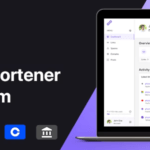
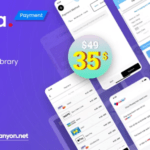


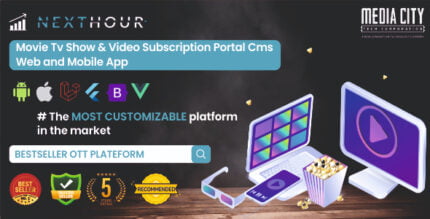



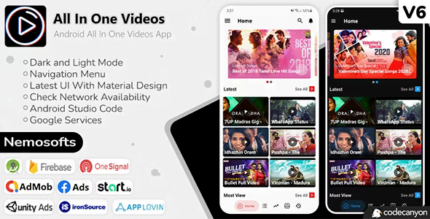



Aiden (verified owner) –
The product is firmly packed.
Charles (verified owner) –
Very fast delivery.
Zane (verified owner) –
The product is firmly packed.
Bryan (verified owner) –
Very well worth the money.
William (verified owner) –
Very well worth the money.
Lucas (verified owner) –
Very well worth the money.
Freeda –
An awesome product with great flexibility. The customer support is superb. I recommend this without any doubt.
Zelma –
The first time I got the urges to leave a comment, but this is simply a top-notch thing you can find.
Aliyah –
I got excellent support for this item. They were patient with me, and helped me solve my issue. I recommend this company 100%
Clovis –
It’s far better than those similar products, while the price is still acceptable.
Vanessa –
I think this is amazing. Lots of features and customizable from every point of view. The few times I asked for help in support they were competent, fast and above all very patient. Really recommend