Brizy Pro 2.4.26 is a game-changer for agencies and web professionals, offering a hassle-free, ‘no-code’ approach to website building. With this user-friendly WordPress plugin, you can craft breathtaking and professional websites without diving into complex coding.
It’s all about simplicity – pick from a diverse range of templates and effortlessly customize your site to match your brand identity. Whether you’re a beginner or an expert, creating stunning websites has never been this easy.
Brizy Pro empowers you to bring your vision to life without the tech jargon, making web design accessible and enjoyable for everyone.
Brizy Pro 2.4.26 Features.
- SMART & CLUTTER FREE
- INTUITIVE DRAG & DROP
- PAGE BUILDER DESIGN ELEMENTS
- OVER 500 PRE-MADE BLOCKS
- OVER 4000 ICONS INCLUDED
- GLOBAL STYLING
- MOBILE FRIENDLY
- SMART TEXT EDITOR
- IMAGES DONE RIGHT
- CONTENT ADJUSTMENTS
- UNDO / REDO
🌟100% Genuine Guarantee And Malware Free Code.
⚡Note: Please Avoid Nulled And GPL WordPress Plugins.



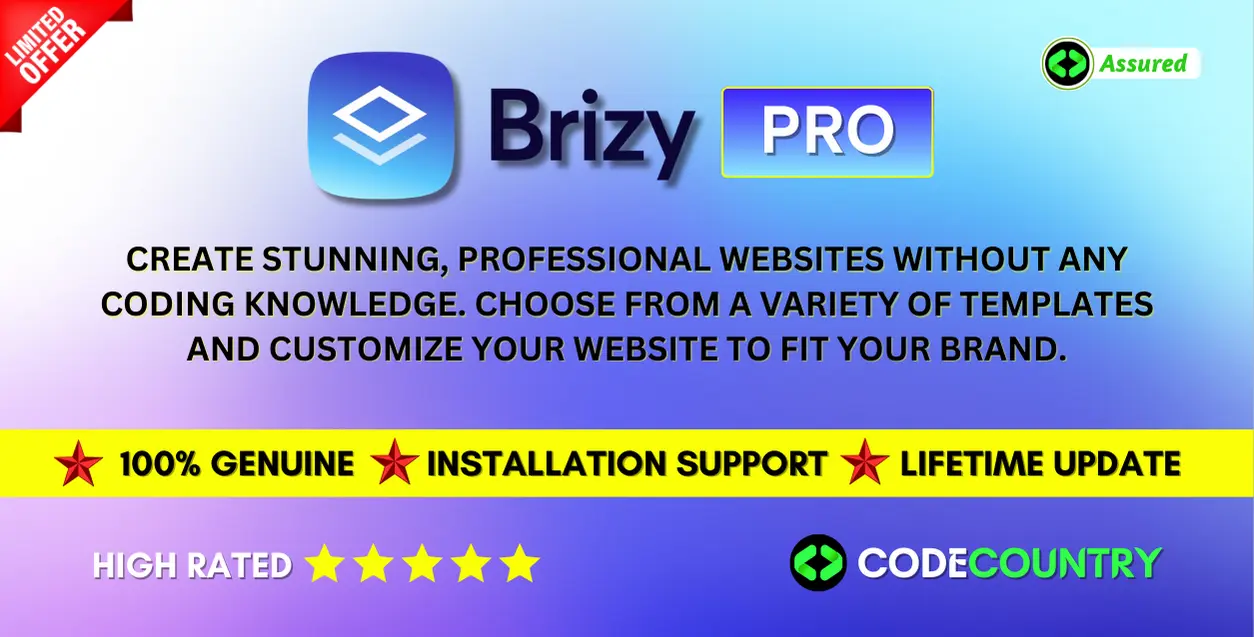













Reviews
There are no reviews yet.