

B2B Pro 1.2.2 Powerful WooCommerce B2B & WooCommerce Wholesale Plugin With Lifetime Update.
$12.90
| Features | Values |
|---|---|
| Version | v1.2.2 |
| Last Update | 2022-11-16 |
| Documentation | Yes |
| All Premium Features | Yes |
| GPL/Nulled | No |
| Instant Installation Support | 24 Hrs. |
| Receive Updates on Email | Yes |
| Website Activation | 25 |
🌟100% Genuine Guarantee And Malware Free Code.
⚡Note: Please Avoid Nulled And GPL WordPress Plugin.
B2B Pro 1.2.2 Powerful WooCommerce B2B & WooCommerce Wholesale Plugin With Lifetime Update.
B2B Pro 1.2.2 is a robust WooCommerce B2B and wholesale plugin designed specifically for businesses that operate in a B2B (Business-to-Business) or wholesale environment. It enhances the functionality of your WooCommerce store, enabling you to cater to the unique requirements of B2B customers and streamline your wholesale operations.
Key Features:
1. Wholesale Pricing and Catalogs:
– Dynamic pricing rules: Set up flexible pricing rules based on customer groups, quantity thresholds, or specific product categories to offer personalized wholesale pricing.
– Tiered pricing: Implement tiered pricing structures to reward bulk purchases and incentivize customers to buy more.
– Catalog visibility: Hide or show specific products or categories to different customer groups, ensuring that B2B customers see the relevant products and pricing.
2. Customer Group Management:
– Segmented customer groups: Create distinct customer groups based on various criteria such as customer type, location, or purchasing behavior.
– Customizable registration: Set up a registration process for B2B customers, allowing you to review and approve new wholesale accounts.
– Customer-specific pricing: Assign customers to specific groups and provide them with exclusive pricing and discounts.
3. Minimum Order Requirements:
– Minimum order quantities: Set minimum order quantities for products to ensure that B2B customers meet certain purchasing thresholds.
– Minimum order values: Define minimum order values to encourage larger orders and ensure that wholesale transactions are profitable.
4. Request a Quote Functionality:
– Request for Quote (RFQ): Allow B2B customers to submit quote requests for products they are interested in purchasing.
– Negotiation and approval: Review and negotiate quotes with customers, accepting or rejecting them based on your business policies.
– Convert quotes to orders: Seamlessly convert approved quotes into orders, simplifying the purchasing process for both parties.
5. Custom Pricing and Payment Options:
– Negotiated pricing: Set custom pricing agreements for individual customers based on specific contracts or business arrangements.
– Payment terms: Offer B2B customers flexible payment options such as invoicing, credit limits, or payment on account.
– Purchase order integration: Integrate with purchase order systems to streamline the ordering and invoicing processes.
6. VAT Exemption:
– VAT exemptions for B2B customers: Automatically apply VAT exemptions for eligible B2B customers based on their VAT identification numbers.
7. Backend Management Tools:
– Order management: Efficiently manage wholesale orders, track order status, and handle bulk order processing.
– Customer management: Access customer-specific details, and order histories, and manage customer accounts easily.
– Reporting and analytics: Generate reports on sales, customer behavior, and product performance to gain insights and make data-driven decisions.
B2B Pro empowers businesses to optimize their WooCommerce stores for B2B and wholesale operations. With its comprehensive set of features, you can offer personalized pricing, streamline ordering processes, manage customer groups effectively, and enhance the overall B2B customer experience. Elevate your B2B and wholesale business with B2B Pro and unlock new opportunities for growth.
🌟100% Genuine Guarantee And Malware Free Code.
⚡Note: Please Avoid Nulled And GPL WordPress Plugin.
Only logged in customers who have purchased this product may leave a review.

WordPress Theme Installation
- Download the theme zip file after purchase from CodeCountry.net
- Then, log in to your WordPress account and go to Appearance in the menu on the left of the dashboard and select Themes.
On the themes page, select Add New at the top of the page.
After clicking on the Add New button, select the Upload Theme button.
- After selecting Upload Theme, click Choose File. Select the theme .zip folder you've downloaded, then click Install Now.
- After clicking Install, a message will appear that the theme installation was successful. Click Activate to make the theme live on your website.
WordPress Plugin Installation
- Download the plugin zip file after purchase from CodeCountry.net
- From your WordPress dashboard, choose Plugins > Add New
Click Upload Plugin at the top of the page.
Click Choose File, locate the plugin .zip file, then click Install Now.
- After the installation is complete, click Activate Plugin.


This certificate represents that the codecountry.net is an authorized agency of WordPress themes and plugins.
v1.2.2 — November 16, 2022
B2B + Min/Max qty at product level + Added an option to close frontend to guests (B2B Pro > Settings > Guests) - Fixed an issue about Save button on Custom Fields
v1.2.0 — June 29, 2022
B2B + NEW: Quick Orders - Customers can create their quick order lists (B2B Pro > Settings > Features) + Wholesale Bulk Order Form - Added a new layout, now customers can create their own list + Wholesale Bulk Order Form - Added sorting and per page options + Wholesale Bulk Order Form - Added "Show to B2C customers" option + Added [b2bpro_content] shortcode. You can show content to only a specific group, all B2B users, all B2C users or guests. Example; [b2bpro_content show="b2b,guest"]CONTENT[/b2bpro_content] shows content to B2B users and guests + Now new quote requests are sent to the admin via mail - Fixed a bug in VIES validation PRODUCTS + Added "Reports" shortcut to products
v1.1.1 — May 12, 2022
B2B + (+/-) buttons added to Qty input in Wholesale Order Form - Some minor bug fixes and improvements
v1.1.0 — April 19, 2022
B2B + NEW: "Restrict pages" option to force guests to login when they want to access Shop/Products pages or all pages (B2B Pro > Settings > Guests) + NEW: Options for product images, out-of-stock products and subtotal in Bulk Order form (B2B Pro > Settings > My Account) - Bulk Order Form is now only visible to B2B users - Some style adjustments for Bulk Order form
v1.0.7 — April 4, 2022
B2B + New: Wholesale bulk order form (My Account > Bulk Order at frontend -- if you get 404 error please go to B2B Pro > Settings > Advanced and just click Save button) + Added "Force to login" option to hide prices and redirect Product pages to the My Account page for guests (B2B Pro > Settings > Guests > Hide prices) + Added a shortcut for the panel settings to B2B Pro > Settings - Fixed an issue in the "Adjust Price" rule that caused the variable product price to be "0" in some cases PANEL + Quick Links - When you click on a title in a table row, you can go directly to the edit screen without expanding the entire row. (To enable this feature, please go to Settings > Theme > Tweaks > Others)
v1.0.3 — March 21, 2022
B2B + Added group price support to WooCommerce Import PANEL + RTL support + Instant Search - You can start searching as soon as you press a key on the keyboard, without having to click the "Search" button on the screen.

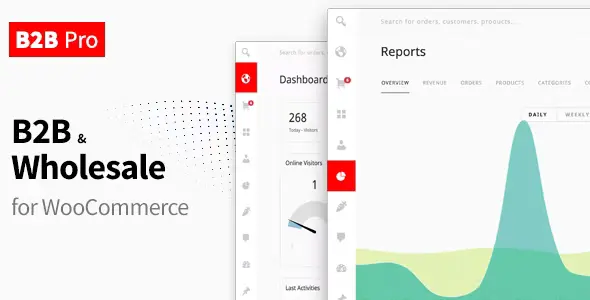









Reviews
There are no reviews yet.