Avvocato – Law Firm WordPress Theme With Lifetime Update.
$6.90
| Features | Values |
|---|---|
| Version | Latest |
| Last Update | 12 July 2024 |
| Premium Features | Yes |
| Instant Installation Support | 24 Hrs. |
| Scanned By Virus Total | ✅ |
| Live Preview | 100% Working |
Avvocato is a WordPress theme designed for legal professionals such as legal advisers, lawyers, attorneys, and law-related services. It is also suitable for financial activities like consulting and accounting. The theme features a purpose-oriented design with pages for opening hours, free consultation forms, practice areas, case results, Q&A, and team members.
Key Features:
- Full compatibility with Elementor and Elementor Pro (required for demo content import and setup).
- Includes $170 worth of premium Getty Images stock for free use.
- Extends Elementor widgets with additional styles and animations for stability and security.
- Comprehensive setup guide and 23 HD WordPress video tutorials for beginners.
- Average support response time of 8 hours.
- No extra plugin clutter; requires only WordPress, Elementor, and Elementor Pro.
- Utilizes Elementor Pro’s Global Styles Panel as the theme panel.
- Provides full control over mobile and tablet versions with customizable breakpoints.
- RTL support and header/footer built with Elementor Pro.
- Dynamic content layouts, mega menus, forms, pop-ups, and more, all built with Elementor Pro.
Avvocato is user-friendly for both beginners and advanced developers, making it an excellent choice for legal and consulting websites.
🌟100% Genuine Guarantee And Malware Free Code.
⚡Note: Please Avoid Nulled And GPL WordPress Themes.
Only logged in customers who have purchased this product may leave a review.

WordPress Theme Installation
- Download the theme zip file after purchase from CodeCountry.net
- Then, log in to your WordPress account and go to Appearance in the menu on the left of the dashboard and select Themes.
On the themes page, select Add New at the top of the page.
After clicking on the Add New button, select the Upload Theme button.
- After selecting Upload Theme, click Choose File. Select the theme .zip folder you've downloaded, then click Install Now.
- After clicking Install, a message will appear that the theme installation was successful. Click Activate to make the theme live on your website.
WordPress Plugin Installation
- Download the plugin zip file after purchase from CodeCountry.net
- From your WordPress dashboard, choose Plugins > Add New
Click Upload Plugin at the top of the page.
Click Choose File, locate the plugin .zip file, then click Install Now.
- After the installation is complete, click Activate Plugin.


This certificate represents that the codecountry.net is an authorized agency of WordPress themes and plugins.



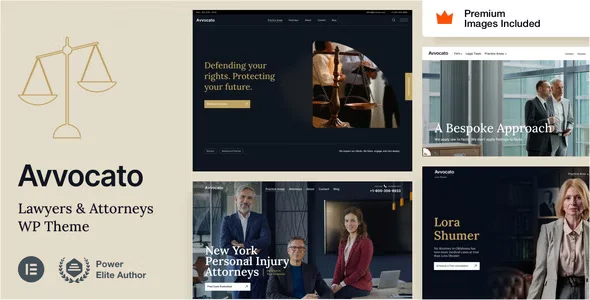
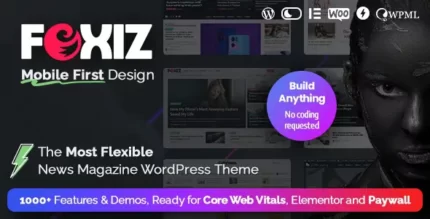








Reviews
There are no reviews yet.