Aurum – is a minimalist WooCommerce theme that will give you and your customers a smooth shopping experience that can be used for various kinds of stores such as boutiques, bookshops (bookstores), technology stores, jewelry and other types of web shops. It is a beautiful, flexible, and super fast theme.
Theme Features:
- WooCommerce
- Responsive
- Retina Ready
- 4 Header types
- Layout Builder
- WPBakery Page Builder supported + included
- Layer Slider (included)
- Revolution Slider (included)
- WPML Compatible
- Google Fonts
- Mega Menu (UberMenu is supported – but is NOT included on our theme)
- Child Theme
- Image or Text Logo
- Sticky Menu
- Footer, Blog and Shop Widget
- Typography selection
- Contact Page
- YITH Wishlist
- Touch Carousels
- Icons Collections
- 2 types of blog pages
- Search page
- 404 Page
- Blog Post Gallery
- +8 Custom VC Shortcodes by Laborator
- Products Carousel
- Image + Category Banner
- Feature Tabs
- Social Networks
- Text Banners (Call to action)
- Blog Posts shortcode
- Products shortcode
- FAQ’s page
- Advanced Custom Fields support
- AJAX add to cart
- AVADA
- Catalog mode
- 4 different shop item hover effects
- Testimonials
- Custom search page with content filtering
- 55 Custom Layout Builder Elements
- Demo Content
- Custom page heading
- Breadcrumbs
- Lazy Loading
- Semantic and clean HTML5
- Coded with SEO in mind
- Excellent customer support
- You can customize your site on Custom CSS tab, there you can write CSS, LESS or SASS for each screen size!
- And much, much more…
🌟100% Genuine Guarantee And Malware Free Code.
⚡Note: Please Avoid Nulled And GPL WordPress Themes.




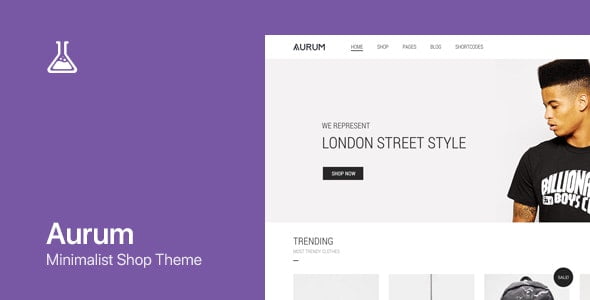











Reviews
There are no reviews yet.