Astrids – Architecture, Interior Creative WordPress Theme With Lifetime Update.
$6.90
| Features | Values |
|---|---|
| Version | 3.0.0 |
| Last Update | 6 August 2024 |
| Premium Features | Yes |
| Instant Installation Support | 24 Hrs. |
| Scanned By Virus Total | ✅ |
| Live Preview | 100% Working |
Astrids is a creative, drag-and-drop WordPress theme designed with love for web enthusiasts. It features front-end builders, including Elementor and Live Customizer, offering seamless design experiences. With hundreds of creative elements, Astrids provides everything needed to create stunning websites without extra customization. The demo can be imported with one click, making it ready to use in minutes.
Ideal for architects, designers, photographers, eCommerce stores, and more, Astrids is a versatile, multipurpose theme.
Key Features:
- Elementor: Front-end page builder with easy-to-use, fast, and powerful design capabilities, offering a wide range of widgets, effects, and templates.
- Live Customizer: Real-time theme options for instant design feedback.
- One-Click Demo Import: Get started quickly with a fully functional demo in minutes.
- No Coding Required: Full control over page layout and design without writing a single line of code.
🌟100% Genuine Guarantee And Malware Free Code.
⚡Note: Please Avoid Nulled And GPL WordPress Themes.
Only logged in customers who have purchased this product may leave a review.

WordPress Theme Installation
- Download the theme zip file after purchase from CodeCountry.net
- Then, log in to your WordPress account and go to Appearance in the menu on the left of the dashboard and select Themes.
On the themes page, select Add New at the top of the page.
After clicking on the Add New button, select the Upload Theme button.
- After selecting Upload Theme, click Choose File. Select the theme .zip folder you've downloaded, then click Install Now.
- After clicking Install, a message will appear that the theme installation was successful. Click Activate to make the theme live on your website.
WordPress Plugin Installation
- Download the plugin zip file after purchase from CodeCountry.net
- From your WordPress dashboard, choose Plugins > Add New
Click Upload Plugin at the top of the page.
Click Choose File, locate the plugin .zip file, then click Install Now.
- After the installation is complete, click Activate Plugin.


This certificate represents that the codecountry.net is an authorized agency of WordPress themes and plugins.

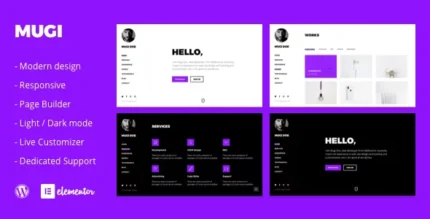




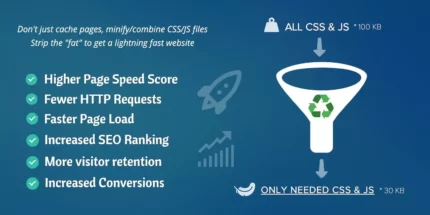


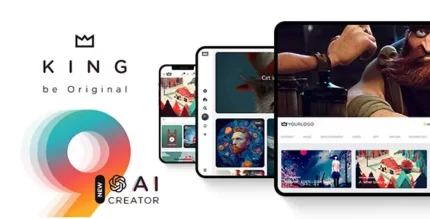
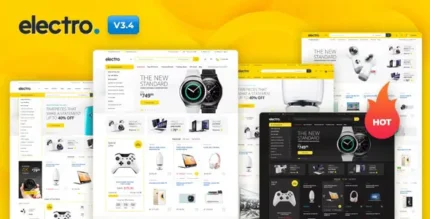


Reviews
There are no reviews yet.