
Astra Pro With Original License Key For Lifetime Auto Update.
$10.90
| Features | Values |
|---|---|
| License: | 100% Genuine Guarantee |
| Delivery: | Between 2 to 12hrs. |
| GPL/Nulled: | No, It’s 100% Original |
| Premium Support: | Yes |
| Update: | Lifetime Directly In Your WordPress Dashboard. |
| Activation: | 1 Website |
Astra Pro With Original License Key For Lifetime Auto Update Directly In Your WordPress Dashboard.
Astra Pro With Original License Key Features.
- 100% Genuine License Guarantee.
- Delivery Between 2 to 12hrs.
- No GPL Or Not Nulled.
- Full access to the Site Library.
- All premium features.
- Lifetime of premium support.
- Installation Support and Guide by CodeCountry.net
- Lifetime Auto Update Directly In Your WordPress Dashboard.
- 1 Website Activations For Lifetime.
97 reviews for Astra Pro With Original License Key For Lifetime Auto Update.
Only logged in customers who have purchased this product may leave a review.

WordPress Theme Installation
- Download the theme zip file after purchase from CodeCountry.net
- Then, log in to your WordPress account and go to Appearance in the menu on the left of the dashboard and select Themes.
On the themes page, select Add New at the top of the page.
After clicking on the Add New button, select the Upload Theme button.
- After selecting Upload Theme, click Choose File. Select the theme .zip folder you've downloaded, then click Install Now.
- After clicking Install, a message will appear that the theme installation was successful. Click Activate to make the theme live on your website.
WordPress Plugin Installation
- Download the plugin zip file after purchase from CodeCountry.net
- From your WordPress dashboard, choose Plugins > Add New
Click Upload Plugin at the top of the page.
Click Choose File, locate the plugin .zip file, then click Install Now.
- After the installation is complete, click Activate Plugin.


This certificate represents that the codecountry.net is an authorized agency of WordPress themes and plugins.
Version 4.4.0
Discover Astra Pro 4.4.0: Blog Filters, Full Screen Search Modal Styles, Page-Level Background Settings, and More!
Elevate Your Blog Archive with Post Filters Using Astra!
Are you looking to enhance your blog archive and make content navigation a breeze for your visitors? Adding post filters is the key!
Why Post Filters Matter:
🚀 Simplify content discovery.
🧹 Organize your blog efficiently.
📈 Help new and returning visitors find what they need.

Exciting New Options in Header Builder – Search Element!
Enhance your website’s search functionality with these fresh options for full-screen searches:
🎨 Choose between Light or Dark search modal styles.
📝 Customize Heading Text to suit your brand.
✏️ Tailor the Description Text to engage your audience effectively.
Upgrade your Header Builder – Search Element with these powerful new features!

Unleash Your Creativity with Astra’s Page-Specific Background Settings!
Exciting news for website customization enthusiasts! Astra’s recent update (version 4.4.0) brings a game-changing feature – Page-Specific Background Settings.
In the past, you could only set one background style for the entire site and one for the content. But now, with Astra 4.4.0, you can give each page its own unique background, making it stand out from the rest.
Page-Specific Settings Overview:
🖌️ Customize backgrounds on a per-page basis.
🌐 Override global settings for site and content backgrounds.
🎨 Achieve a truly unique look for each page.
Why Astra Page-Specific Settings?
– Gain full control over your website’s aesthetics by breaking free from uniform global settings.
– Create distinct looks for different pages with ease.

New:
- Blog Pro – Blog Filter to filter categories and tags. ( https://wpastra.com/docs/post-filter/ )
- Header Builder – Search – Option to switch Light or Dark modal design for Full Screen style.
- WooCommerce – Introducing a new cart shortcode ‘astra_woo_slide_in_cart’, which adds support for a slide-in cart feature.
- Editor – Introducing Page Level Background Settings (Page Background & Content Background). ( https://wpastra.com/docs/page-level-background-settings/ )
Improvement:
- Added a new filter ‘astra_social_rel_attribute‘ to change Social Share’s “rel” attribute inside the post.
Fix:
- Blog – Social sharing icons were incorrectly linking to Twitter for all platforms.
- Header-Footer Builder – Social Icon – Text decoration typography style for labels not working.
- Custom Layout – Embed/YouTube block not working inside nested blocks.
- Sticky Header – Menu color gets overridden by normal header primary menu color.
- WPML conflicting with Profile language for translation.



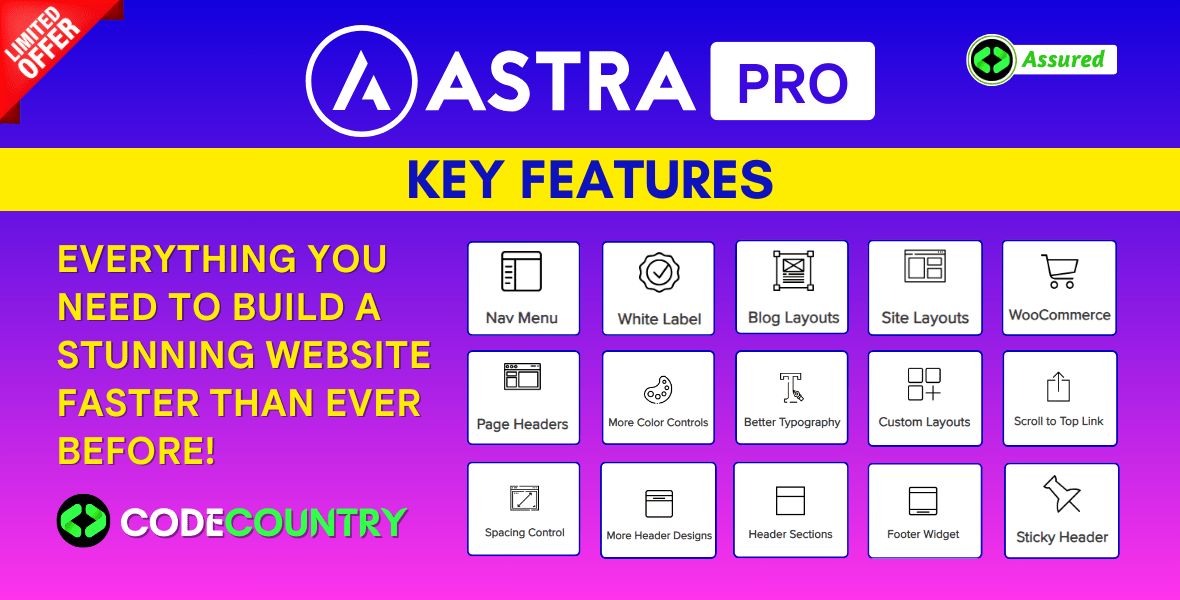
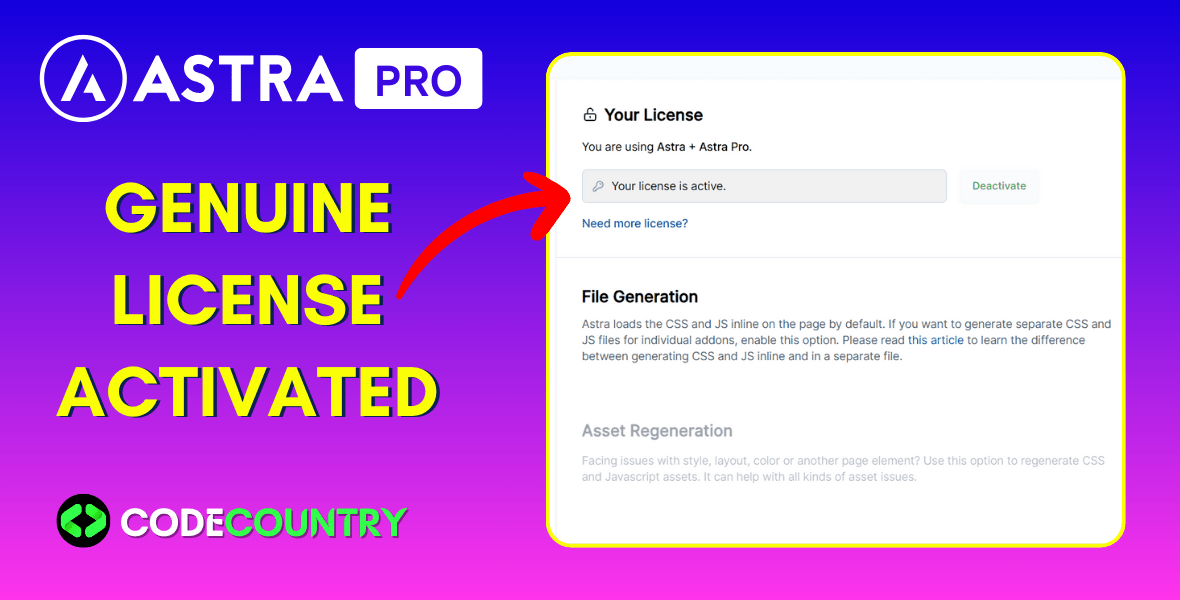

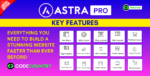
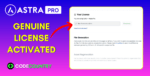

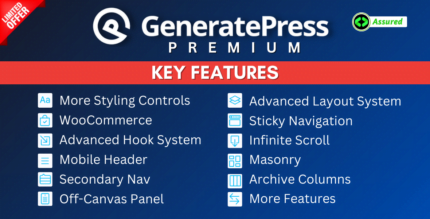





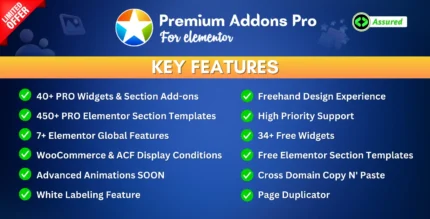

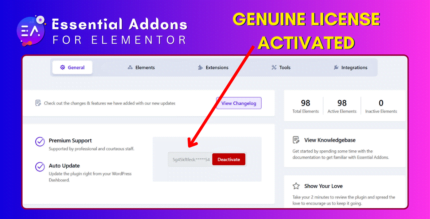

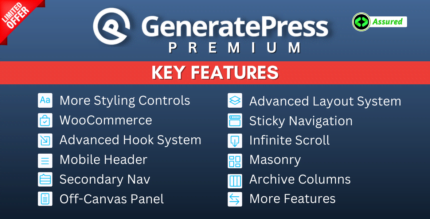




Milo (verified owner) –
Good response from the support.
Hipolito (verified owner) –
I received a personalized and attentive treatment. Thanks to this deal, I was able to find a solution to my problem in a short time. 🙂
Evelyn (verified owner) –
This is the best support for a product I had so far, they reply quickly and solve themselves the problems most of the time. Kudos guyz
Harold (verified owner) –
Thank you guys for this amazing creation! Absolutely mind-blowing!
Chanel (verified owner) –
I rarely leave a comment, but this item is beyond worth it! Gotta let you guys know!
Lynn (verified owner) –
Been using a lot of items, this one is obviously the best
Domenic (verified owner) –
Good response from the support.
Jewel (verified owner) –
I received a personalized and attentive treatment. Thanks to this deal, I was able to find a solution to my problem in a short time. 🙂
Carter (verified owner) –
I rarely leave a comment, but this item is beyond worth it! Gotta let you guys know!
Jalen (verified owner) –
I like this item and also the customer service of them.
Tevin (verified owner) –
I like this item and also the customer service of them.
Malvina (verified owner) –
Just love the design and the customer support is the nicest.
Skye (verified owner) –
I think this is amazing. Lots of features and customizable from every point of view. The few times I asked for help in support they were competent, fast and above all very patient. Really recommend
Lenore (verified owner) –
Just love the design and the customer support is the nicest.
Edwina (verified owner) –
The item and the design are very cool. Also the support is amazing, they always help you with any detail that you have.
Shyann (verified owner) –
I think this is amazing. Lots of features and customizable from every point of view. The few times I asked for help in support they were competent, fast and above all very patient. Really recommend
Marina (verified owner) –
The item and the design are very cool. Also the support is amazing, they always help you with any detail that you have.
Bud (verified owner) –
Been using it for a while, I usually don’t write a review but this time I am truly convinced to write.
Jovan (verified owner) –
Been using it for a while, I usually don’t write a review but this time I am truly convinced to write.
Iva (verified owner) –
This is the coolest thing I’ve found on here! Will keep using your products in the future!
Rusty (verified owner) –
Wished I had found this sooner, it took me a lot of money and time until I found my dream product here!
Conner (verified owner) –
This is the coolest thing I’ve found on here! Will keep using your products in the future!
Amber (verified owner) –
The first time I got the urges to leave a comment, but this is simply a top-notch thing you can find.
Tomasa (verified owner) –
Think everyone should know about this, it’s just beyond my expectations
Kyleigh (verified owner) –
Wished I had found this sooner, it took me a lot of money and time until I found my dream product here!
Dillon (verified owner) –
I got excellent support for this item. They were patient with me, and helped me solve my issue. I recommend this company 100%
Astrid (verified owner) –
I want to say thanks to the support team for helping with my continuously silly questions, you’re the best!
Leda (verified owner) –
An awesome product with great flexibility. The customer support is superb. I recommend this without any doubt.
Brendon (verified owner) –
It’s far better than those similar products, while the price is still acceptable.
Ali (verified owner) –
The first time I got the urges to leave a comment, but this is simply a top-notch thing you can find.
Lyda (verified owner) –
Great item! It provides too many things compared to its price charged.
Lola (verified owner) –
Think everyone should know about this, it’s just beyond my expectations
Dedric (verified owner) –
I got excellent support for this item. They were patient with me, and helped me solve my issue. I recommend this company 100%
Lamont (verified owner) –
I want to say thanks to the support team for helping with my continuously silly questions, you’re the best!
Deanna (verified owner) –
It’s far better than those similar products, while the price is still acceptable.
Domingo (verified owner) –
I’m caught 🙂 Find my love and will never buy in any other shop.
Samson (verified owner) –
Great item! It provides too many things compared to its price charged.
Darrick (verified owner) –
Quite easy to use, nice design, surely will buy again
Eino (verified owner) –
Quite easy to use, nice design, surely will buy again
Barney (verified owner) –
It’s far better than those similar products, while the price is still acceptable.
Rafael (verified owner) –
An awesome product with great flexibility. The customer support is superb. I recommend this without any doubt.
Mortimer (verified owner) –
This is the best support for a product I had so far, they reply quickly and solve themselves the problems most of the time. Kudos guyz
Makenzie (verified owner) –
I’m caught 🙂 Find my love and will never buy in any other shop.
Hillary (verified owner) –
Quite easy to use, nice design, surely will buy again
Brooks (verified owner) –
This is the best support for a product I had so far, they reply quickly and solve themselves the problems most of the time. Kudos guyz
Leonor (verified owner) –
Thank you guys for this amazing creation! Absolutely mind-blowing!
Flavie (verified owner) –
Thank you guys for this amazing creation! Absolutely mind-blowing!
Rickie (verified owner) –
Been using a lot of items, this one is obviously the best
Oliver (verified owner) –
Been using a lot of items, this one is obviously the best
Keon (verified owner) –
Good response from the support.